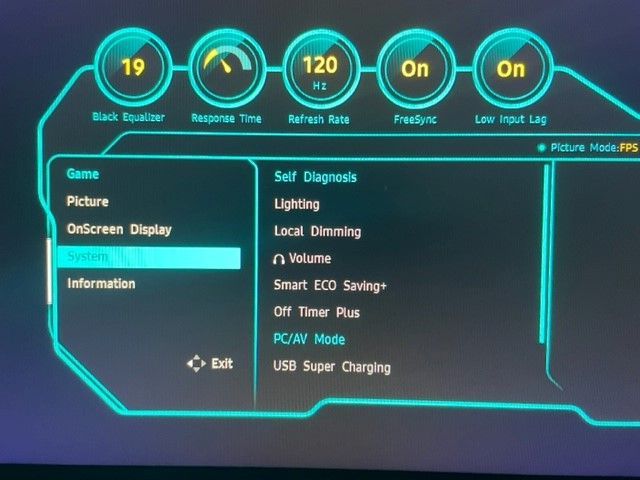- Mark as New
- Bookmark
- Subscribe
- Mute
- Subscribe to RSS Feed
- Permalink
- Report Inappropriate Content
05-19-2023 05:38 PM (Last edited 05-19-2023 06:23 PM ) in
Monitors and MemoryAs shown in picture, I have no option to try to update firmware, any suggestions?
Clarification to issue, I have 5 USB thumb drives, unplugged all cables(except power) and with or without any of the USB drives plugged in (one is service port only rest are just USB ports), no option to update firmware is present on any menu function, no remote is present as this is a 49 inch ultrawide monitor.
Solved! Go to Solution.
1 Solution
Accepted Solutions
- Mark as New
- Bookmark
- Subscribe
- Mute
- Subscribe to RSS Feed
- Permalink
06-25-2023 01:06 PM in
Monitors and MemoryHello! Thank you for reaching out! I would recommend updating the monitor through USB to do that First please download the firmware from the following link: https://www.samsung.com/us/support/downloads/?model=N0053428. After that, you will need to format your USB to FAT32, and make sure nothing else is on the drive. After you do that make sure to extract the file named "m-RG949CCAA-1007.2[2D8D].bin" and move it to the drive. Once this is done make sure the USB is plugged into the service port on the monitor and nothing else is plugged in besides the power cord. After this please go to Menu> Support> Software Update to update the software.
If this does not work I would recommend calling in directly and speaking to our remote management team. You can reach them by calling 1 (800) 726-7864 and asking for remote management.
- Mark as New
- Bookmark
- Subscribe
- Mute
- Subscribe to RSS Feed
- Permalink
- Report Inappropriate Content
05-19-2023 05:43 PM in
Monitors and Memory

- Mark as New
- Bookmark
- Subscribe
- Mute
- Subscribe to RSS Feed
- Permalink
- Report Inappropriate Content
05-19-2023 06:21 PM in
Monitors and Memoryhrm, interesting info, I provided screenshots of the menu, this is a monitor not a TV, no software update option as provided in screenshots. Thanks for valiant attempt
- Mark as New
- Bookmark
- Subscribe
- Mute
- Subscribe to RSS Feed
- Permalink
- Report Inappropriate Content
05-20-2023 08:45 AM in
Monitors and MemoryWhat does your user manual say about updating firmware?
The position of the scroll bar in the screen shot indicates it needs to scroll down to show other options hidden off screen.
- Mark as New
- Bookmark
- Subscribe
- Mute
- Subscribe to RSS Feed
- Permalink
- Report Inappropriate Content
05-20-2023 09:25 AM in
Monitors and Memoryit is the second option from top, in the manual I have scrolled down, I checked other menu tabs also, it just does not show up
- Mark as New
- Bookmark
- Subscribe
- Mute
- Subscribe to RSS Feed
- Permalink
- Report Inappropriate Content
06-24-2023 02:03 AM in
Monitors and MemoryDid you ever find a solution to this? I'm having the same trouble with my LU28R55 monitor and Samsung has been zero help...
- Mark as New
- Bookmark
- Subscribe
- Mute
- Subscribe to RSS Feed
- Permalink
06-25-2023 01:06 PM in
Monitors and MemoryHello! Thank you for reaching out! I would recommend updating the monitor through USB to do that First please download the firmware from the following link: https://www.samsung.com/us/support/downloads/?model=N0053428. After that, you will need to format your USB to FAT32, and make sure nothing else is on the drive. After you do that make sure to extract the file named "m-RG949CCAA-1007.2[2D8D].bin" and move it to the drive. Once this is done make sure the USB is plugged into the service port on the monitor and nothing else is plugged in besides the power cord. After this please go to Menu> Support> Software Update to update the software.
If this does not work I would recommend calling in directly and speaking to our remote management team. You can reach them by calling 1 (800) 726-7864 and asking for remote management.
- Mark as New
- Bookmark
- Subscribe
- Mute
- Subscribe to RSS Feed
- Permalink
- Report Inappropriate Content
06-26-2023 11:56 AM in
Monitors and MemoryI will call Samsung thank you, no option to update firmware was present on any of the menu options