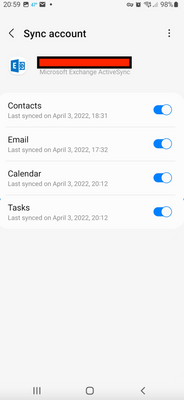- Mark as New
- Bookmark
- Subscribe
- Mute
- Subscribe to RSS Feed
- Permalink
- Report Inappropriate Content
04-03-2022 09:03 PM (Last edited 01-07-2024 05:11 PM by SamsungChelsea ) in
Samsung Apps and ServicesAnyone else having issues syncing (updated) contacts into the device?
I am using Samsung email, not outlook and the first Sync is successful. However, if I add or update any of the contacts in my desktop Outlook they are not making it down to the phone. Or vice versa. Manual sync does not help.
I can remove the account, which will delete or contacts. Add it back again, all the changes are in, but any subsequent change is not showing up on the phone!
So frustrating...
Solved! Go to Solution.
- « Previous
- Next »
- Mark as New
- Bookmark
- Subscribe
- Mute
- Subscribe to RSS Feed
- Permalink
- Report Inappropriate Content
08-03-2022 09:21 AM in
Samsung Apps and ServicesSame issue on the S10. The only "solution" is to delete and re-add the account but it stops syncing again right after.
You also can't add or modify contacts on the device because it'll never sync with Outlook, the only option is to modify them through the Outlook website.
- Mark as New
- Bookmark
- Subscribe
- Mute
- Subscribe to RSS Feed
- Permalink
- Report Inappropriate Content
08-09-2022 03:17 AM in
Samsung Apps and ServicesI am having the same issue on my Samsung A51.
- Mark as New
- Bookmark
- Subscribe
- Mute
- Subscribe to RSS Feed
- Permalink
- Report Inappropriate Content
08-11-2022 08:22 AM in
Samsung Apps and ServicesI have the same issue on my S22
- Mark as New
- Bookmark
- Subscribe
- Mute
- Subscribe to RSS Feed
- Permalink
- Report Inappropriate Content
08-15-2022 02:05 PM in
Samsung Apps and ServicesWe have at least 10 people in our company that are having this issue. It may have started as far back as December 2021. Using Office 365 if that matters. Only affecting Samsung devices and not other Androids.
Can someone from Samsung acknowledge this is an issue?
- Mark as New
- Bookmark
- Subscribe
- Mute
- Subscribe to RSS Feed
- Permalink
- Report Inappropriate Content
08-16-2022 08:34 AM in
Samsung Apps and ServicesTo add to this, since Microsoft is ending Basic authentication on October 1st there should be some urgency with this. Users can't remove the account because it will remove all of the saved contacts.
- Mark as New
- Bookmark
- Subscribe
- Mute
- Subscribe to RSS Feed
- Permalink
- Report Inappropriate Content
09-03-2022 04:43 AM (Last edited 09-03-2022 04:44 AM ) in
Samsung Apps and ServicesI'm not advertising this as a solution but it might be an acceptable long term workaround for some.
- Remove your Exchange account in the phone settings
- Open Play Store and download the official Outlook app
- Add your Exchange account here
- In Outlook, go to settings
- In Outlook settings, select your exchange account
- Enable "sync contacts" (and calendar, if you want)
What's happening is that outlook creates an account in your phone settings and sneaks in the contacts. They will be available in your regular phone / contacts app. Sync works pretty reliable.
Drawback: Because you previously removed the exchange account from the phone settings, mail and calendar won't work anymore.
Solution for mail: You may consider sticking with the outlook app and just use it as your default mail client from now on. You can add other accounts there too, if you want. If you wish to use Samsung Mail, go to the settings and add back your exchange account, but add it as an IMAP Account (!).
Solution for calendar: Again, you may consider sticking with the outlook app and make this your default calendar. If you don't want to do that, you can enable calendar sync just as you previously did for contacts.
- Mark as New
- Bookmark
- Subscribe
- Mute
- Subscribe to RSS Feed
- Permalink
- Report Inappropriate Content
09-06-2022 10:47 AM in
Samsung Apps and Services"Remove your Exchange account in the phone settings"
Doing this deletes any contacts that you have added on your phone since they are not syncing to the server. Not recommended.
You could leave the existing Exchange account on there and add the account to the Outlook app as well. Assuming you can set the Outlook app as the default account for Contacts, that could work as a workaround going forward. But you would still have the issue of the existing contacts that aren't syncing.
- Mark as New
- Bookmark
- Subscribe
- Mute
- Subscribe to RSS Feed
- Permalink
- Report Inappropriate Content
09-08-2022 12:42 PM in
Samsung Apps and ServicesAs an update to this, we tested this for one of our users.
I installed the Outlook app, added the same account that was having issues to the Outlook app, and turned on Sync Contacts in the Outlook settings. The contacts did the intial sync. I then added a new contact on the phone and changed the storage location to the account on the Outlook app. The contact did sync successfully to the server.
But getting the existing ones to sync or finding an app that can sort by create date has proven to be borderline impossible.
- Mark as New
- Bookmark
- Subscribe
- Mute
- Subscribe to RSS Feed
- Permalink
- Report Inappropriate Content
09-15-2022 01:56 PM in
Samsung Apps and ServicesAnyone at Samsung? Can we get a technical person to investigate this? It's pretty clear there is an issue that needs to be addressed.
- Mark as New
- Bookmark
- Subscribe
- Mute
- Subscribe to RSS Feed
- Permalink
- Report Inappropriate Content
03-15-2024 05:33 AM in
Samsung Apps and ServicesJust thought I would post this solution I found to the contacts/ calendar syncing issue as other people seem to be experiencing it. There is post elsewhere in the forum on this but I was not able to reply.
The issue appears to be related to permissions that the phone restricts on the outlook app. So if you go into the outlook app settings (search 'Apps' in your settings) you may see that the Sync for the contacts is on, but there is a message that says outlook needs access, and you need to grant permission in the settings.
If you go to the settings you can allow this but also importantly there is a setting that removes permissions based on unused app settings which I turned off. Also remember you might need to do a manual sync after changing the settings.
- « Previous
- Next »