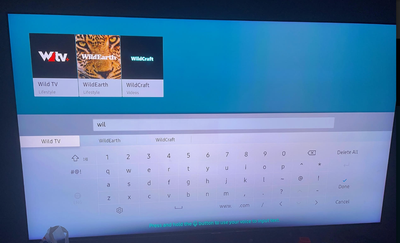- Mark as New
- Bookmark
- Subscribe
- Mute
- Subscribe to RSS Feed
- Permalink
- Report Inappropriate Content
03-24-2024 09:23 PM in
4K, 8K and Other TVsHi,
When I search for willow on the samsung apps marketplace on my tv, I'm not able to find it.
My tv model code is : QN75Q7FAM
Serial Number: 06DU3CAK300351F
Please help ASAP.
Thanks
Solved! Go to Solution.
1 Solution
Accepted Solutions
- Mark as New
- Bookmark
- Subscribe
- Mute
- Subscribe to RSS Feed
- Permalink
- Report Inappropriate Content
03-27-2024 08:26 PM in
4K, 8K and Other TVsHeard back from the (Willow) app's support team saying that the issue is because of their app not supporting my particular Samsung TV model since they updated their app. They plan to support the model, as soon as Samsung approves of the new app and publishes it to the app store. Here's a statement from their support person: "We have submitted our latest version app to Samsung store. We will start supporting all Samsung TV models very shortly. We will get back to you once the arrangement is ready. "
- Mark as New
- Bookmark
- Subscribe
- Mute
- Subscribe to RSS Feed
- Permalink
- Report Inappropriate Content
03-24-2024 11:03 PM in
4K, 8K and Other TVs- Mark as New
- Bookmark
- Subscribe
- Mute
- Subscribe to RSS Feed
- Permalink
- Report Inappropriate Content
03-25-2024 09:16 PM in
4K, 8K and Other TVsThanks Biggus. Yes, I did the usual, update software on the TV, powered it off multiple times, signed off from the samsung portal and came back to it, still no use. Don't see it under apps, new apps or sports apps. In any case, if it were anywhere in the app store, a search should have located it. I was speaking to samsung customer care via chat yesterday and they said that it was upto the apps provider to maintain compatability with various models. Maybe in this latest app publish, they haven't included this particular TV model # or something... No idea, the problem continues to exist at this point.
- Mark as New
- Bookmark
- Subscribe
- Mute
- Subscribe to RSS Feed
- Permalink
- Report Inappropriate Content
03-25-2024 08:04 PM in
4K, 8K and Other TVs- Mark as New
- Bookmark
- Subscribe
- Mute
- Subscribe to RSS Feed
- Permalink
- Report Inappropriate Content
03-25-2024 09:20 PM in
4K, 8K and Other TVsThanks Famous8. Yes, it might be an app to TV compatibility problem. That said my TV isn't all that old- bought it in 2021. And yes, I used to have the app too just a couple of months ago, I tried to launch it the other day and got the error message in the screenshot. Then I deleted the app thinking there must be a new app which I need to download from the store and install; turns out that I now cannot find the app on the store.
- Mark as New
- Bookmark
- Subscribe
- Mute
- Subscribe to RSS Feed
- Permalink
- Report Inappropriate Content
03-27-2024 08:26 PM in
4K, 8K and Other TVsHeard back from the (Willow) app's support team saying that the issue is because of their app not supporting my particular Samsung TV model since they updated their app. They plan to support the model, as soon as Samsung approves of the new app and publishes it to the app store. Here's a statement from their support person: "We have submitted our latest version app to Samsung store. We will start supporting all Samsung TV models very shortly. We will get back to you once the arrangement is ready. "