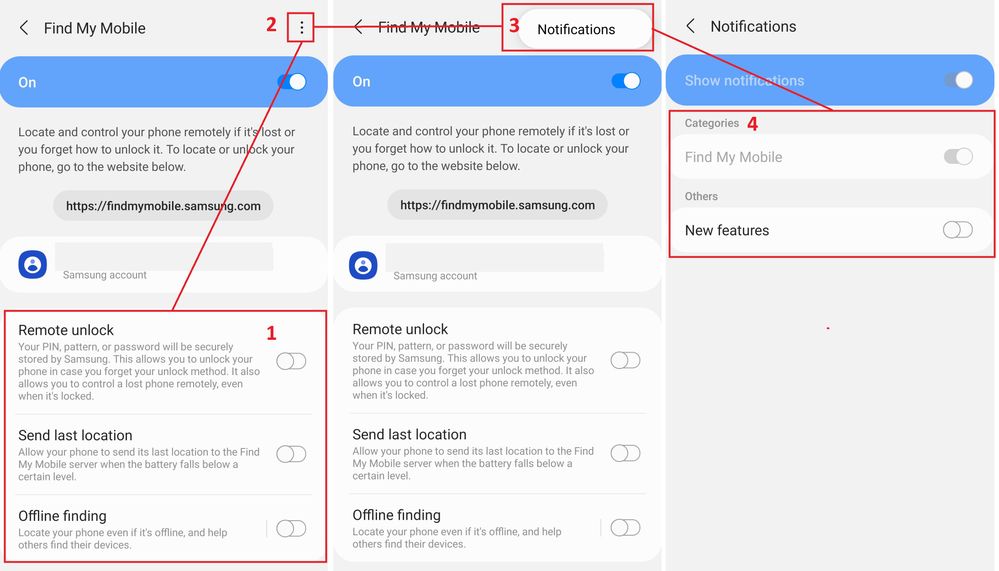- Mark as New
- Bookmark
- Subscribe
- Mute
- Subscribe to RSS Feed
- Permalink
- Report Inappropriate Content
12-27-2020 01:49 PM in
A Series & Other MobileJust started getting repeated notifications to turn on offline finding. There doesn't seem to be any way to turn these notifications off. It's almost time to replace my phone, it's like Samsung is trying to convince me not to get another one of theirs.
Solved! Go to Solution.
- Mark as New
- Bookmark
- Subscribe
- Mute
- Subscribe to RSS Feed
- Permalink
- Report Inappropriate Content
01-12-2021 05:00 PM in
A Series & Other MobileLike everyone else that has commented here, I followed several suggestions to resolve this. None of them worked. So, I set the system default sound to "Silent" and set unique sounds for my other apps. Actually, this was on my wifes phone and she is not amused. She is mad at me like this is my fault.
I have an S20 FE and there are "issues" with this as well that will make me look for another phone; for me, my wife, and my mother-in-law.
I don't care if you even fix Samscum. I'm done with you.
- Mark as New
- Bookmark
- Subscribe
- Mute
- Subscribe to RSS Feed
- Permalink
- Report Inappropriate Content
01-12-2021 05:28 PM in
A Series & Other MobileI am flat out losing my mind over this. It's my work phone, but I am turning it off until IT can fix it. This simply should not be allowed.
- Mark as New
- Bookmark
- Subscribe
- Mute
- Subscribe to RSS Feed
- Permalink
- Report Inappropriate Content
01-12-2021 05:49 PM (Last edited 01-12-2021 05:51 PM ) in
A Series & Other MobileI turned off Find My Mobile and am still getting this all the time. it's really annoying.
I need to think about another brand of phone.
This is not "Solved"
- Mark as New
- Bookmark
- Subscribe
- Mute
- Subscribe to RSS Feed
- Permalink
- Report Inappropriate Content
01-12-2021 07:42 PM in
A Series & Other Mobile- Mark as New
- Bookmark
- Subscribe
- Mute
- Subscribe to RSS Feed
- Permalink
- Report Inappropriate Content
01-17-2021 05:54 AM in
A Series & Other MobileIf this "new feature' slider doesn't turn off these notifications I say we all file a group law suit for harrasment.
@FahQue wrote:
Bloody annoying. This will be my last Samsung phone is this keeps up.
I even dm'd them on twitter and they just ignored it.
- Mark as New
- Bookmark
- Subscribe
- Mute
- Subscribe to RSS Feed
- Permalink
- Report Inappropriate Content
01-12-2021 07:57 PM in
A Series & Other MobileOpen "Find my Mobile"
In the top right select the three dots and then select "Notifications"
In this screen turn off the option for "new features"
- Mark as New
- Bookmark
- Subscribe
- Mute
- Subscribe to RSS Feed
- Permalink
- Report Inappropriate Content
01-13-2021 06:21 AM in
A Series & Other MobileThank you so much. Finally have control of my phone again. May you have many safe orbits.
- Mark as New
- Bookmark
- Subscribe
- Mute
- Subscribe to RSS Feed
- Permalink
- Report Inappropriate Content
01-12-2021 08:39 PM in
A Series & Other MobileHad the same annoying issue from yesterday,
I clicked on notification and the clicked outside "I Agree" pop up message.
Then top right the 3 dots on the screen I clicked them and there was a "New Features" enabled.
I turned this off with the slider.
Hope this helps!!!
- Mark as New
- Bookmark
- Subscribe
- Mute
- Subscribe to RSS Feed
- Permalink
- Report Inappropriate Content
01-12-2021 09:03 PM in
A Series & Other Mobile- Mark as New
- Bookmark
- Subscribe
- Mute
- Subscribe to RSS Feed
- Permalink
- Report Inappropriate Content
01-13-2021 05:24 AM in
A Series & Other MobileHi Everyone, these notifications are indeed very frustrating. The below did the trick for me, not getting these non-stop notifications anymore. Hope it works for you too.