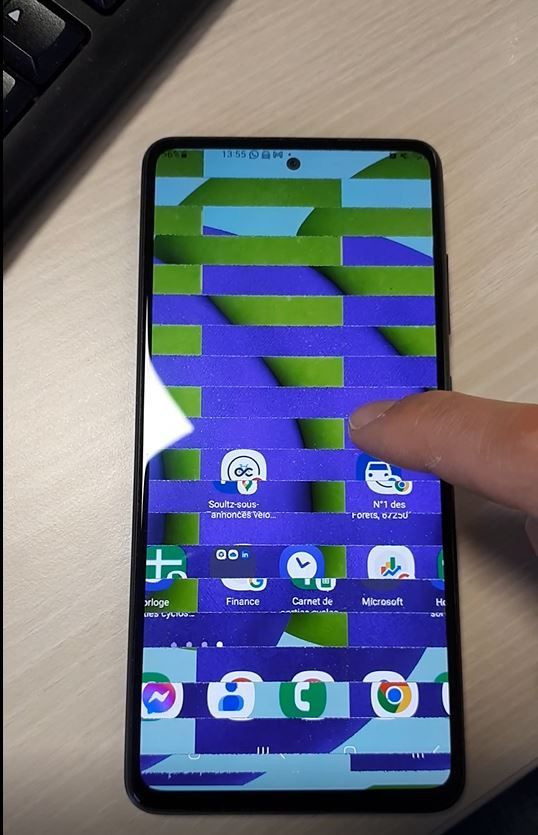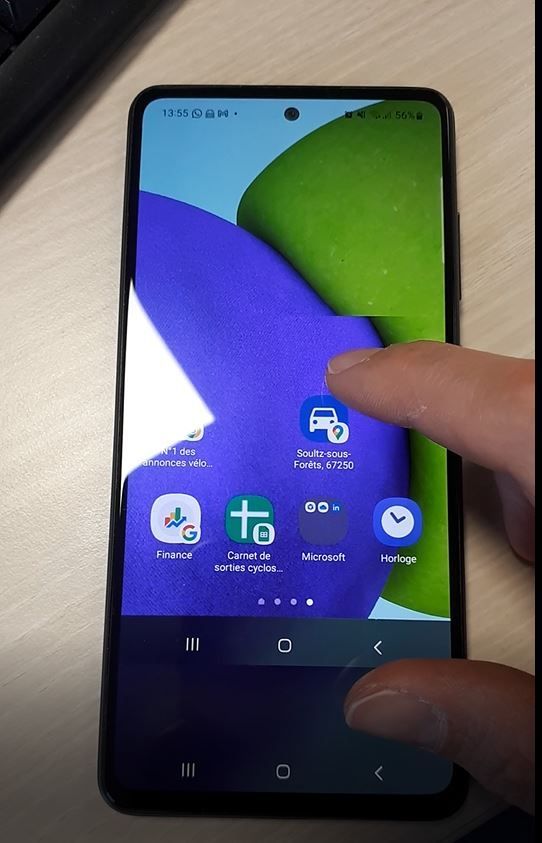- Mark as New
- Bookmark
- Subscribe
- Mute
- Subscribe to RSS Feed
- Permalink
- Report Inappropriate Content
03-30-2023
05:33 AM
(Last edited
01-21-2024
07:51 PM
by
![]() SamsungChelsea
) in
SamsungChelsea
) in
Hi,
I'm having an issue with my galaxy a52 (4g) : the screen gets randomly not responding and displaying random colors and if I lock the phone, it's not responding until several minutes. After the next unlock, the phone is working normaly for some minutes and then the problem is back.
NB : the phone did not fall recently.
NB2: I've downloaded the latest update as of March 1, 2023.
Is this a hardware or a software issue?
Solved! Go to Solution.
1 Solution
Accepted Solutions
- Mark as New
- Bookmark
- Subscribe
- Mute
- Subscribe to RSS Feed
- Permalink
03-30-2023 06:43 AM in
A Series & Other MobileHello, thank you for your feedback. I understand your concerns with your Galaxy A52 screen and I will be more than happy to help.
Certain downloaded apps can cause your phone to crash, lag or freeze. Using Safe Mode disables all downloaded apps and only load the original software that came with your phone. If the issue does not appear in Safe Mode then a third party app is causing the issue.
To enable Safe Mode, swipe down the top of the screen to open Quick Settings.
Tap the Power icon at the top of the screen
Touch and hold Power Off until Safe Mode icon appears. Tap Safe Mode to start your device in Safe Mode. If you have successfully entered Safe Mode you will see Safe Mode displayed at the bottom of the screen.
Use the phone normally to see if the issue is gone
If the issue is gone in Safe Mode then a third party app was causing the issue, one by one uninstall any apps that was installed when the issue began.
Once you have uninstalled third party apps reboot the device
You can perform a factory data reset but please be sure to back up your data before performing a reset. Here are the steps on performing a factory data reset
http://www.samsung.com/us/support/troubleshooting/TSG01001485/
If the issue continues please reach out to an Authorized Samsung Repair Service https://www.samsung.com/us/support/service/locations/
- Mark as New
- Bookmark
- Subscribe
- Mute
- Subscribe to RSS Feed
- Permalink
03-30-2023 06:43 AM in
A Series & Other MobileHello, thank you for your feedback. I understand your concerns with your Galaxy A52 screen and I will be more than happy to help.
Certain downloaded apps can cause your phone to crash, lag or freeze. Using Safe Mode disables all downloaded apps and only load the original software that came with your phone. If the issue does not appear in Safe Mode then a third party app is causing the issue.
To enable Safe Mode, swipe down the top of the screen to open Quick Settings.
Tap the Power icon at the top of the screen
Touch and hold Power Off until Safe Mode icon appears. Tap Safe Mode to start your device in Safe Mode. If you have successfully entered Safe Mode you will see Safe Mode displayed at the bottom of the screen.
Use the phone normally to see if the issue is gone
If the issue is gone in Safe Mode then a third party app was causing the issue, one by one uninstall any apps that was installed when the issue began.
Once you have uninstalled third party apps reboot the device
You can perform a factory data reset but please be sure to back up your data before performing a reset. Here are the steps on performing a factory data reset
http://www.samsung.com/us/support/troubleshooting/TSG01001485/
If the issue continues please reach out to an Authorized Samsung Repair Service https://www.samsung.com/us/support/service/locations/