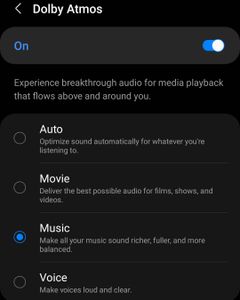- Mark as New
- Bookmark
- Subscribe
- Mute
- Subscribe to RSS Feed
- Permalink
- Report Inappropriate Content
11-02-2022 09:20 AM in
Galaxy Note PhonesGalaxy Note 20 Ultra, OneUI 4.1, Android 12, last Android update October 10th 2022.
When Dolby Atmos is turned on, for all the music which has some dynamics (a mix of silences, and higher volume levels) typically at the beginning or the end of a song, my device now seems to "play" with the volume control, lowering it to zero and then failing to set it back to normal when it should, thus part of those songs gets silenced.
I am not certain but I think that this problem came along with one of the most recent firmware update, possible the OneUI 4.1.
Unfortunately that problem cannot be solved by simply turning Dolby off. When doing so, I then loose so many decibels that I must raise the volume level in the red (above 80 instead of 30) to retrieve the same volume, and that is causing other annoyances.
Solved! Go to Solution.
1 Solution
Accepted Solutions
- Mark as New
- Bookmark
- Subscribe
- Mute
- Subscribe to RSS Feed
- Permalink
- Report Inappropriate Content
11-08-2022 08:06 AM in
Galaxy Note PhonesI have meanwhile noticed that my Dobly Atmos was configured as "Auto". I changed it to "Music" with hopes of getting a better result.
- Mark as New
- Bookmark
- Subscribe
- Mute
- Subscribe to RSS Feed
- Permalink
- Report Inappropriate Content
11-08-2022 08:06 AM in
Galaxy Note PhonesI have meanwhile noticed that my Dobly Atmos was configured as "Auto". I changed it to "Music" with hopes of getting a better result.
- Mark as New
- Bookmark
- Subscribe
- Mute
- Subscribe to RSS Feed
- Permalink
- Report Inappropriate Content
12-06-2022 08:20 AM in
Galaxy Note PhonesConfiguring Dobly Atmos as "Music" solved the described problem. In my opinion, "Auto" should have been smart enough, but wasn't.