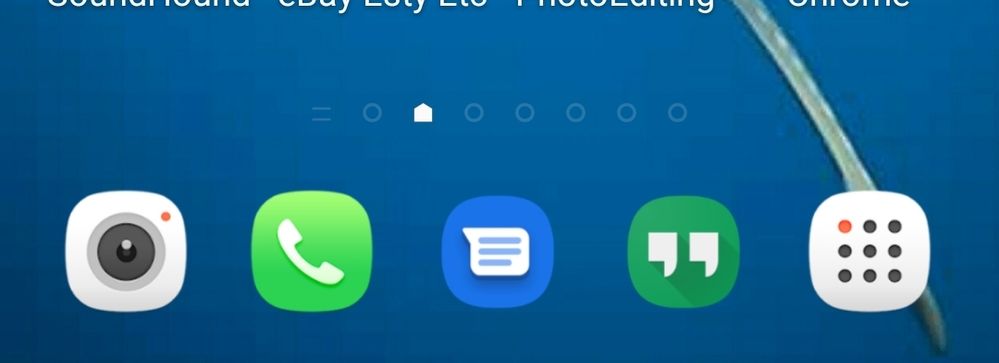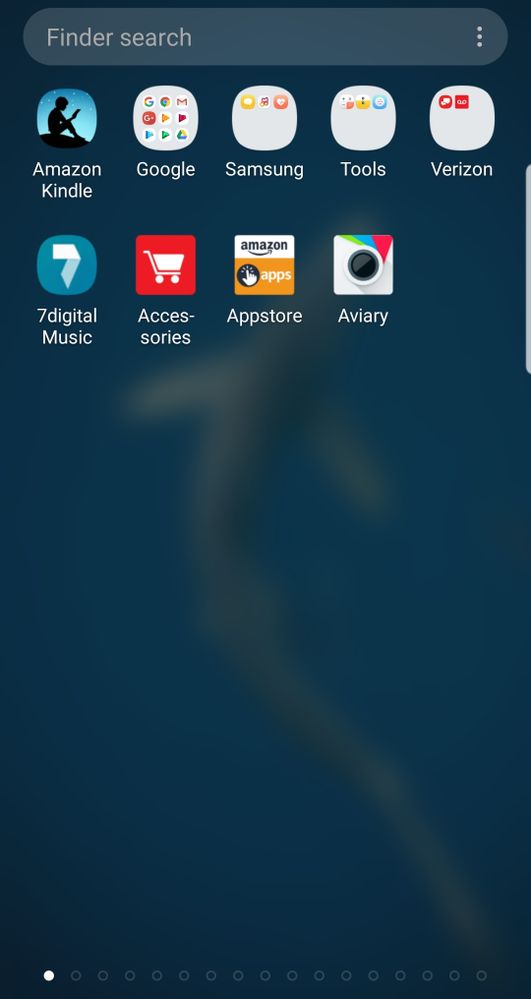- Mark as New
- Bookmark
- Subscribe
- Mute
- Subscribe to RSS Feed
- Permalink
- Report Inappropriate Content
04-15-2019 03:08 PM in
Galaxy S PhonesSomehow I got a folder that leads to all my apps in my favorites drawer. I don't know how else describe it. I can't delete or move it either. I had chrome in its spot in the drawer, which jumped to the main home screen section that in turned got rid of another folder I had. I know I'm describing this lousy. I think I probably have to do a factory result, which I'm unable to do atm.Here are pictures. The second is what appears when I click the folder
Solved! Go to Solution.
1 Solution
Accepted Solutions
- Mark as New
- Bookmark
- Subscribe
- Mute
- Subscribe to RSS Feed
- Permalink
- Report Inappropriate Content
04-15-2019 03:14 PM in
Galaxy S PhonesIf your referring to the app button the one with 9 dots hold press the home screen then select home screen settings then turn off the app button do the last picture first hope it helps 


If you've found my post to be helpful, Please like my Comments ✓✓✓.
If my response resolved your issue, please press the Like and ✓✓✓ to Accept as Solution button.
- Mark as New
- Bookmark
- Subscribe
- Mute
- Subscribe to RSS Feed
- Permalink
- Report Inappropriate Content
04-15-2019 03:14 PM in
Galaxy S PhonesIf your referring to the app button the one with 9 dots hold press the home screen then select home screen settings then turn off the app button do the last picture first hope it helps 


If you've found my post to be helpful, Please like my Comments ✓✓✓.
If my response resolved your issue, please press the Like and ✓✓✓ to Accept as Solution button.
- Mark as New
- Bookmark
- Subscribe
- Mute
- Subscribe to RSS Feed
- Permalink
- Report Inappropriate Content
04-15-2019 03:15 PM in
Galaxy S PhonesI'm pretty sure that's how all Samsung phones are now it's just a shortcut to the app drawer since most people don't realise that you can just swipe up or down. My old galaxy s7 had it