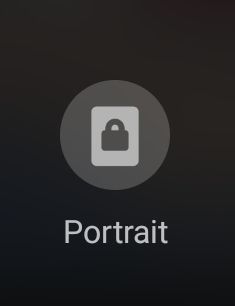- Mark as New
- Bookmark
- Subscribe
- Mute
- Subscribe to RSS Feed
- Permalink
- Report Inappropriate Content
a month ago in
Galaxy S22My Galaxy S22 Ultra was updated yesterday to S908USQU4EXE1. The screen will not auto rotate. The Auto Rotate/Portrait button is missing from the pull-down settings screen.
If I go into the full Settings and search for Auto Rotate the are many results showing "Auto", but there is no Auto Rotate.
If I go into the Settings and select Display, there is no "Auto Rotate/Portrait" selection mode.
Searching for solutions on this board show the same issue, but the solutions do not work. Doing the actions indicated do not lead to a button/icon to Auto Rotate.
What am I missing?
- Mark as New
- Bookmark
- Subscribe
- Mute
- Subscribe to RSS Feed
- Permalink
- Report Inappropriate Content
a month ago in
Galaxy S22@userAeI4qMxAfJ It is kind of hidden when it is disabled. Try this:
- Open the quick panel.
- Click on this icon
This will enable auto rotate. The icon will change and be renamed to this
- Mark as New
- Bookmark
- Subscribe
- Mute
- Subscribe to RSS Feed
- Permalink
- Report Inappropriate Content
a month ago in
Galaxy S22