GalaxyWolf1
Galaxy
Options
- Mark as New
- Bookmark
- Subscribe
- Mute
- Subscribe to RSS Feed
- Permalink
- Report Inappropriate Content
03-04-2023 12:59 PM in
Galaxy S22
OK, til recently under STORAGE in DEVICE CARE I could show Internal, Google Drive, AND OneDrive.
Dont remember how I originally got it to do that tho.
Now, OneDrive is no longer showing.
Does anyone know how to get it show again?
Please!
Thank you.
Solved! Go to Solution.
Reply
1 Solution
Accepted Solutions
Solution
userZNnTdcqwZP
Supernova
Options
- Mark as New
- Bookmark
- Subscribe
- Mute
- Subscribe to RSS Feed
- Permalink
- Report Inappropriate Content
03-04-2023 02:12 PM in
Galaxy S22
I don't know if this is relevant, but you might want to update the My Files app by touching "network storage". If you still cannot see the OneDrive storage, then probably need to report the issue to Samsung.

6 Replies
Tidbitty
Supernova
Options
- Mark as New
- Bookmark
- Subscribe
- Mute
- Subscribe to RSS Feed
- Permalink
- Report Inappropriate Content
03-04-2023 01:15 PM in
Galaxy S22
Swipe left

GalaxyWolf1
Galaxy
Options
- Mark as New
- Bookmark
- Subscribe
- Mute
- Subscribe to RSS Feed
- Permalink
- Report Inappropriate Content
03-04-2023 01:27 PM in
Galaxy S22
um. it USED to be there, not now tho. so left swipe does nothing show me Google Drive. Used to swipe left again, and see OneDrive also. Now only see internal and Google Drive. Need to figure out how to get OneDrive to show up again.
Reply
userZNnTdcqwZP
Supernova
Options
- Mark as New
- Bookmark
- Subscribe
- Mute
- Subscribe to RSS Feed
- Permalink
- Report Inappropriate Content
03-04-2023 01:43 PM in
Galaxy S22
Have you logged in with OneDrive acount? If not, I think you probably need to sign in first. (I am not signed in so it won't show OneDrive storage)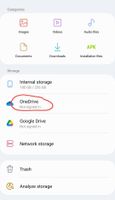
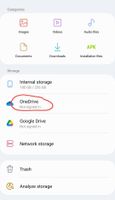
GalaxyWolf1
Galaxy
Options
- Mark as New
- Bookmark
- Subscribe
- Mute
- Subscribe to RSS Feed
- Permalink
- Report Inappropriate Content
03-04-2023 01:59 PM in
Galaxy S22
am logged in still not there
Solution
userZNnTdcqwZP
Supernova
Options
- Mark as New
- Bookmark
- Subscribe
- Mute
- Subscribe to RSS Feed
- Permalink
- Report Inappropriate Content
03-04-2023 02:12 PM in
Galaxy S22
I don't know if this is relevant, but you might want to update the My Files app by touching "network storage". If you still cannot see the OneDrive storage, then probably need to report the issue to Samsung.

GalaxyWolf1
Galaxy
Options
- Mark as New
- Bookmark
- Subscribe
- Mute
- Subscribe to RSS Feed
- Permalink
- Report Inappropriate Content
03-04-2023 02:51 PM in
Galaxy S22
well. that worked after a bit of persuasion. had to logout/login on outlook acct, then worked. and yep, tapping network storage actually cause My Files to update.
Thanks.
Thanks.
