- Mark as New
- Bookmark
- Subscribe
- Mute
- Subscribe to RSS Feed
- Permalink
- Report Inappropriate Content
07-25-2022 11:08 PM in
Galaxy S22Solved! Go to Solution.
1 Solution
Accepted Solutions
- Mark as New
- Bookmark
- Subscribe
- Mute
- Subscribe to RSS Feed
- Permalink
- Report Inappropriate Content
07-26-2022 12:47 AM (Last edited 07-26-2022 12:47 AM ) in
Galaxy S22If this solution resolves your issue, please mark it as accepted so it can be archived for future searches by people who have the same issue.
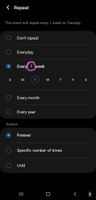
- Mark as New
- Bookmark
- Subscribe
- Mute
- Subscribe to RSS Feed
- Permalink
- Report Inappropriate Content
07-25-2022 11:31 PM in
Galaxy S22I think you would have to create 2 separate events, and have them repeat monthly. For example, 1 event that repeats on the 1st of every month, then another event that repeats on the 15th of every month.
- Mark as New
- Bookmark
- Subscribe
- Mute
- Subscribe to RSS Feed
- Permalink
- Report Inappropriate Content
07-25-2022 11:40 PM in
Galaxy S22
- Mark as New
- Bookmark
- Subscribe
- Mute
- Subscribe to RSS Feed
- Permalink
- Report Inappropriate Content
07-26-2022 06:18 AM in
Galaxy S22- Mark as New
- Bookmark
- Subscribe
- Mute
- Subscribe to RSS Feed
- Permalink
- Report Inappropriate Content
07-26-2022 12:47 AM (Last edited 07-26-2022 12:47 AM ) in
Galaxy S22If this solution resolves your issue, please mark it as accepted so it can be archived for future searches by people who have the same issue.
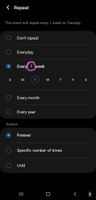
- Mark as New
- Bookmark
- Subscribe
- Mute
- Subscribe to RSS Feed
- Permalink
- Report Inappropriate Content
07-26-2022 06:17 AM in
Galaxy S22