- Mark as New
- Bookmark
- Subscribe
- Mute
- Subscribe to RSS Feed
- Permalink
- Report Inappropriate Content
10-03-2022
04:34 PM
(Last edited
01-07-2024
04:59 PM
by
![]() SamsungChelsea
) in
SamsungChelsea
) in
New phone. Curious, does anyone have issues with shaded sections in the advanced settings for network? I'm wondering why I am unable to shut auto Hotspot off and manage my networks. Or something that unable to change? Thanks
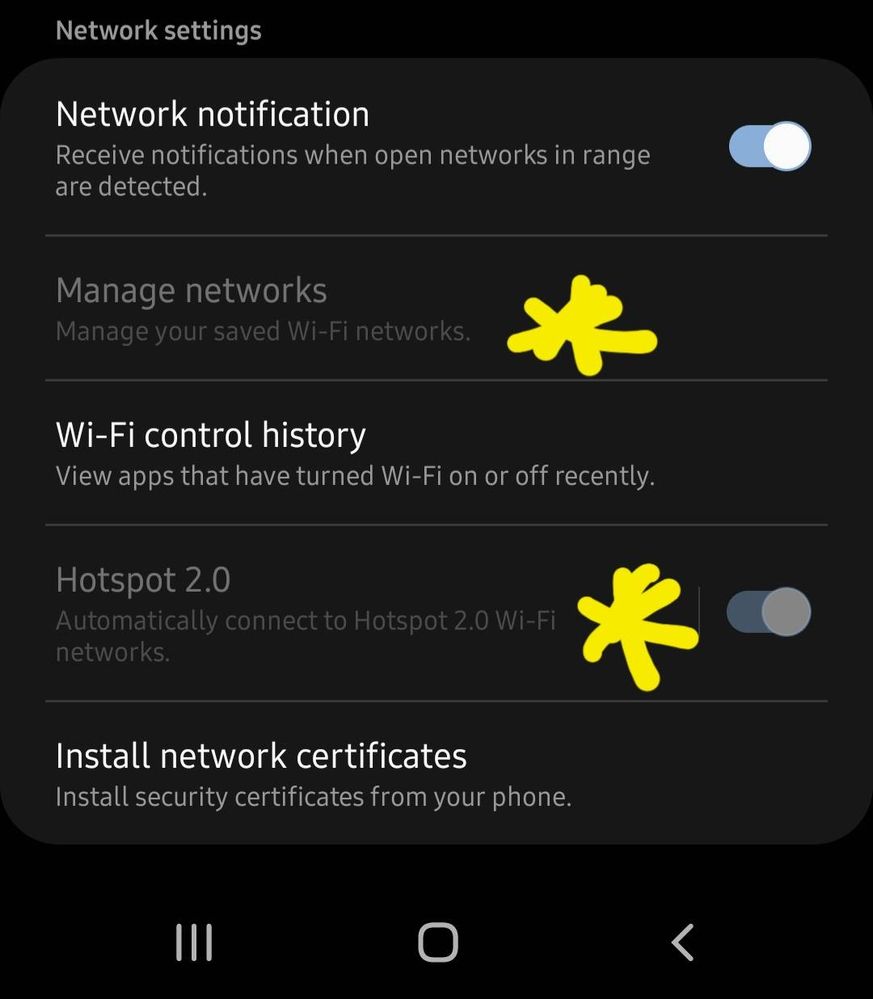
Solved! Go to Solution.
1 Solution
Accepted Solutions
- Mark as New
- Bookmark
- Subscribe
- Mute
- Subscribe to RSS Feed
- Permalink
- Report Inappropriate Content
10-03-2022 05:19 PM in
Galaxy S22- Mark as New
- Bookmark
- Subscribe
- Mute
- Subscribe to RSS Feed
- Permalink
- Report Inappropriate Content
10-03-2022 05:19 PM in
Galaxy S22- Mark as New
- Bookmark
- Subscribe
- Mute
- Subscribe to RSS Feed
- Permalink
- Report Inappropriate Content
10-03-2022 05:25 PM in
Galaxy S22