FULLCLUTCH13
Asteroid
Options
- Mark as New
- Bookmark
- Subscribe
- Mute
- Subscribe to RSS Feed
- Permalink
- Report Inappropriate Content
a month ago (Last edited 4 weeks ago ) in
Galaxy S24
Hello, I am a "AVID Samsung fanatic, Note8, Note 10 Plus, Note 20 Ultra, S22 Ultra and Currently S24 ultra pre-order Customer" that daily used EVERY ONE HARD I have always had one issue and it seems to be worsening which is the landscape viewing experience being that the view is far too zoomed in and in most cases it can not be fixed or helped as for an example, the internet, Google page for instance.. you can only see a half of one roll of images and or text for page links and I can go on and on for examples and reasons but it would TRULY be a grateful addition to the Note style S series phone I believe and I also believe that with enough attention, samsung will hopefully see this and fix the long standing issue.. thanks to you all that actually took the time to read this as I have put serious thought and time to make myself remember and write it out.. years and I finally B!+€he'd about something to do with a samsung product.. please don't hate me God.. have a great day guys haha
5 Replies
270
Sun
Options
- Mark as New
- Bookmark
- Subscribe
- Mute
- Subscribe to RSS Feed
- Permalink
- Report Inappropriate Content
a month ago in
Galaxy S24
I've read your post several times and now I have a headache because I cannot figure out what you are complaining about. Do you have any screenshots or a better explanation?
FULLCLUTCH13
Asteroid
Options
- Mark as New
- Bookmark
- Subscribe
- Mute
- Subscribe to RSS Feed
- Permalink
- Report Inappropriate Content
a month ago in
Galaxy S24
Truly tho how hard it is to read it is zoomed in too much aka everything on screen needs to be shrunken so that it is a more usable interface.. if you have one you don't need a screenshot and if you don't own one then you need not worry.. but for those that need books with pictures here please first is landscape and the second is regular portrait mode to prove how much easier you can see.. almost like they zoomed in and cropped the portrait mode view to fit the wider aspect instead of making everything smaller for a more usable interface.. if everyone cries about things being to small then maybe use the s-pen and the s24ultra as a NOTE like it was always intended.. 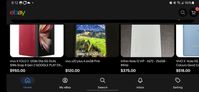

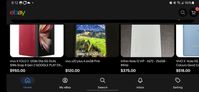

TipsyTrex
Supernova
Options
- Mark as New
- Bookmark
- Subscribe
- Mute
- Subscribe to RSS Feed
- Permalink
- Report Inappropriate Content
a month ago in
Galaxy S24
Landscape UI is implemented on a per app basis, so you need to send developer feedback to the apps you're having issues with. You also probably have screen zoom on max.
FULLCLUTCH13
Asteroid
Options
- Mark as New
- Bookmark
- Subscribe
- Mute
- Subscribe to RSS Feed
- Permalink
- Report Inappropriate Content
a month ago in
Galaxy S24
That's cool and all but it isn't just apps like I said it is as far as EVERYTHING even samsung apps and sister apps or samsung store even for instance.. it's the ui not apps
ricketypumpkin
Sun
Options
- Mark as New
- Bookmark
- Subscribe
- Mute
- Subscribe to RSS Feed
- Permalink
- Report Inappropriate Content
a month ago in
Galaxy S24
Are you talking about on webview? Like on your browser, you're saying everything is too zoomed in? If that's the case it is been easily user fixable forever. Any and all browsers have the ability to override the scaling and zoom limit of the web page. If you use Google Chrome like I do, if you go to the app then at the top right open the menu icon, click settings then scroll down to accessibility and you'll see force override zoom, you can try that. Also, setting your display size or text size smaller will increase how much content is able to be viewed at once. Lastly but also the most advanced method would be to use one of the Google flags in Chrome which is chrome://flags
Enter the above into a new tab and enter like you're going to that website, it will open a secret menu with various developer options for Chrome. At the top of the page you will see a search function, search the word "zoom" and you'll see about three or four different ways that you can completely override the zoom in and zoom out default of your browser
Enter the above into a new tab and enter like you're going to that website, it will open a secret menu with various developer options for Chrome. At the top of the page you will see a search function, search the word "zoom" and you'll see about three or four different ways that you can completely override the zoom in and zoom out default of your browser
