- Mark as New
- Bookmark
- Subscribe
- Mute
- Subscribe to RSS Feed
- Permalink
- Report Inappropriate Content
01-29-2024
10:37 PM
(Last edited
3 weeks ago
by
![]() SamsungChelsea
) in
SamsungChelsea
) in
They heard you, Samsung has brought back the ability to hide your Navigation Bar and Swipe Gestures.
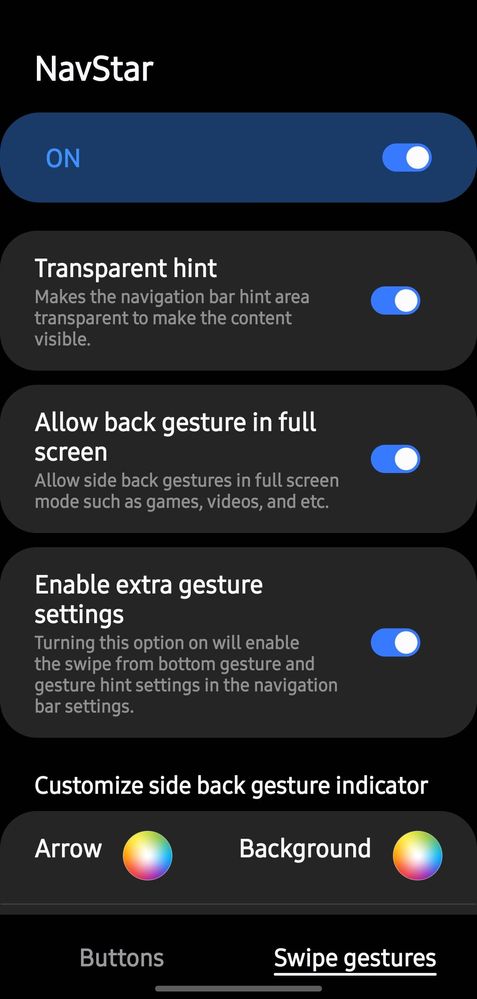
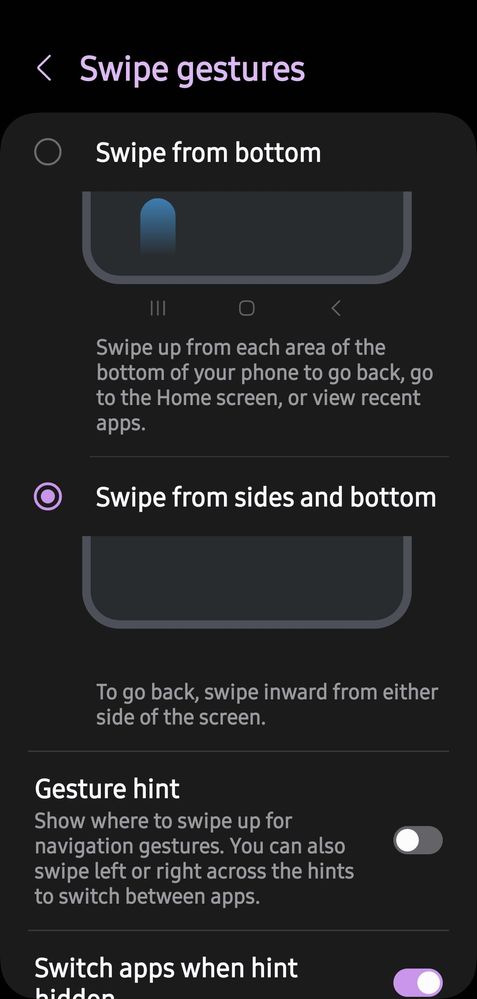
Solved! Go to Solution.
- Mark as New
- Bookmark
- Subscribe
- Mute
- Subscribe to RSS Feed
- Permalink
- Report Inappropriate Content
02-09-2024 03:10 PM in
Galaxy S24- Mark as New
- Bookmark
- Subscribe
- Mute
- Subscribe to RSS Feed
- Permalink
- Report Inappropriate Content
02-14-2024 11:16 PM in
Galaxy S24I just got an S24 Ultra, I am using gesture navigation instead of the 3 buttons. I also use "hide keyboard button". How can I move that button to the left side? No matter what I do it is always on the right side. I always find shocking that the default 3 button navigation has the back button on the right side... but even if i change that and switch back to gesture navigation, the button moves back to the right..
It works perfectly on Samsung A14 5G
- Mark as New
- Bookmark
- Subscribe
- Mute
- Subscribe to RSS Feed
- Permalink
- Report Inappropriate Content
02-15-2024 12:05 AM in
Galaxy S24- Mark as New
- Bookmark
- Subscribe
- Mute
- Subscribe to RSS Feed
- Permalink
- Report Inappropriate Content
02-15-2024 12:08 AM in
Galaxy S24I had similar issue and it fixed
- Mark as New
- Bookmark
- Subscribe
- Mute
- Subscribe to RSS Feed
- Permalink
- Report Inappropriate Content
01-30-2024 09:40 AM in
Galaxy S24- Mark as New
- Bookmark
- Subscribe
- Mute
- Subscribe to RSS Feed
- Permalink
- Report Inappropriate Content
01-30-2024 02:20 PM in
Galaxy S24- Mark as New
- Bookmark
- Subscribe
- Mute
- Subscribe to RSS Feed
- Permalink
- Report Inappropriate Content
01-30-2024 02:22 PM (Last edited 01-30-2024 02:27 PM ) in
Galaxy S24Just add em all, because they are all great add ons, and Good Lock Labs is actually run by Samsung, so it's safe
- Mark as New
- Bookmark
- Subscribe
- Mute
- Subscribe to RSS Feed
- Permalink
- Report Inappropriate Content
01-30-2024 02:26 PM in
Galaxy S24- Mark as New
- Bookmark
- Subscribe
- Mute
- Subscribe to RSS Feed
- Permalink
- Report Inappropriate Content
01-30-2024 02:28 PM in
Galaxy S24- Mark as New
- Bookmark
- Subscribe
- Mute
- Subscribe to RSS Feed
- Permalink
- Report Inappropriate Content
02-01-2024 02:44 PM (Last edited 02-01-2024 02:44 PM ) in
Galaxy S24You would have to turn off the google assistant to disable that. As for the other swipe gestures, please make sure you have NavStar 6.1.05.33 installed and have the option in NavStar for "Enable extra gesture settings" slid to the right (enabled). If you only have 6.00.x installed this option will not be present, and you may need to download the .apk file for it from a webpage.
