- Mark as New
- Bookmark
- Subscribe
- Mute
- Subscribe to RSS Feed
- Permalink
- Report Inappropriate Content
01-29-2024
10:37 PM
(Last edited
04-07-2024
07:42 PM
by
![]() SamsungChelsea
) in
SamsungChelsea
) in
They heard you, Samsung has brought back the ability to hide your Navigation Bar and Swipe Gestures.
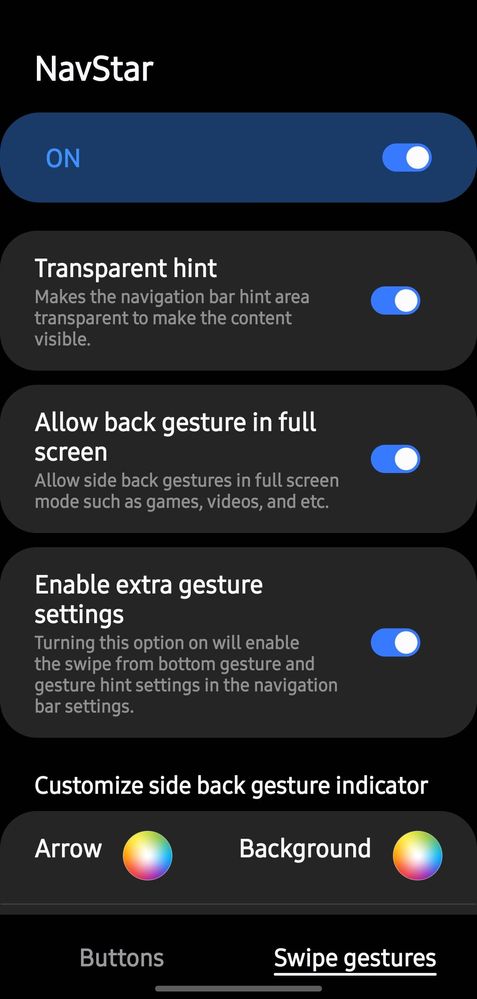
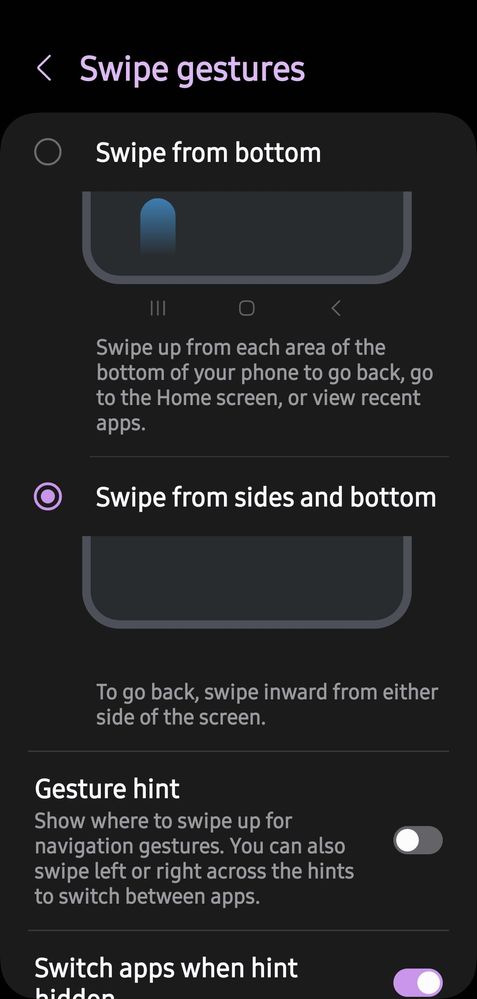
Solved! Go to Solution.
- Mark as New
- Bookmark
- Subscribe
- Mute
- Subscribe to RSS Feed
- Permalink
- Report Inappropriate Content
02-12-2024 12:32 PM in
Galaxy S24- Mark as New
- Bookmark
- Subscribe
- Mute
- Subscribe to RSS Feed
- Permalink
- Report Inappropriate Content
02-12-2024 01:11 PM in
Galaxy S24You can restore this functionality by downloading Good Lock, and its addon NavStar (v6.1.05.33 or above). Once installed, go into NavStar and turn on Enable extra gesture settings. then go into:
Settings | Display | Navigation Bar | More Options
Your settings that you had on the S22 Ultra will be in here.
I know it is annoying to have to install something to get the functionality you are used to back, but Samsung removed this to be more consistent with base Android 14.
- Mark as New
- Bookmark
- Subscribe
- Mute
- Subscribe to RSS Feed
- Permalink
- Report Inappropriate Content
02-12-2024 05:24 PM in
Galaxy S24But the Good Lock Apps are worth having anyway for maximum customizing options on Galaxy phones. A couple lesser known but important apps in the Good Lock set are Nice Lock and Nice Lock Companion. They allow quick links to direct download sources for the rest while maintaining updates. Available on XDA Forums. Search for Good Lock, Nice Lock, and Nice Lock Companion. Open Nice Lock Companion and download the rest from there.
- Mark as New
- Bookmark
- Subscribe
- Mute
- Subscribe to RSS Feed
- Permalink
- Report Inappropriate Content
02-11-2024 03:25 AM (Last edited 02-11-2024 03:26 AM ) in
Galaxy S24- Mark as New
- Bookmark
- Subscribe
- Mute
- Subscribe to RSS Feed
- Permalink
- Report Inappropriate Content
02-11-2024 03:27 AM in
Galaxy S24Search for previous posts about using GoodLock and NavStar. It brings back all the swipe gestures. I've not tried it because my swipe settings seem to have transferred from my S10+ and I'm very happy with them. Good luck!
Galaxy S24 Ultra, Active4
- Mark as New
- Bookmark
- Subscribe
- Mute
- Subscribe to RSS Feed
- Permalink
- Report Inappropriate Content
02-11-2024 03:29 AM in
Galaxy S24- Mark as New
- Bookmark
- Subscribe
- Mute
- Subscribe to RSS Feed
- Permalink
- Report Inappropriate Content
02-11-2024 04:48 AM in
Galaxy S24- Mark as New
- Bookmark
- Subscribe
- Mute
- Subscribe to RSS Feed
- Permalink
- Report Inappropriate Content
02-11-2024 04:59 AM in
Galaxy S24Goodlock is an official first party samsung customization app, so you aren't using some unknown 3rd party. It's a lot of steps, but Google has completely removed alternate gesture options from Android and Samsung is the only oem that offers an alternative even if it has a bunch of steps.
- Mark as New
- Bookmark
- Subscribe
- Mute
- Subscribe to RSS Feed
- Permalink
- Report Inappropriate Content
02-09-2024 09:48 AM in
Galaxy S24
- Mark as New
- Bookmark
- Subscribe
- Mute
- Subscribe to RSS Feed
- Permalink
- Report Inappropriate Content
02-09-2024 10:25 AM in
Galaxy S24