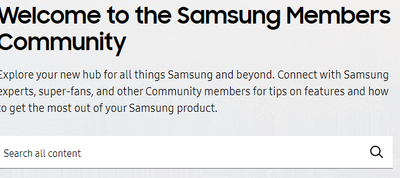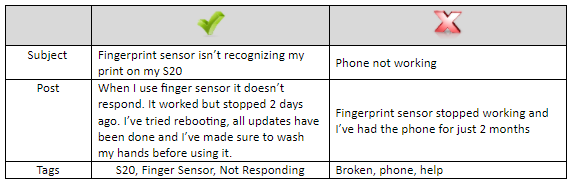Samsung Community: General Guidelines
- Subscribe to RSS Feed
- Mark as New
- Mark as Read
- Bookmark
- Subscribe
- Printer Friendly Page
- Report Inappropriate Content
The guiding principles of Samsung Community are designed to provide a welcoming environment and to help set up our users for success. If you observe these rules being violated, please remind others to follow them.
Hard Rules
Be Courteous: We are all here to learn and help each other. You should be aware that Community members have different levels of technical experience and familiarity. Please comment with the intention to promote productive conversation and to provide assistance.
Stay on Topic: If your comment differs from the original post/thread, search the Community or feel free to create a new post and share more about it there.
We Do Not Tolerate Harassment or Abuse. This includes personal attacks, trolling, threats to anyone’s health or safety, and hate speech including – but not limited to slurs against race, religion, ethnicity, nationality, disability, sexual orientation gender identity or political affiliation. (See Ground Rules for more details)
Respect the Admins and Moderators: They are here to help you and other users enjoy a welcoming and productive environment. Please be nice and engage politely.
Help with the Integrity of Community: All members have a role in protecting the integrity of the Community and ensuring it remains as helpful as possible. Report inappropriate content/activity knowing your communication is private and confidential. Report content by clicking the three dots in the top right of the post, selecting “Report Inappropriate Content”, then completing the information and submitting.
**Important Notice: Although we welcome members all across the globe, this is a US based forum. Admins and moderators have the ability to support US models only. For non-US devices, we recommend contacting the support team for your country or region of origin for the model in question.
Getting Started
What is this community?
The Community is an online discussion where registered members can post questions, ideas and have productive conversations within posts and threads.
Do I need to register to use the Community?
You will need to register to take full advantage of the Community. Registering will allow you to post and reply to messages, like posts/threads and receive emails when someone replies to you.
If you do not register, you can still browse, search for information and read posts. You will not be able to respond or like on posts/threads.
How do I register or sign in?
From the home page of Community, click on Sign In/Register at the top right of the page or click the blue button:
Complete the requested information and begin your journey!
Using the Community
Start with the Search Bar: The search bar is the easiest and quickest action to get you where you need to be
Find the Right Place: There are three primary sections to consider for posting: Welcome to the Community, Get Help and Groups. Here is a brief insight into each.
- Welcome to Community: Provides the guidelines of community. Learn about the latest and greatest announcements from Samsung while checking out the top conversations happening around the community.
- Get Help: Find resources for troubleshooting and technical support. Keep all support-related questions here so you get the answers you need.
- Groups: Join these exclusive Galaxy groups to meet the people who care about the same things you do. Whether you’re a creator or a gamer, these groups are here for you to connect with other members, show off your accomplishments, share tips, ask questions and learn new ways to do what you love.
Explore and Engage: Upload your relevant photos, videos, or quotes in a specific thread. Discuss topics or device related interests with other members.
Like It: When you find content that helps you, hit the like button! The like button pushes content to the top of the list and flags it as helpful for other members.
Accepted Solution: If you know the answer, post it! Click on “accepted solution” to help others find a solution right away. Like “accepted solutions” to let others know it’s working.
One Post is Enough: Refrain from multi-posting the same issue to several boards. Post only to the most relevant board for your topic for the fastest and most accurate solutions.
Post for Understanding: Include productive information in your post that helps other users understand and invites them to engage with you.
- Subject: Specifically summarize the main reason for your post.
- Post: Describe your problem or solution using details and simple language, while keeping it friendly and productive.
- Tags: Use keywords as a tag to get your content recognized. Call attention to the importance of the content for other users with the same concerns.
Protect Yourself: Do not share your personal information publically or with other users (Samsung moderators, may ask for some information privately when needed to resolve your issue).
Participation Counts
If you don’t see a group or thread that addresses your specific Samsung product or topic, POST. This community is here for you and should be your go-to for your Samsung product needs.
UPLOAD relevant photos and videos o give insight where words aren’t enough.
Your RANK will tell other members how versed you are in Samsung products and how connected you are in the community. GAIN CREDIT by posting discussions and participating in threads.
ADD tags to make it easier to find content and obtain solutions quickly.
TOPICS help members view popular content and connect with other members with the same devices and/or interests.
Ground Rules
Spam: All spam or spam-like content will be removed
Illegal Activities: Any content that goes against U.S. laws, copyrights and trademark laws will be removed. This also includes any virus, malware, tracking software or other harmful or deleterious software.
Discrimination and Shaming: This community is about support and learning therefore any display of negative treatment towards others is unacceptable and subject to removal.
- No Personal Attacks/Rants abusive, obscene, vulgar, slanderous or hateful speech
- Discrimination: attacks based on race, religion, ethnicity, nationality, disability, sexual orientation, gender identity or political affiliation
- Naming and Shaming: posting other members’ personal information; public posting of private messages to harass users or moderator staff
Security: Practice due diligence before clicking links that might be suspicious and report any comment you deem a potential risk or that violates any of the Terms &Conditions. Report by clicking “Report Inappropriate Content” in the post.
Hate Speech/Profanity: Do not use profanity or a hate speech in the Community or within your username.
- Do not post messages designed to evade smut filters
- Threats of harm will not be tolerated
Username: No impersonating of a Samsung employee, moderator, admin on the Community or Samsung affiliated technician.
- Do NOT use hate speech in your username
- Do NOT use profanity or vulgar terms in your username
- Do NOT use “Samsung” in your username unless you are approved by an Admin
Politics: Political discussions will be removed them unless deemed relevant to the topic.
Badgering Moderators & Admins: Harassing the Community staff will not be allowed. This includes any moderation actions, warnings or suspensions related to one’s account or others. It is not permitted to discuss or repost content that has previously been removed.
Overall, Samsung reserves the right to moderate the activity on the Community and may remove or edit any content for any or no reason, including removing or editing content that in Samsung’s sole discretion violates these Community Terms or any applicable provision of the Terms and Conditions.
Use of the Community is governed by the following:
- The Samsung Legal Terms of Use (the “Legal Terms”);
- The Samsung Privacy Policy (the “Privacy Policy”);
- The Samsung Account Terms and Conditions (the “Account Terms”);
- The Community Guidelines (the “Community Guidelines”; these Community Terms, The Legal Terms, The Privacy Policy, The Account Terms and the Community Guidelines together as the “T&Cs”).
- In order to make posts to the Community, you must have or create an account (an “Account”). To do so, create an account or authorize one of your other social media accounts here: https://sso-us.samsung.com/sso/auth/login. Accounts are governed by the Account Terms as well as all applicable parts of the T&Cs.
- See full Terms here.