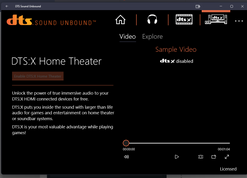- Mark as New
- Bookmark
- Subscribe
- Mute
- Subscribe to RSS Feed
- Permalink
- Report Inappropriate Content
06-24-2023 07:02 AM in
Home TheaterHello.
I am currently having 2 problems with my soundbar.
First problem is Dolby Atmos sound format has delay of 100- 200 ms all of the time, and without using "dolby atmos" format, i am bound to PCM 2Channel audio format ( displayed on my soundbar when i press "i" button).
Second problem is, even though I have active licence for DTS: X. I cannot enable it anywhere.
My specs are:
QE50QN90A Samsung NeoQled TV.
Samsung HW B650 EN soundbar
Windows 11 PC with AMD GPU.
My connection is set up like this:
PC ( AMD gpu) linked with HDMI 2.1 cable -> TV
TV linked with HDMI 2.0 ARC cable -> Soundbar.
First problem;
I have just recently found out that I can use "dolby atmos" on my Soundbar since i got active licence, after trying out for a bit i quickly found out that i have about 100-200MS sound delay on all content.
What I have tried:
- Checked Audiosync option and in Tv option for audio delay, both are on 0. I have also tried setting both to max but problem wasn't fixed by it.
- Tried 2 different high speed HDMI cables ( TV - Soundbar), on both instances there is same amount of
delay in audio.
-Tried swapping out cables, I instead used connectivity like : PC (/w 2.1 HDMI-> Soundbar ( / w 2.0 HDMI ) -> TV. This way I have lost option to use 4k and also don't have any format option as seen in "pic.1"
- Checked driver updates, TV firmware update and Soundbar firmware update - all of them are up to date.
- Tried messing around with local audio drivers and with TV & soundbar settings.
There are many topics regarding this but there isn't definite answer / fix. I am wondering is there anyway to troubleshoot this?
Second problem;
After installing DTS Sound unbound app, I quickly realized I cannot turn on DTS: X ON.
I have checked surround options, saptial sound options but there isn't any option to turn it on.
On my headphones, I could enable it easily just by going into control panel > sound > and then set saptial sound to DTS: X but here I don't have any option regarding this matter.
Since I am newbie when it comes to audio and stuff like this I am asking for any help what so ever 🙂
If there is any info you need, please feel free to comment and I will answer as soon as possible.
PS: I couldn't set images to fit the page correctly, sorry about that in advance
Solved! Go to Solution.
1 Solution
Accepted Solutions
- Mark as New
- Bookmark
- Subscribe
- Mute
- Subscribe to RSS Feed
- Permalink
06-26-2023 11:17 AM in
Home TheaterThank you so much for reaching out! This forum is for the support of US products and customers. We do not have the ability to support models outside of the US. There are differences between the US and International firmware, which we do not have access to. Since your product was purchased outside of the US, please visit the link below for support in your area. https://www.samsung.com/us/common/visitlocationsite.html
- Mark as New
- Bookmark
- Subscribe
- Mute
- Subscribe to RSS Feed
- Permalink
06-26-2023 11:17 AM in
Home TheaterThank you so much for reaching out! This forum is for the support of US products and customers. We do not have the ability to support models outside of the US. There are differences between the US and International firmware, which we do not have access to. Since your product was purchased outside of the US, please visit the link below for support in your area. https://www.samsung.com/us/common/visitlocationsite.html