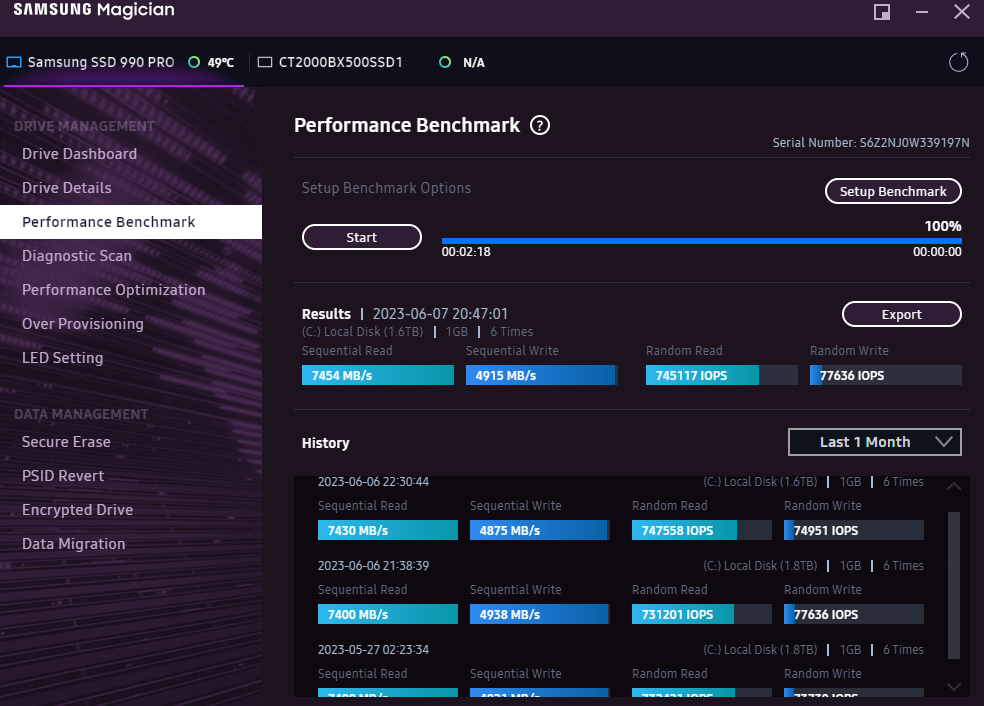- Mark as New
- Bookmark
- Subscribe
- Mute
- Subscribe to RSS Feed
- Permalink
- Report Inappropriate Content
06-07-2023 11:57 AM in
Monitors and MemoryHello guys,
I just got my new 990 Pro 2TB, did some test, and found out on Crystaldisk and Samsung Magician that my writes speed are very low. I got everything updatet and my Motherboard support Gen4
What should I do, is it a known Problem? did anyone solved that before?
Solved! Go to Solution.
1 Solution
Accepted Solutions
- Mark as New
- Bookmark
- Subscribe
- Mute
- Subscribe to RSS Feed
- Permalink
- Report Inappropriate Content
09-01-2023 08:30 AM (Last edited 09-01-2023 09:39 AM ) in
Monitors and Memory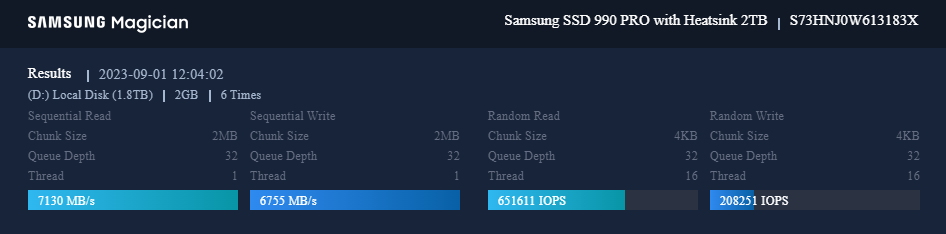
I hope this solution helps all of you as it did for me!
- Mark as New
- Bookmark
- Subscribe
- Mute
- Subscribe to RSS Feed
- Permalink
- Report Inappropriate Content
07-13-2023 07:32 AM in
Monitors and Memorymine is even slower, other brand ssd doing better 
- Mark as New
- Bookmark
- Subscribe
- Mute
- Subscribe to RSS Feed
- Permalink
- Report Inappropriate Content
08-22-2023 07:28 PM in
Monitors and MemoryI'm also having this issue, has anyone found a solution to this?
- Mark as New
- Bookmark
- Subscribe
- Mute
- Subscribe to RSS Feed
- Permalink
- Report Inappropriate Content
09-01-2023 08:30 AM (Last edited 09-01-2023 09:39 AM ) in
Monitors and Memory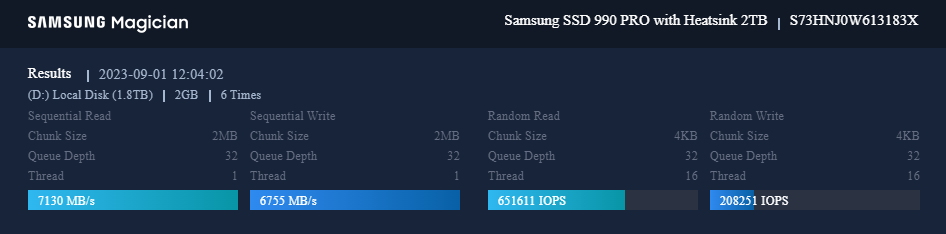
I hope this solution helps all of you as it did for me!
- Mark as New
- Bookmark
- Subscribe
- Mute
- Subscribe to RSS Feed
- Permalink
- Report Inappropriate Content
09-02-2023 05:28 PM in
Monitors and MemoryThanks alot!! it did helped! 😊