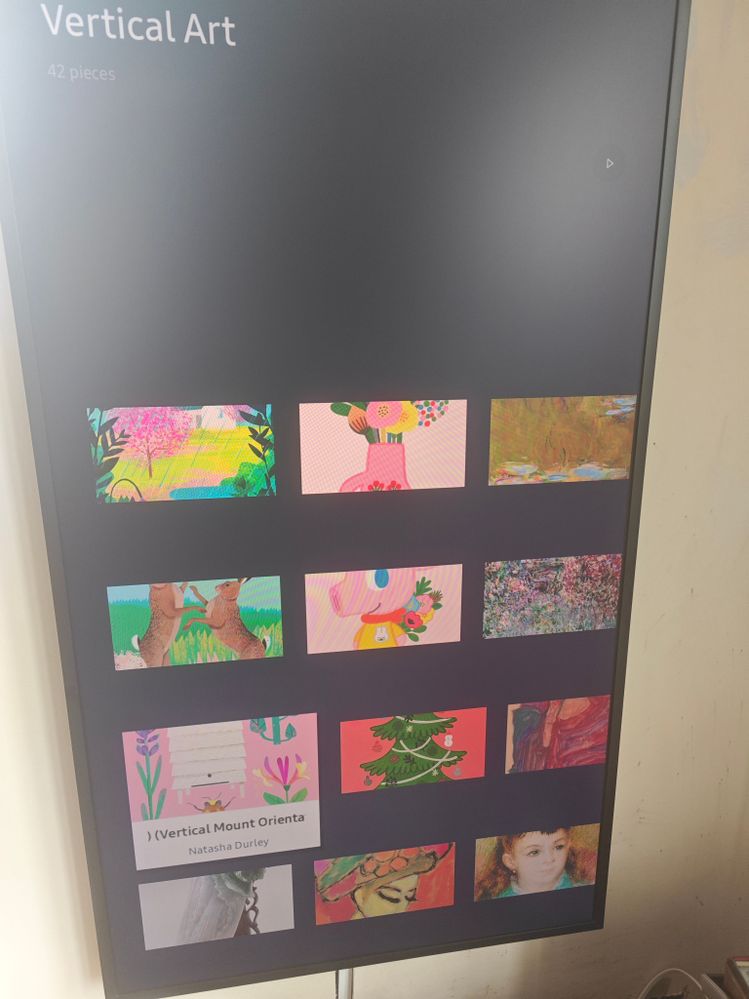- Mark as New
- Bookmark
- Subscribe
- Mute
- Subscribe to RSS Feed
- Permalink
- Report Inappropriate Content
07-14-2023 06:18 AM in
QLED and The Frame TVsHow can I switch off the autorotating, resizing function of art mode on The Frame while vertical?
The Frame resizes and autorotates art works from Samsung art gallery automatically.
See attached photo below.
Art work that is horizontal is rotated automatically when the TV is rotated to vertical, so art work doesn't fill the full screen, only the middle of the screen and not even one third of it.
None of the horizontal art work from Samsung covers the full screen when the tv is vertical.
The selection of vertical art from Samsung is really almost non existent.
I would like to use like Samsung's is showing in their advertising material, whit art filling the whole screen when vertical.
Any help will be much appreciated because we like to keep the TV always vertical showing art if the TV is not in use.
Solved! Go to Solution.
1 Solution
Accepted Solutions
- Mark as New
- Bookmark
- Subscribe
- Mute
- Subscribe to RSS Feed
- Permalink
07-18-2023 03:13 PM in
QLED and The Frame TVsHello! Thank you for reaching out! I see how this can cause some issues with not being able to use certain pictures. Unfortunately, this is not possible certain pictures will only work while the TV is horizontal, as for turning off auto rotate this is not possible either. But there are plenty of verticle-sized pictures you may choose from on the art store.
- Mark as New
- Bookmark
- Subscribe
- Mute
- Subscribe to RSS Feed
- Permalink
07-18-2023 03:13 PM in
QLED and The Frame TVsHello! Thank you for reaching out! I see how this can cause some issues with not being able to use certain pictures. Unfortunately, this is not possible certain pictures will only work while the TV is horizontal, as for turning off auto rotate this is not possible either. But there are plenty of verticle-sized pictures you may choose from on the art store.
- Mark as New
- Bookmark
- Subscribe
- Mute
- Subscribe to RSS Feed
- Permalink
- Report Inappropriate Content
07-22-2023 09:34 AM in
QLED and The Frame TVsIs there really only 42 pieces of vertical art in the Samsung art store??
Do I miss something or is this for real?
To be able to display vertical art I have purchased the subscription to the Art Store and the very expensive Auto Rotating Accessory
I'm perplex to find out that there are only 42 pictures that will cover the whole screen in vertical mode.
On previous post of mine inquiring about the autorotation of art while in vertical mode of the art works from the Samsung store the @Samsung_Moderator on his answer mentioned: -"there is plenty of vertical art in the store"- those are the words from Samsung_Moderator
You can see in the below photo from my screen that there are on 42, many of those are for / or with children themes... Pepa pig, Christmas... etc
Where are those "plenty"? under which tags?