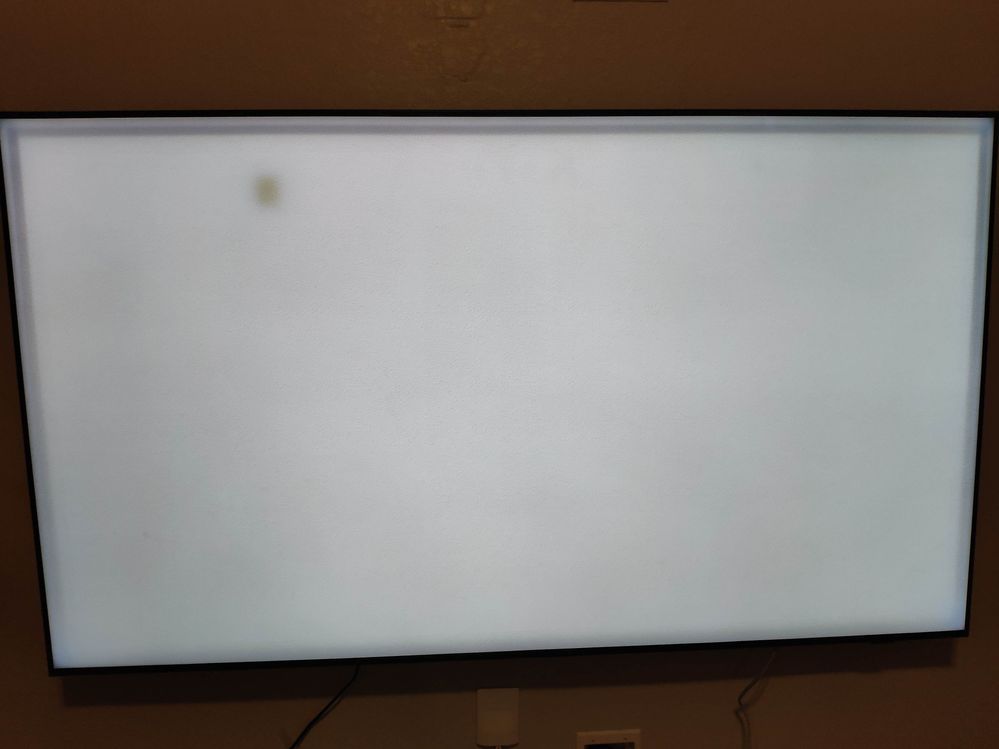- Mark as New
- Bookmark
- Subscribe
- Mute
- Subscribe to RSS Feed
- Permalink
- Report Inappropriate Content
01-08-2024
01:10 PM
(Last edited
01-11-2024
05:05 PM
by
![]() SamsungCaleb
) in
SamsungCaleb
) in
Hi All,
Anyone know of a fix or solution to this dark spot? It's very noticeable when the screen is light colors in that specific spot. TV is past the 1 year warranty. There's been no damage to the TV and we keep it clean. Any advice is appreciated!
75" Class QN90A Samsung Neo QLED 4K Smart TV (2021)
Thanks,
Yang
Solved! Go to Solution.
1 Solution
Accepted Solutions
- Mark as New
- Bookmark
- Subscribe
- Mute
- Subscribe to RSS Feed
- Permalink
01-08-2024 02:24 PM in
QLED and The Frame TVsHello! Thank you for reaching out! I see how this can be cause for concern with your TV having this dark spot on it. This is something that will require service. As your tv is out of warranty you will have a couple of options.
- If you have an extended warranty you can reach out to them to have service set up.
- If you're OUT of warranty, you can use this link below to find a service center in your area.
- Mark as New
- Bookmark
- Subscribe
- Mute
- Subscribe to RSS Feed
- Permalink
01-08-2024 02:24 PM in
QLED and The Frame TVsHello! Thank you for reaching out! I see how this can be cause for concern with your TV having this dark spot on it. This is something that will require service. As your tv is out of warranty you will have a couple of options.
- If you have an extended warranty you can reach out to them to have service set up.
- If you're OUT of warranty, you can use this link below to find a service center in your area.