- Mark as New
- Bookmark
- Subscribe
- Mute
- Subscribe to RSS Feed
- Permalink
- Report Inappropriate Content
02-09-2024 02:11 PM (Last edited 04-28-2024 07:10 PM by SamsungChelsea ) in
Samsung Apps and ServicesHi! Sorry if this post seems paranoid, it probably is but I still came here to hopefully get an answer to some questions. Take in mind that I'm a newbie to security so I need guidance.
A while ago I gave some third party app downloaded from Google Play Store Accessibility permissions, they had complete access to my phone, they could see and control my screen.

It took some time for me to actually process the mistake I made, when I took notice I uninstalled the app and did a factory reset to my phone.
I did some digging in User Certificates and there isn't a trace of that app but I'm still kinda paranoid that they see what I do. I scanned the device with an antivirus and apparently there is no malware. I looked at some things (very surface level, Settings app surface level) to see if they had somehow rooted my system but, apparently, there is nothing either.



Is there any way this application could have gotten under the radar of antivirus, Knox and so on? Can it still be present in my system and spying on me? Is there any way to check it?
The only thing I have left of the phone before the factory reset are photos saved on my SD card.
I sense that the possibility of these paranoias happening is not very high but I still choose to ask since I don't trust my technology skills very much. Thank you for your time if you made it here!
Solved! Go to Solution.
1 Solution
Accepted Solutions
- Mark as New
- Bookmark
- Subscribe
- Mute
- Subscribe to RSS Feed
- Permalink
- Report Inappropriate Content
02-09-2024 04:21 PM in
Samsung Apps and Services• View and control screen
• View and perform actions
Remote support services (such as those provided by your carrier) usually have those accessibility permissions, which are used when running remote diagnostics.

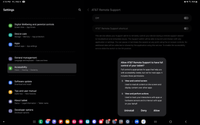
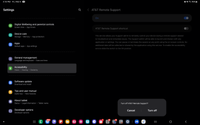
- Mark as New
- Bookmark
- Subscribe
- Mute
- Subscribe to RSS Feed
- Permalink
- Report Inappropriate Content
02-09-2024 02:24 PM in
Samsung Apps and Services- Mark as New
- Bookmark
- Subscribe
- Mute
- Subscribe to RSS Feed
- Permalink
- Report Inappropriate Content
02-09-2024 04:13 PM in
Samsung Apps and Services1. Go to Settings (gear icon) > Accessibility (green man icon, 5th one from the bottom) > Installed Apps (blue download icon, 3rd one from the bottom). Beneath Installed Apps, you will see how many apps are using accessibility services.
2. After selecting Installed Apps, go to the app with an ON label and tap on it.
3. A brief description of the accessibility service will be displayed. If you don't want to continue using that service, tap the toggle to turn it OFF.
I hope this helps.

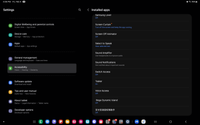

- Mark as New
- Bookmark
- Subscribe
- Mute
- Subscribe to RSS Feed
- Permalink
- Report Inappropriate Content
02-09-2024 04:21 PM in
Samsung Apps and Services• View and control screen
• View and perform actions
Remote support services (such as those provided by your carrier) usually have those accessibility permissions, which are used when running remote diagnostics.

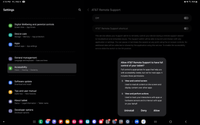
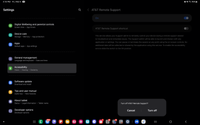
- Mark as New
- Bookmark
- Subscribe
- Mute
- Subscribe to RSS Feed
- Permalink
- Report Inappropriate Content
02-09-2024 05:29 PM in
Samsung Apps and Services- Mark as New
- Bookmark
- Subscribe
- Mute
- Subscribe to RSS Feed
- Permalink
- Report Inappropriate Content
02-09-2024 06:39 PM in
Samsung Apps and Services
- Mark as New
- Bookmark
- Subscribe
- Mute
- Subscribe to RSS Feed
- Permalink
- Report Inappropriate Content
02-09-2024 08:13 PM (Last edited 02-09-2024 08:13 PM ) in
Samsung Apps and Services- Mark as New
- Bookmark
- Subscribe
- Mute
- Subscribe to RSS Feed
- Permalink
- Report Inappropriate Content
02-10-2024 03:20 PM in
Samsung Apps and ServicesThank you for your reply! I have a very limited notion about technology and so on, as you can see, so although I sensed that the application had probably not infiltrated my system that much but I still chose to ask. — Fortunately I didn't notice any fraudulent login attempts on Meta accounts but I still went and tried to delete the ones I could. Thank you for your time!
- Mark as New
- Bookmark
- Subscribe
- Mute
- Subscribe to RSS Feed
- Permalink
- Report Inappropriate Content
02-10-2024 03:24 PM in
Samsung Apps and Services- Mark as New
- Bookmark
- Subscribe
- Mute
- Subscribe to RSS Feed
- Permalink
- Report Inappropriate Content
02-27-2024 05:47 PM in
Samsung Apps and Services