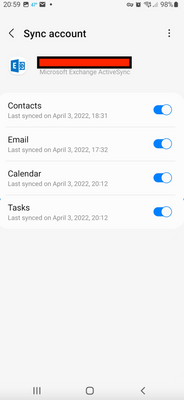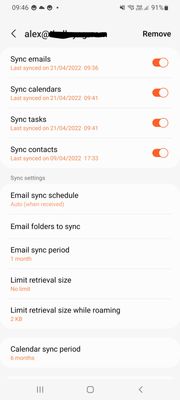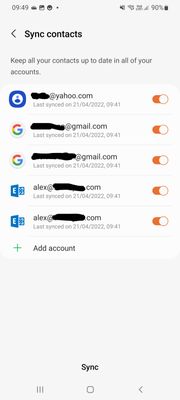- Mark as New
- Bookmark
- Subscribe
- Mute
- Subscribe to RSS Feed
- Permalink
- Report Inappropriate Content
04-03-2022 09:03 PM (Last edited 01-07-2024 05:11 PM by SamsungChelsea ) in
Samsung Apps and ServicesAnyone else having issues syncing (updated) contacts into the device?
I am using Samsung email, not outlook and the first Sync is successful. However, if I add or update any of the contacts in my desktop Outlook they are not making it down to the phone. Or vice versa. Manual sync does not help.
I can remove the account, which will delete or contacts. Add it back again, all the changes are in, but any subsequent change is not showing up on the phone!
So frustrating...
Solved! Go to Solution.
1 Solution
Accepted Solutions
- Mark as New
- Bookmark
- Subscribe
- Mute
- Subscribe to RSS Feed
- Permalink
05-06-2022 08:13 AM (Last edited 09-19-2022 01:44 PM by SamsungRei ) in
Samsung Apps and ServicesThank you for reaching out. I understand your frustration with your contacts not syncing properly. Your phone or tablet can synchronize contacts with many different services. Each one will have slightly different options and settings, and some will require that service's app to be installed. Please give this link a try : https://www.samsung.com/us/support/troubleshooting/TSG01001453/
I would also recommend checking out Microsoft forum as other members may be experiencing similar symptoms : I recommend trying this link: https://answers.microsoft.com/en-us/outlook_com/forum/all/mobile-contacts-android-doesnt-sync-with/3...
For additional assistance, please contact Microsoft directly.
- Mark as New
- Bookmark
- Subscribe
- Mute
- Subscribe to RSS Feed
- Permalink
- Report Inappropriate Content
04-07-2022 06:56 PM in
Samsung Apps and ServicesI'm having the same problem. Contacts don't sync to Exchange server.
- Mark as New
- Bookmark
- Subscribe
- Mute
- Subscribe to RSS Feed
- Permalink
- Report Inappropriate Content
04-16-2022 12:44 PM in
Samsung Apps and Services- Mark as New
- Bookmark
- Subscribe
- Mute
- Subscribe to RSS Feed
- Permalink
- Report Inappropriate Content
04-21-2022 01:12 AM in
Samsung Apps and Serviceshi i have the same problem on my s21 ultra for some time now and effectively the only thing that works is deleting the account and adding it back then it syncs for a few sessions and then stops.
If you go to the mail app, settings, tap the account in question then you can see on my screen shot that it updates email, calendar and task but contacts not updated since 9 April.
However in the contacts app it says it synced just now on 21 April.
It seems there is an issue coming from the mail app which is blocking the syncing of the contacts.
@samsung could anyone please look into this thank you.
- Mark as New
- Bookmark
- Subscribe
- Mute
- Subscribe to RSS Feed
- Permalink
- Report Inappropriate Content
07-03-2022 03:06 PM in
Samsung Apps and ServicesI am deleting the account and adding it back every time add a new contact on my phone now. I really hope @userGj22vB51qt fixes the issue soon.
- Mark as New
- Bookmark
- Subscribe
- Mute
- Subscribe to RSS Feed
- Permalink
- Report Inappropriate Content
04-21-2022 07:40 AM in
Samsung Apps and Services- Mark as New
- Bookmark
- Subscribe
- Mute
- Subscribe to RSS Feed
- Permalink
- Report Inappropriate Content
04-21-2022 09:41 AM in
Samsung Apps and Servicesi don't think they are but how to make them aware... i've tried to use the chat tool here but it doesn't work. it definitely seems to be a samsung or android issue and i am sure many users are not aware....
- Mark as New
- Bookmark
- Subscribe
- Mute
- Subscribe to RSS Feed
- Permalink
- Report Inappropriate Content
04-25-2022 11:01 AM in
Samsung Apps and ServicesI have tried to use my contacts at Samsung Enterprise sales - no go. Based on my discussion they are NOT aware - we need to find a way to submit this bug to them! Any ideas? We need the product manager for the Contacts app. Anyone?
- Mark as New
- Bookmark
- Subscribe
- Mute
- Subscribe to RSS Feed
- Permalink
- Report Inappropriate Content
07-03-2022 03:08 PM in
Samsung Apps and ServicesI think we need to get some tech related media attention to the issue too. If someone knows a way please share
- Mark as New
- Bookmark
- Subscribe
- Mute
- Subscribe to RSS Feed
- Permalink
- Report Inappropriate Content
05-05-2022 12:57 PM in
Samsung Apps and Services