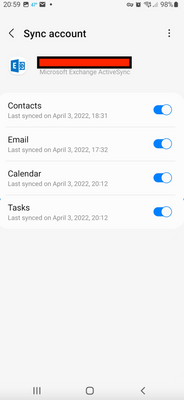- Mark as New
- Bookmark
- Subscribe
- Mute
- Subscribe to RSS Feed
- Permalink
- Report Inappropriate Content
04-03-2022 09:03 PM (Last edited 01-07-2024 05:11 PM by SamsungChelsea ) in
Samsung Apps and ServicesAnyone else having issues syncing (updated) contacts into the device?
I am using Samsung email, not outlook and the first Sync is successful. However, if I add or update any of the contacts in my desktop Outlook they are not making it down to the phone. Or vice versa. Manual sync does not help.
I can remove the account, which will delete or contacts. Add it back again, all the changes are in, but any subsequent change is not showing up on the phone!
So frustrating...
Solved! Go to Solution.
- Mark as New
- Bookmark
- Subscribe
- Mute
- Subscribe to RSS Feed
- Permalink
05-06-2022 08:13 AM (Last edited 09-19-2022 01:44 PM by SamsungRei ) in
Samsung Apps and ServicesThank you for reaching out. I understand your frustration with your contacts not syncing properly. Your phone or tablet can synchronize contacts with many different services. Each one will have slightly different options and settings, and some will require that service's app to be installed. Please give this link a try : https://www.samsung.com/us/support/troubleshooting/TSG01001453/
I would also recommend checking out Microsoft forum as other members may be experiencing similar symptoms : I recommend trying this link: https://answers.microsoft.com/en-us/outlook_com/forum/all/mobile-contacts-android-doesnt-sync-with/3...
For additional assistance, please contact Microsoft directly.
- Mark as New
- Bookmark
- Subscribe
- Mute
- Subscribe to RSS Feed
- Permalink
- Report Inappropriate Content
07-03-2022 03:13 PM in
Samsung Apps and ServicesI tried this option via the outlook app. Contacts will sync for a few sessions and then it will come to a halt. A I have totally removed the outlook app and attempts to rely on the Samsung Contacts for syncing but I am seeing the same behavior. Sync used to work just fine, till a couple of month ago. It seems like a bug
- Mark as New
- Bookmark
- Subscribe
- Mute
- Subscribe to RSS Feed
- Permalink
- Report Inappropriate Content
09-17-2022 09:07 AM in
Samsung Apps and ServicesDear Moderator:
None of the suggestions you have provided work for any of us. You see everyone on this string flailing around with no success. It is unacceptable for a Samsung Moderator not to step in and offer practical solutions for what is clearly a major problem. Otherwise this string is a commercial for iPhones. Right now, my very expensive S22U is a brick as a phone because I can't add my exchange contacts, beginning with the last software upgrade.
- Mark as New
- Bookmark
- Subscribe
- Mute
- Subscribe to RSS Feed
- Permalink
- Report Inappropriate Content
05-18-2022 12:24 AM in
Samsung Apps and Servicesi have contacted various samsung supports. they all come back with useless answers and don't read the extensive information i sent them.
what is working for me however at the moment is that i uninstalled the mail app and then reinstalled it and now the sync has been working for a few days on all my accounts. samsung did not suggest this by the way...
- Mark as New
- Bookmark
- Subscribe
- Mute
- Subscribe to RSS Feed
- Permalink
- Report Inappropriate Content
05-18-2022 09:01 AM in
Samsung Apps and Services- Mark as New
- Bookmark
- Subscribe
- Mute
- Subscribe to RSS Feed
- Permalink
- Report Inappropriate Content
05-31-2022 03:20 PM (Last edited 05-31-2022 03:55 PM ) in
Samsung Apps and ServicesThis is getting ridiculous!!!
2 enterprise account managers from Samsung notified, Google PM for Android notified - nobody seems to have a clue how to resolve it.
I have tried to uninstall per the post above (had to remove device Admin first) - did not fix
I have completely deleted email settings and used Boxer (3rd party app from Vmware). That seems to work for now as a work around. So it seems the issue is in "Samsung's email/contacts app"
Ugh!!!!!
- Mark as New
- Bookmark
- Subscribe
- Mute
- Subscribe to RSS Feed
- Permalink
- Report Inappropriate Content
05-04-2022 01:44 PM in
Samsung Apps and Services1) I recently updated my old Samsung phone to the Samsung S22 Plus. I migrated the phone apps and data, and when I went to contacts - only my primary Gmail account contacts were available.
I don't use Google for contacts - only my Exhange accounts, as a result, I could not use voice commands to make calls, etc. Not good.
2) I verified the 2 exchange accounts I have were set up in email, and that the account settings were set to sync contacts - but clearly it was not doing so with the contacts app.
Interestingly, if I went to the phone app and typed in a name or number, the contact info would come up. So, exchange accts contact data was there, but apparently was not communicating with the Samsung Contacts app.
SOLUTION:
Since only the Google account contacts were showing/visible, I decided to remove the primary google account from my phone and see what would happen. Problem Solved! The result was that both exchange contacts showed up correctly and functioned as expected. I added back the google account, to the phone and life is good again.
Hopefully this will help someone with the similar issues.
- Mark as New
- Bookmark
- Subscribe
- Mute
- Subscribe to RSS Feed
- Permalink
- Report Inappropriate Content
05-31-2022 03:23 PM in
Samsung Apps and ServicesThe question is did they sync only the one time when you removed the Google account or are they getting regularly update.
The issue seems to be widespread when contacts only sync once with Exchange: https://us.community.samsung.com/t5/Galaxy-S22/Issue-syncing-contacts-using-Exchange-Active-Sync-to-...
- Mark as New
- Bookmark
- Subscribe
- Mute
- Subscribe to RSS Feed
- Permalink
- Report Inappropriate Content
09-17-2022 08:49 AM in
Samsung Apps and ServicesI tried this (deleted the Google account), but I still don't see an Office 365 icon when I try to add an account to Contacts. I am using Outlook and that syncs fine for email and calendar and sets the O365 account as the default for contacts. I also added Office to Accounts/Manage Accounts. Had been working fine until the last software upgrade, and now my S22Ultra is a brick (a very expensive brick) as a phone as I can't search contacts.
- Mark as New
- Bookmark
- Subscribe
- Mute
- Subscribe to RSS Feed
- Permalink
- Report Inappropriate Content
06-16-2022 06:21 AM (Last edited 06-16-2022 06:22 AM ) in
Samsung Apps and ServicesI'm having the same issue as other posters on this thread. If I add a contact via Outlook (connected to Exchange 365) the contact is added correctly to Outlook and does sync with the server (I.e. you can log into the online email account via a browser) and the contact does exist. However after syncing the contacts on the phone (a S22+) the new contact does not show. All other services email, calendar (and initial contacts) sync work prefectly.
I am running the latest updates both to the apps and to Android.
I will look at the Remove Google option, though don't understand why this should affect the Samsung app.