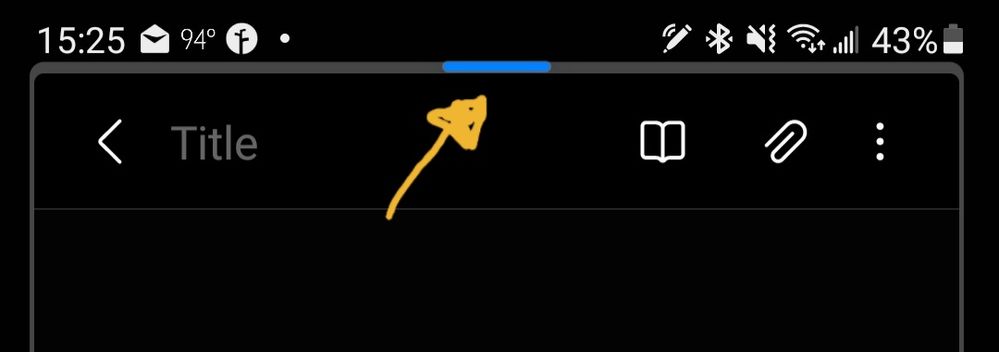- Mark as New
- Bookmark
- Subscribe
- Mute
- Subscribe to RSS Feed
- Permalink
- Report Inappropriate Content
07-01-2021 01:03 PM in
Samsung Apps and ServicesWhen I remove my S-PEN (and when I click on the S-PEN icon), the new note that pops up is a verticle half-screen page...essentially useless. How can I get it to pop up with a full-screen page?
I do get a full screen when I click on the NOTES APP itself
Solved! Go to Solution.
- Mark as New
- Bookmark
- Subscribe
- Mute
- Subscribe to RSS Feed
- Permalink
- Report Inappropriate Content
07-01-2021 01:25 PM (Last edited 07-01-2021 01:31 PM ) in
Samsung Apps and Services@userYVRsmuZt48 I don't think there is an option to automatically open full screen. But you can click in the middle of the top horizontal frame and a pop up menu will allow you to expand it to full screen.
Or you can drag the bottom of the frame to make it nearly full frame. If you do this, then the next time you open one, it will be that same size.
- Mark as New
- Bookmark
- Subscribe
- Mute
- Subscribe to RSS Feed
- Permalink
- Report Inappropriate Content
07-01-2021 01:37 PM in
Samsung Apps and ServicesThank you! I had no idea! That helps a lot!