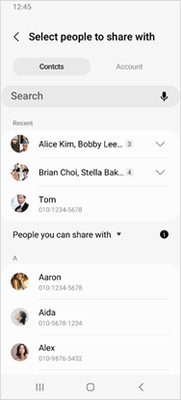- Mark as New
- Bookmark
- Subscribe
- Mute
- Subscribe to RSS Feed
- Permalink
- Report Inappropriate Content
06-09-2022 11:21 AM in
Samsung Apps and ServicesHave you used the Group Sharing feature yet?
Group Sharing is a convenient feature that allows you to easily share various kinds of content with many people.
You can create Shared albums where multiple people can add photos and videos together, or Shared notes where you can study together or share ideas with each other. You can add special anniversaries or important events to the Calendar so other people don’t forget, or set Reminders so they don’t forget things they have to do. Also, you can share your Internet connection so that others can connect to the Internet as well.
To make Group Sharing easier to use, we have improved the method of inviting group members.
1. Add directly when you want to without creating a group in advance
Up until now, when sharing content, you could only select members to share with by selecting a group you created in advance, selecting saved contacts from the Contacts tab, or directly entering the Samsung account ID or phone number in the Account tab.
Now, instead of having to create a group in advance, you can select members from the Contacts tab or directly enter the information in the Accounts tab.
As the method to invite members has become simpler, the Group Sharing menu provided in the Samsung account menu will be removed from June 13, 2022 (UTC). Even though the menu will be removed, the features themselves, such as Shared albums and Shared notes, can be used just like before. Also, although you can’t create new groups, you can still use Shared albums, Shared notes, Shared calendars, Shared reminders, and Auto hotspot family sharing that were created with existing groups.
2. Show recently invited members
The list of recently invited members is provided, allowing you to directly select recently invited people when selecting members to share with.
If you have invited members to a Shared album, you can select the same members at once when creating Shared notes. When sharing several kinds of content with the same member, you don’t have to scroll through the Contacts tab to find the member you want to share with each time, or re-enter the Samsung account ID or phone number in the Accounts tab.
Use Group sharing more often to share a variety of content with ease and share special anniversaries or precious memories.
Please feel free to let us know if you have any suggestions to make a better experience!
Thank you,
Samsung Team
※ For smooth operation, the Group Sharing (or Samsung Experience Service) app must be updated to the latest version.
※ Auto hotspot family sharing is only available for Android 10 or higher versions.
- Mark as New
- Bookmark
- Subscribe
- Mute
- Subscribe to RSS Feed
- Permalink
- Report Inappropriate Content
06-10-2022 03:06 PM in
Samsung Apps and Services- Mark as New
- Bookmark
- Subscribe
- Mute
- Subscribe to RSS Feed
- Permalink
- Report Inappropriate Content
06-10-2022 11:57 PM in
Samsung Apps and Services- Mark as New
- Bookmark
- Subscribe
- Mute
- Subscribe to RSS Feed
- Permalink
- Report Inappropriate Content
06-11-2022 09:30 AM in
Samsung Apps and Services