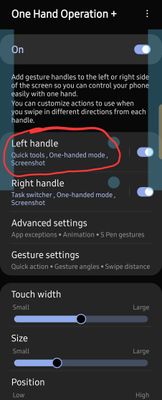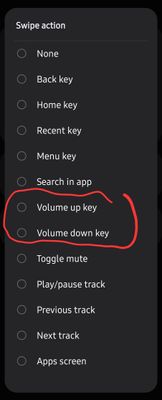- Mark as New
- Bookmark
- Subscribe
- Mute
- Subscribe to RSS Feed
- Permalink
- Report Inappropriate Content
10-28-2023 05:50 AM in
Samsung Apps and ServicesSolved! Go to Solution.
1 Solution
Accepted Solutions
- Mark as New
- Bookmark
- Subscribe
- Mute
- Subscribe to RSS Feed
- Permalink
- Report Inappropriate Content
10-28-2023 09:53 AM in
Samsung Apps and Services@GoodTools Sorry but it is Quick tools not Quick panel.
This is the Quick Tools panel.
You can set up the swipe action in One Hand Operation+
Alternatively, you can configure the swipe to do volume up or down which will allow you to open the volume panel.
- Mark as New
- Bookmark
- Subscribe
- Mute
- Subscribe to RSS Feed
- Permalink
- Report Inappropriate Content
10-28-2023 07:13 AM in
Samsung Apps and Services- Mark as New
- Bookmark
- Subscribe
- Mute
- Subscribe to RSS Feed
- Permalink
- Report Inappropriate Content
10-28-2023 08:52 AM (Last edited 10-28-2023 08:52 AM ) in
Samsung Apps and Services@GoodTools You can use the One Hand Operation+ module in GoodLock. Both are free and available in the Galaxy Store. You can set a swipe up, down, or from the edge to directly access the volume OR open the Quick tools panel. You can configure the Volume control to appear in the Quick tools panel.
- Mark as New
- Bookmark
- Subscribe
- Mute
- Subscribe to RSS Feed
- Permalink
- Report Inappropriate Content
10-28-2023 09:28 AM in
Samsung Apps and Services- Mark as New
- Bookmark
- Subscribe
- Mute
- Subscribe to RSS Feed
- Permalink
- Report Inappropriate Content
10-28-2023 09:53 AM in
Samsung Apps and Services@GoodTools Sorry but it is Quick tools not Quick panel.
This is the Quick Tools panel.
You can set up the swipe action in One Hand Operation+
Alternatively, you can configure the swipe to do volume up or down which will allow you to open the volume panel.
- Mark as New
- Bookmark
- Subscribe
- Mute
- Subscribe to RSS Feed
- Permalink
- Report Inappropriate Content
10-28-2023 11:47 AM in
Samsung Apps and Services