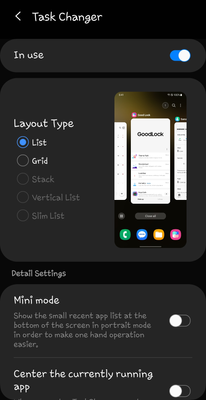- Mark as New
- Bookmark
- Subscribe
- Mute
- Subscribe to RSS Feed
- Permalink
- Report Inappropriate Content
11-05-2023
06:55 AM
(Last edited
09-10-2025
02:09 PM
by
![]() SamsungStephani
SamsungStephani
Hello Everyone,
I just want to bring to your notice that i am unable to change task layout in good lock after one u i 6.0 upgrade.
This is a bug which needs to be fixed by Samsung in good lock , home up, task changer module.
Solved! Go to Solution.
- Mark as New
- Bookmark
- Subscribe
- Mute
- Subscribe to RSS Feed
- Permalink
- Report Inappropriate Content
11-29-2023 10:03 AM (Last edited 11-29-2023 10:12 AM ) in
Samsung Apps and Services- Mark as New
- Bookmark
- Subscribe
- Mute
- Subscribe to RSS Feed
- Permalink
- Report Inappropriate Content
11-29-2023 10:12 AM in
Samsung Apps and Services- Mark as New
- Bookmark
- Subscribe
- Mute
- Subscribe to RSS Feed
- Permalink
- Report Inappropriate Content
11-29-2023 10:15 AM in
Samsung Apps and Services- Mark as New
- Bookmark
- Subscribe
- Mute
- Subscribe to RSS Feed
- Permalink
- Report Inappropriate Content
11-29-2023 10:22 AM in
Samsung Apps and Services- Mark as New
- Bookmark
- Subscribe
- Mute
- Subscribe to RSS Feed
- Permalink
- Report Inappropriate Content
01-30-2024 11:40 AM in
Samsung Apps and Services- Mark as New
- Bookmark
- Subscribe
- Mute
- Subscribe to RSS Feed
- Permalink
- Report Inappropriate Content
02-06-2024 12:08 AM in
Samsung Apps and Services- Mark as New
- Bookmark
- Subscribe
- Mute
- Subscribe to RSS Feed
- Permalink
- Report Inappropriate Content
02-06-2024 12:13 AM in
Samsung Apps and Services- Mark as New
- Bookmark
- Subscribe
- Mute
- Subscribe to RSS Feed
- Permalink
- Report Inappropriate Content
11-29-2023
11:19 AM
(Last edited
01-30-2024
03:12 PM
by
![]() SamsungDarius
) in
SamsungDarius
) in
I hate the seemingly never-ending updates. I can no longer swipe down from the top to get a search menu for apps, and for the life of me I can't figure out how to put one of my apps back on the home screen. It's a major p.i.t.a. Now, every time I want to use this particular app, and I have to go through the settings just to find the thing and open it. Why does there have to always be a million updates to screw everything up all the time?????
- Mark as New
- Bookmark
- Subscribe
- Mute
- Subscribe to RSS Feed
- Permalink
- Report Inappropriate Content
01-28-2024
08:38 PM
(Last edited
01-30-2024
03:13 PM
by
![]() SamsungDarius
) in
SamsungDarius
) in
Samsung I swear to God this is a deal breaker. A list being vertical is intuitive NOT sideways. You're dumb. Bring back the vertical list or I'm getting another one plus and selling this 1200 dollar.
- Mark as New
- Bookmark
- Subscribe
- Mute
- Subscribe to RSS Feed
- Permalink
- Report Inappropriate Content
02-06-2024 12:57 AM in
Samsung Apps and Services