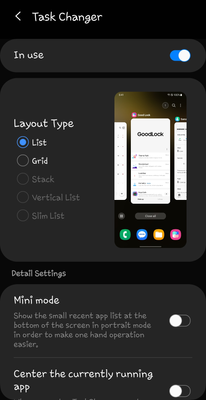- Mark as New
- Bookmark
- Subscribe
- Mute
- Subscribe to RSS Feed
- Permalink
- Report Inappropriate Content
11-05-2023
06:55 AM
(Last edited
09-10-2025
02:09 PM
by
![]() SamsungStephani
SamsungStephani
Hello Everyone,
I just want to bring to your notice that i am unable to change task layout in good lock after one u i 6.0 upgrade.
This is a bug which needs to be fixed by Samsung in good lock , home up, task changer module.
Solved! Go to Solution.
- Mark as New
- Bookmark
- Subscribe
- Mute
- Subscribe to RSS Feed
- Permalink
- Report Inappropriate Content
11-22-2023 12:27 AM in
Samsung Apps and Services- Mark as New
- Bookmark
- Subscribe
- Mute
- Subscribe to RSS Feed
- Permalink
- Report Inappropriate Content
11-21-2023 06:55 AM (Last edited 11-21-2023 02:37 PM by SamsungJodi ) in
Samsung Apps and ServicesProblem with Goodluck the changes home up .
- Mark as New
- Bookmark
- Subscribe
- Mute
- Subscribe to RSS Feed
- Permalink
- Report Inappropriate Content
11-21-2023 07:52 AM in
Samsung Apps and ServicesHome Up in Good Lock is not completely upgraded yet...some aspects of it are still in development
- Mark as New
- Bookmark
- Subscribe
- Mute
- Subscribe to RSS Feed
- Permalink
- Report Inappropriate Content
11-21-2023 08:54 AM in
Samsung Apps and Services- Mark as New
- Bookmark
- Subscribe
- Mute
- Subscribe to RSS Feed
- Permalink
- Report Inappropriate Content
12-05-2023 05:30 PM in
Samsung Apps and Services- Mark as New
- Bookmark
- Subscribe
- Mute
- Subscribe to RSS Feed
- Permalink
- Report Inappropriate Content
11-25-2023 05:39 AM in
Samsung Apps and Services- Mark as New
- Bookmark
- Subscribe
- Mute
- Subscribe to RSS Feed
- Permalink
- Report Inappropriate Content
12-01-2023 11:09 AM in
Samsung Apps and ServicesSame problem here - and this update to One UI 6 was a forced update from VZ so now I have functionality that I'm missing and new features that I don't even care about. Typical.
- Mark as New
- Bookmark
- Subscribe
- Mute
- Subscribe to RSS Feed
- Permalink
- Report Inappropriate Content
12-02-2023 12:14 AM in
Samsung Apps and Services- Mark as New
- Bookmark
- Subscribe
- Mute
- Subscribe to RSS Feed
- Permalink
- Report Inappropriate Content
12-02-2023 06:20 AM in
Samsung Apps and Servicesi got a solution to the problem, just re-installing the one u i home app again from below link allowed me to get the vertical , stack list in task changer in home up, view the below link for more info & follow the instructions to fix any issues in one u i 6.0 update
https://www.youtube.com/watch?v=ptzt7Y8lllo&t=222s
- Mark as New
- Bookmark
- Subscribe
- Mute
- Subscribe to RSS Feed
- Permalink
- Report Inappropriate Content
12-02-2023 06:20 AM in
Samsung Apps and Servicesyes , i found the solution myself !!