- Mark as New
- Bookmark
- Subscribe
- Mute
- Subscribe to RSS Feed
- Permalink
- Report Inappropriate Content
06-06-2020
05:05 AM
(Last edited
10-20-2022
06:43 AM
by
![]() SamsungRei
) in
SamsungRei
) in
How to move apps to sd card.
Solved! Go to Solution.
- Mark as New
- Bookmark
- Subscribe
- Mute
- Subscribe to RSS Feed
- Permalink
- Report Inappropriate Content
10-12-2020 07:15 PM in
A Series & Other MobileBetween the guidance from SemihAbi on 04-06-2020 11:43 PM in a different thread and this additional tutorial, I was able to get this working. One thing that stumped me for a bit, was that I needed to copy more than just the number into the command SemihAbi showed, you need the full "disk:###,##" where ###,## is the number you see.
I did one more thing that neither SemihAbi or the tutorial mentioned, but may have been part of the solution. When in the "Developer Options," I turned on "Force allow apps on external" which is way towards the bottom of the list of options. After a reboot, things were working so much better. Good luck!
- Mark as New
- Bookmark
- Subscribe
- Mute
- Subscribe to RSS Feed
- Permalink
- Report Inappropriate Content
10-13-2020 12:10 AM in
A Series & Other MobileThank you will try this and revert back.
- Mark as New
- Bookmark
- Subscribe
- Mute
- Subscribe to RSS Feed
- Permalink
- Report Inappropriate Content
10-23-2020 12:06 AM in
A Series & Other Mobile
@userGmqYAMa3Ps wrote:Thank you will try this and revert back.
Any update as to if this worked? I have an A01 coming on Monday to replace my dying Moto G4 Play. And really need to have my apps on my SD card.
- Mark as New
- Bookmark
- Subscribe
- Mute
- Subscribe to RSS Feed
- Permalink
- Report Inappropriate Content
10-23-2020 01:21 AM in
A Series & Other Mobile@usernp39YA7jLq No this has not resolved my issue. will not buy an entry-level Samsung device again.
- Mark as New
- Bookmark
- Subscribe
- Mute
- Subscribe to RSS Feed
- Permalink
- Report Inappropriate Content
10-23-2020 12:08 PM in
A Series & Other MobileThere's even a hidden menu in the settings that you can access. It's called developer options and it has a setting that claims it will force allow any app to be stored on external storage. It doesn't do anything though. If it did I couldn't tell anyway.
- Mark as New
- Bookmark
- Subscribe
- Mute
- Subscribe to RSS Feed
- Permalink
- Report Inappropriate Content
11-07-2020 08:51 PM in
A Series & Other MobileLast Samsung I'm going to buy if this is how they treat us as current customers.
- Mark as New
- Bookmark
- Subscribe
- Mute
- Subscribe to RSS Feed
- Permalink
- Report Inappropriate Content
12-03-2020 10:09 PM in
A Series & Other MobileThis quick guide will help you to storage APPS + DATA on your A01 phone:
Do ADB process:
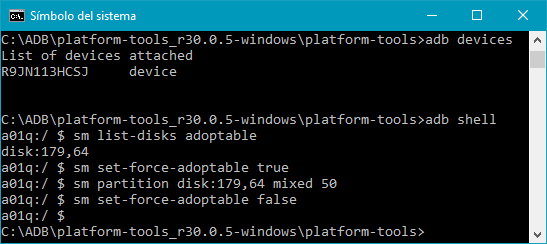
the command line you need to change from above is:
sm partition disk:179,64 mixed 50
Change disk:179,64 to the resultant value from sm list-disks adoptable
mixed 50 means capacity left (in %) for files on SD Card (50%).
After that, reboot your phone and try to move Apps to SD.
- Mark as New
- Bookmark
- Subscribe
- Mute
- Subscribe to RSS Feed
- Permalink
- Report Inappropriate Content
12-08-2020 03:17 PM in
A Series & Other Mobileafter doing this, moving apps to sd not enough space
- Mark as New
- Bookmark
- Subscribe
- Mute
- Subscribe to RSS Feed
- Permalink
- Report Inappropriate Content
12-08-2020 04:56 PM (Last edited 12-08-2020 04:57 PM ) in
A Series & Other Mobile@userYHaiQnGTrL please follow this:
Go to Developer Options > Enable Force allow apps on external
Reboot the phone.
Tell us your if that solved your problem.
- Mark as New
- Bookmark
- Subscribe
- Mute
- Subscribe to RSS Feed
- Permalink
- Report Inappropriate Content
12-08-2020 05:07 PM in
A Series & Other Mobileits already on, nothing
