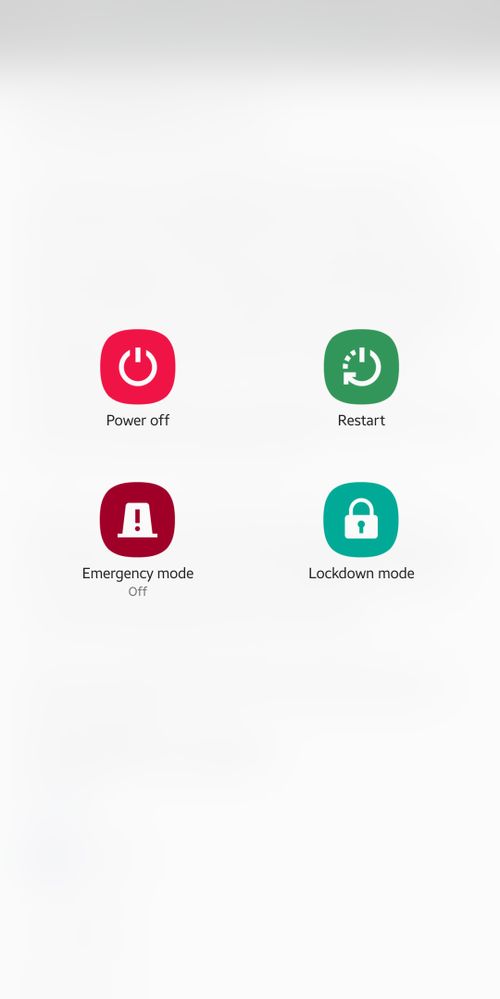- Mark as New
- Bookmark
- Subscribe
- Mute
- Subscribe to RSS Feed
- Permalink
- Report Inappropriate Content
08-07-2020
10:06 PM
(Last edited
01-27-2023
05:40 PM
by
![]() SamsungJoJo
) in
SamsungJoJo
) in
HEY SAMSUNG, I THINK YOU SHOULD INCREASE THE SECURITY OF THE PHONES. WHAT I MEAN IS THAT YOU SHOULD ADVANCE THE MODES LIKE ADD A NEW MODE LIKE NIGHT MODE AND WHAT IT DOES IS WHEN ITS ACTIVATED AND I HAVE GONE TO SLEEP, MY PASSWORD IS ACTIVATED(USALLY MY PASSWORD IS OFF ONLY WHEN I AM AT HOEM) AND LIVE A FEW THINGS LIKE ALARM AND NOTIFICATIONS CAUSE I DON'T THINK YOU WANT ANYBODY TEMPERING WITH YOUR PHONE AT NIGHT WHEN YOUR SLEEPING AND ALSO AS TO KEEP THE PERSON AWAY LET IT BE ABLE TO INCREASE THE SCREEN BRIGHTNESS AND THEN DIM THE SCREEN BRIGHTNESS AND BRIGHT AND DIM DOESN'T END AND FOR THE PEOPLE WHO USE PASSWORD I THINK THE MODE GIVE A COMPULSORY MODE OF FINGER PRINT READING AND EVEN THOUGH IF SOMEONE IS ABLE TO OPEN THE PHONE LET THE PHONE STILL NEED SOMEONE TO HAVE TO PUT THE FINGERPRINT TO OPEN MOST APPS THERE I THINK YOU WOULD HAVE WOKEN UP ALREADY UNLESS SOMEONE SLEEPS LIKKE A LOG. WHO AGREES?
Solved! Go to Solution.
1 Solution
Accepted Solutions
- Mark as New
- Bookmark
- Subscribe
- Mute
- Subscribe to RSS Feed
- Permalink
- Report Inappropriate Content
08-08-2020 12:10 AM (Last edited 08-08-2020 12:13 AM ) in
A Series & Other MobileOn my phone i use lockdown mode whenever im going to step away from my device or sleep. This option locks your device temporarily disabling smart lock, biometrics and notifications on the lock screen till you enter your password. This setting is located in
Settings>lockscreen>secure lock settings>show lockdown option
Now just hold power like your going to power off your device and select lockdown mode
Before i found this mode i would just restart my phone each night and it would require my password to unlock the device after it restarted and i would still get notifications on the lockscreen.
Hope this helps, i really like the lockdown feature and use it daily.
- Mark as New
- Bookmark
- Subscribe
- Mute
- Subscribe to RSS Feed
- Permalink
- Report Inappropriate Content
08-08-2020 12:10 AM (Last edited 08-08-2020 12:13 AM ) in
A Series & Other MobileOn my phone i use lockdown mode whenever im going to step away from my device or sleep. This option locks your device temporarily disabling smart lock, biometrics and notifications on the lock screen till you enter your password. This setting is located in
Settings>lockscreen>secure lock settings>show lockdown option
Now just hold power like your going to power off your device and select lockdown mode
Before i found this mode i would just restart my phone each night and it would require my password to unlock the device after it restarted and i would still get notifications on the lockscreen.
Hope this helps, i really like the lockdown feature and use it daily.
- Mark as New
- Bookmark
- Subscribe
- Mute
- Subscribe to RSS Feed
- Permalink
- Report Inappropriate Content
08-08-2020 10:13 AM in
A Series & Other MobileTHANKS THIS WAS HELPFUL BUT WHAT I DON'T NEED ANYBODY FROM CHECKING MY CONTACTS COME ON SOME ONE IS JUST GOING TO SET THE PASSWORD IN AND GO TO CONTACTS AND SOMEONE WOULD BE SUCCESFUL MAYBE IF THEY COULD ASK FOR A DIFFERENT PASSCODE FROM THE BEGINNING ONE OR MAYBE SOME ONE SETS A PASSCODE AND YOU JUST HAVE TO SELECT WHICH ONE IS RIGHT AND IF SOMEONE SELECTS THE WRONG ONE THEN THE "ALARM" GOES OF DIFFENETLY I WOULD WAKE UP, SO IN OTHER WORDS EMERGENCY MODE ISN'T STRONG ENOUGH. AND ALSO ADD A SCHEDULE FOR EMERGENCY MODE TO GO ON LIKE WHEN ITS 9 THEN T GOES ON UTIL YOU TURN IT OFF. OW THE SECURITY IS AT MAX, AND MY FRIEND WILL REMEMBER NOT TO CHECK MY PHONE WHEN I AM ASLEEP AND ALSO CHANGE THE MODE NAME TO ASLEEP MODE AND MAKE THE MODE DEFAULT UNLESS SOMEONE WANTS IT ON THEN FINE THEY CAN DEACTIVATE IT. WHO AGREES?
- Mark as New
- Bookmark
- Subscribe
- Mute
- Subscribe to RSS Feed
- Permalink
- Report Inappropriate Content
08-08-2020 11:04 PM in
A Series & Other MobileIts not emergency mode i was talking about it's lockdown mode. I had to enable this setting in my phones settings. And an alarm sounding for 1, 3, 5 or a custom number of failed attempts would be a good idea. Ive never liked the 15 fails and factory reset option. Here is a screenshot of lockdown mode on my power off menu.
- Mark as New
- Bookmark
- Subscribe
- Mute
- Subscribe to RSS Feed
- Permalink
- Report Inappropriate Content
08-09-2020 09:18 PM in
A Series & Other MobileNOW THAT EXPLAINS ALOT BUT WHAT'S THE DIFFERENCE BETWEEN LOCKDOWN AND EMERGENCY MODE?
- Mark as New
- Bookmark
- Subscribe
- Mute
- Subscribe to RSS Feed
- Permalink
- Report Inappropriate Content
02-03-2021 05:23 AM in
A Series & Other Mobile