blwhere
Cosmic Ray
Options
- Mark as New
- Bookmark
- Subscribe
- Mute
- Subscribe to RSS Feed
- Permalink
- Report Inappropriate Content
08-28-2023 04:16 PM in
A Series & Other Mobile
Hello instead of hitting the buttons would like a different way to screenshot. Like my old Motorola phone had it to where I could touch the screen or shake it. Thank you!
Solved! Go to Solution.
Reply
1 Solution
Accepted Solutions
Solution
VerbumVeritum
Galactic Samsung Care Ambassador
Options
- Mark as New
- Bookmark
- Subscribe
- Mute
- Subscribe to RSS Feed
- Permalink
- Report Inappropriate Content
08-28-2023 04:35 PM (Last edited 08-28-2023 04:55 PM ) in
A Series & Other Mobile
If you edit the buttons within your Quick Panel drop down, there should be a "Take screenshot" option. Additionally, kindly install Samsung's Good Lock from the Galaxy App Store. You're looking for the RegiStar module on the second tab. Here you can set sidekey/"back tap" actions, including one for screenshots. 🙂


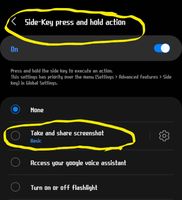


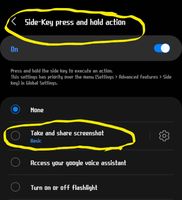
Reply
3 Replies
Solution
VerbumVeritum
Galactic Samsung Care Ambassador
Options
- Mark as New
- Bookmark
- Subscribe
- Mute
- Subscribe to RSS Feed
- Permalink
- Report Inappropriate Content
08-28-2023 04:35 PM (Last edited 08-28-2023 04:55 PM ) in
A Series & Other Mobile
If you edit the buttons within your Quick Panel drop down, there should be a "Take screenshot" option. Additionally, kindly install Samsung's Good Lock from the Galaxy App Store. You're looking for the RegiStar module on the second tab. Here you can set sidekey/"back tap" actions, including one for screenshots. 🙂


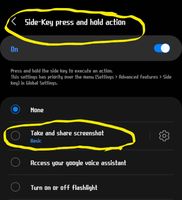


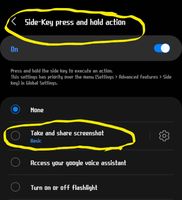
Reply
blwhere
Cosmic Ray
Options
- Mark as New
- Bookmark
- Subscribe
- Mute
- Subscribe to RSS Feed
- Permalink
- Report Inappropriate Content
08-28-2023 05:18 PM in
A Series & Other Mobile
Thank you so much. Didn't even see the take screen shot in the quick panel. I appreciate you!!!
Reply
VerbumVeritum
Galactic Samsung Care Ambassador
Options
- Mark as New
- Bookmark
- Subscribe
- Mute
- Subscribe to RSS Feed
- Permalink
- Report Inappropriate Content
08-28-2023 05:19 PM in
A Series & Other Mobile
No worries! Glad you have some additional options, if you need them! 😀
Reply
