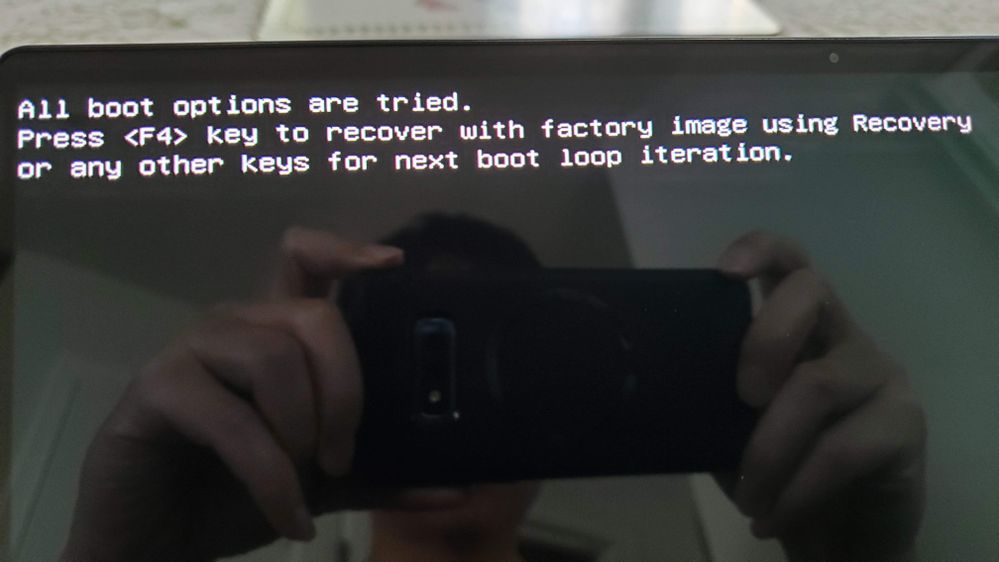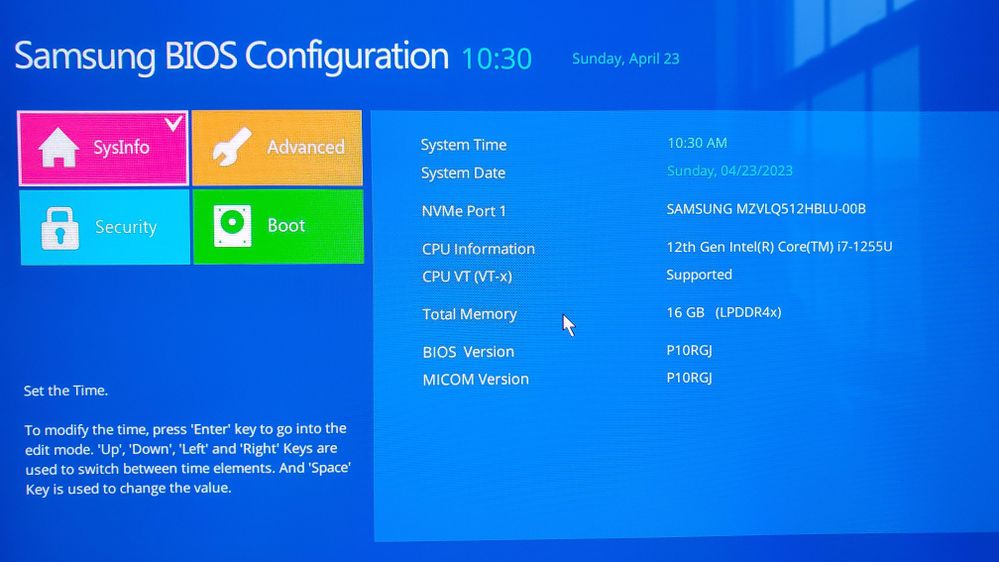- Mark as New
- Bookmark
- Subscribe
- Mute
- Subscribe to RSS Feed
- Permalink
- Report Inappropriate Content
05-18-2023 03:24 PM in
ComputersThis message shows after Samsung Logo when I turn on the laptop.
"All boot options are tried. Press F4 key to recover with factory image using Recovery or any other keys for next boot loop iteration."
When I press F4, it does not get me to the Samsung recovery but keeps going back to the same message. When I get in BIOS configuration by pressing F2, it does not seem to recognize SSD. under SATA Port 1 "Not installed"
It occurs randomly. Sometimes it seems working fine and I can see NVME Port 1 is recognized in BIOS configuration. I did factory reset twice, updated all drivers and Windows. It still happens. I'm not sure if it is BIOS problem or I have a bad SSD. My BIOS version is P10RGJ.
Solved! Go to Solution.
1 Solution
Accepted Solutions
- Mark as New
- Bookmark
- Subscribe
- Mute
- Subscribe to RSS Feed
- Permalink
- Report Inappropriate Content
04-15-2024 10:27 AM in
ComputersI happened to send it to Samsung customer service and they sent it back to me saying "no defect". I asked them what they had checked and what they found but I didn't get any reply (Shame on you, Samsung customer service!) I had been plagued by the issue and I finally decided to replace the internal SSD. It was actually not that hard to dissemble the laptop. The problem seems solved and now I'm convinced it was a faulty internal SSD. I upgraded SSD to 1TB, costed me a little over $80. Don't forget to make a recovery USB drive before you replace the SSD.
- Mark as New
- Bookmark
- Subscribe
- Mute
- Subscribe to RSS Feed
- Permalink
- Report Inappropriate Content
05-18-2023 07:40 PM in
Computers- Mark as New
- Bookmark
- Subscribe
- Mute
- Subscribe to RSS Feed
- Permalink
- Report Inappropriate Content
05-19-2023 11:49 PM in
Computers- Mark as New
- Bookmark
- Subscribe
- Mute
- Subscribe to RSS Feed
- Permalink
- Report Inappropriate Content
08-19-2023 10:49 AM in
Computersi have the same problem with my galaxy book 2 please help me what to do
- Mark as New
- Bookmark
- Subscribe
- Mute
- Subscribe to RSS Feed
- Permalink
- Report Inappropriate Content
08-19-2023 05:19 PM (Last edited 04-15-2024 10:29 AM ) in
ComputersI still have not solved the problem. I was thinking of sending it back to Samsung before the warranty expires but it seems working fine most of the time. I just live with it. It seems happening less frequently. I have an external SSD but I did not want to bother installing a new windows on it and hanging it with the laptop. I won't dissemble to replace an SSD either. I'm sorry that it didn't help much. Good luck.
- Mark as New
- Bookmark
- Subscribe
- Mute
- Subscribe to RSS Feed
- Permalink
08-20-2023
01:43 PM
(Last edited
08-20-2023
01:44 PM
by
![]() SamsungCaleb
) in
SamsungCaleb
) in
Hello! Thank you for reaching out! That is strange that it's working sometimes and not working other. This could potentially be the drive getting ready to completely fail, but without a technician looking at the laptop i cannot say with 100% certainty. I would recommend getting this serviced if you are still under warranty. You will have a couple of options to get this set up.
- If your device was recently purchased, you can check with your retailer on their return/exchange processes.
- If you have an extended warranty you can reach out to them to have service processed.
- If you're within the one year warranty, you can Private message me or one of our moderators or you can call in directly at 1-800- 726-7864 with your full model and serial number to have service setup
- If you're OUT of warranty, for depot type products (Soundbars, Home Theater Systems, tablets, ect.) that require to be shipped we recommend you speak with our depot team for pricing and to have the service set up: 1-310-669-4334.
- Mark as New
- Bookmark
- Subscribe
- Mute
- Subscribe to RSS Feed
- Permalink
- Report Inappropriate Content
04-15-2024 10:27 AM in
ComputersI happened to send it to Samsung customer service and they sent it back to me saying "no defect". I asked them what they had checked and what they found but I didn't get any reply (Shame on you, Samsung customer service!) I had been plagued by the issue and I finally decided to replace the internal SSD. It was actually not that hard to dissemble the laptop. The problem seems solved and now I'm convinced it was a faulty internal SSD. I upgraded SSD to 1TB, costed me a little over $80. Don't forget to make a recovery USB drive before you replace the SSD.