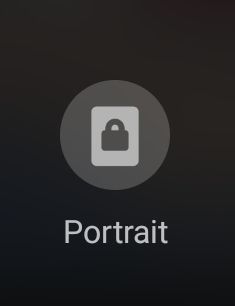userVXoqw8A97T
Asteroid
Options
- Mark as New
- Bookmark
- Subscribe
- Mute
- Subscribe to RSS Feed
- Permalink
- Report Inappropriate Content
12-28-2023 03:16 PM in
Fold & Flip Phones
After the latest update auto rotate has been removed. Anyone know where to find it?
Solved! Go to Solution.
1 Solution
Accepted Solutions
Solution
LongHiker
Galactic Samsung Care Ambassador
Options
- Mark as New
- Bookmark
- Subscribe
- Mute
- Subscribe to RSS Feed
- Permalink
- Report Inappropriate Content
12-28-2023 04:58 PM in
Fold & Flip Phones@userVXoqw8A97T Do this:
- Open the quick panel and look for this icon
- Click it and the icon will change and be renamed to this
- This will enable Auto rotate.
2 Replies
Solution
LongHiker
Galactic Samsung Care Ambassador
Options
- Mark as New
- Bookmark
- Subscribe
- Mute
- Subscribe to RSS Feed
- Permalink
- Report Inappropriate Content
12-28-2023 04:58 PM in
Fold & Flip Phones@userVXoqw8A97T Do this:
- Open the quick panel and look for this icon
- Click it and the icon will change and be renamed to this
- This will enable Auto rotate.
userVXoqw8A97T
Asteroid
Options
- Mark as New
- Bookmark
- Subscribe
- Mute
- Subscribe to RSS Feed
- Permalink
- Report Inappropriate Content
12-29-2023 07:10 AM in
Fold & Flip Phones
Got it. Thanks.
Reply