- Mark as New
- Bookmark
- Subscribe
- Mute
- Subscribe to RSS Feed
- Permalink
- Report Inappropriate Content
08-29-2022 07:27 PM in
Fold & Flip Phones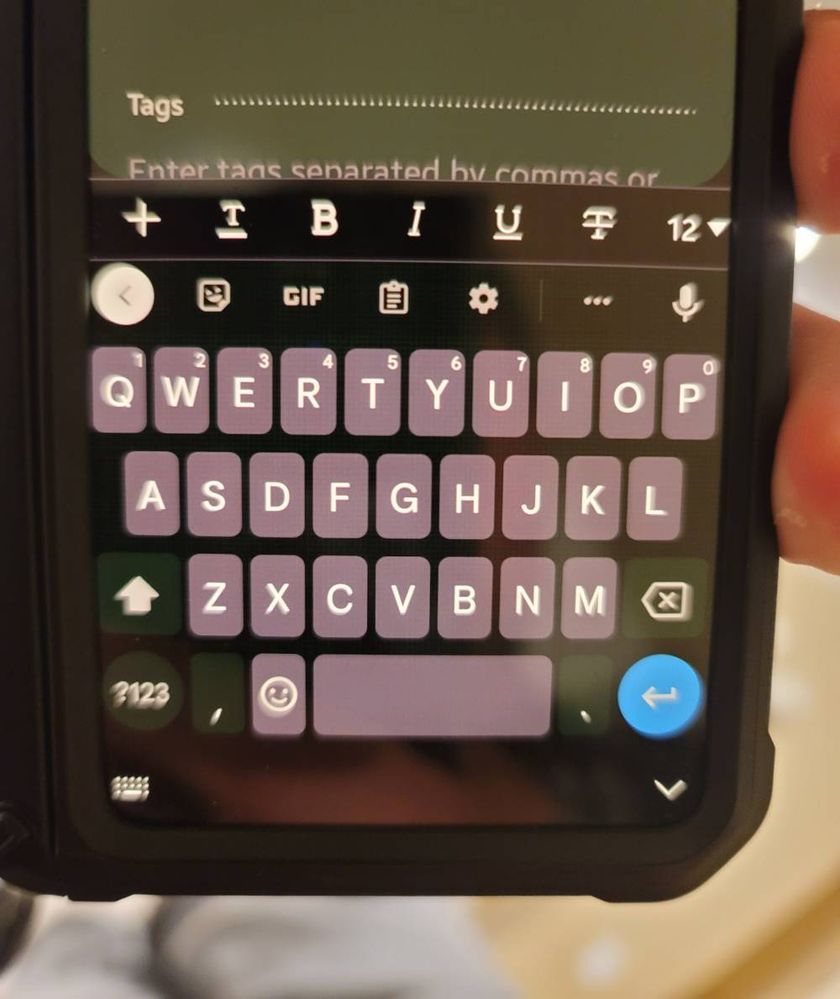
Solved! Go to Solution.
1 Solution
Accepted Solutions
- Mark as New
- Bookmark
- Subscribe
- Mute
- Subscribe to RSS Feed
- Permalink
- Report Inappropriate Content
08-29-2022 07:41 PM in
Fold & Flip Phones- Mark as New
- Bookmark
- Subscribe
- Mute
- Subscribe to RSS Feed
- Permalink
- Report Inappropriate Content
08-29-2022 07:41 PM in
Fold & Flip Phones- Mark as New
- Bookmark
- Subscribe
- Mute
- Subscribe to RSS Feed
- Permalink
- Report Inappropriate Content
09-01-2022 08:14 AM in
Fold & Flip Phones- Mark as New
- Bookmark
- Subscribe
- Mute
- Subscribe to RSS Feed
- Permalink
- Report Inappropriate Content
09-23-2022 10:56 PM in
Fold & Flip Phones- Mark as New
- Bookmark
- Subscribe
- Mute
- Subscribe to RSS Feed
- Permalink
- Report Inappropriate Content
08-29-2022 09:20 PM in
Fold & Flip PhonesTo reboot into safe mode, get to your power menu and press and he the Power off option until you get the reboot into safe mode option.
If the issue doesn't exist in Safe Mode, it could be an app or theme you have installed.
Best regards,
Rydah

If you've found my post to be helpful, please like the post. If my response resolved your issue, please press the "✓ Accept as Solution" button.
- Mark as New
- Bookmark
- Subscribe
- Mute
- Subscribe to RSS Feed
- Permalink
- Report Inappropriate Content
08-30-2022 03:21 PM in
Fold & Flip Phonesdo you have any themes applied?
submit an error report when it turns purple again
Samsung Members app > Get help > Send feedback > Error reports
- Mark as New
- Bookmark
- Subscribe
- Mute
- Subscribe to RSS Feed
- Permalink
- Report Inappropriate Content
07-09-2024 09:35 PM (Last edited 07-09-2024 09:36 PM ) in
Fold & Flip Phones" * Underlay margins: The unfolded main screen of the Galaxy Fold may showcase underlay margins on some apps. These margins arise due to the app's design not being fully optimized for the Fold's unfolded display aspect ratio."
Thanks.
- Mark as New
- Bookmark
- Subscribe
- Mute
- Subscribe to RSS Feed
- Permalink
- Report Inappropriate Content
07-09-2024 09:37 PM in
Fold & Flip Phones