- Mark as New
- Bookmark
- Subscribe
- Mute
- Subscribe to RSS Feed
- Permalink
- Report Inappropriate Content
12-21-2023
05:26 PM
(Last edited
12-22-2023
01:42 PM
by
![]() SamsungRei
) in
SamsungRei
) in
Has anyone else experienced the following? My buds turn on and connect to my s20 just fine, but for a couple weeks now they are not responding to touch? I can turn the volume up and down, but I lost the ability to pause/play, skip, and replay. Basically, the tap functionality. I've reset my phone, buds, unpaired/re-paired and nothing. TIA!
Solved! Go to Solution.
1 Solution
Accepted Solutions
- Mark as New
- Bookmark
- Subscribe
- Mute
- Subscribe to RSS Feed
- Permalink
12-22-2023 01:41 PM in
Galaxy BudsHello, Welcome to the Community. We understand the disappointment of not being able to use touch controls other than to adjust the volume.
We see you have tried resetting the Buds and phone, as well as unpairing and re-pairing.
Have you tried clearing the app cache of the Wearables app? https://www.samsung.com/us/support/answer/ANS00077611/
If you are still unable to use the touch features, try uninstalling and reinstalling the Wearables app.
If the touch features are still not working, we recommend having them serviced. You can use the following link to find a list of service centers in the U.S. that can do the repair: http://www.samsung.com/us/support/service/location or by contacting customer support at 1-800-726-7864.
For assistance outside the U.S., please use this link: https://www.samsung.com/us/common/visitlocationsite.html
- Mark as New
- Bookmark
- Subscribe
- Mute
- Subscribe to RSS Feed
- Permalink
- Report Inappropriate Content
12-21-2023 05:32 PM in
Galaxy Buds- Mark as New
- Bookmark
- Subscribe
- Mute
- Subscribe to RSS Feed
- Permalink
- Report Inappropriate Content
12-21-2023 05:33 PM (Last edited 12-21-2023 05:35 PM ) in
Galaxy Buds
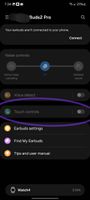
- Mark as New
- Bookmark
- Subscribe
- Mute
- Subscribe to RSS Feed
- Permalink
- Report Inappropriate Content
12-21-2023 07:38 PM in
Galaxy Buds
- Mark as New
- Bookmark
- Subscribe
- Mute
- Subscribe to RSS Feed
- Permalink
12-22-2023 01:41 PM in
Galaxy BudsHello, Welcome to the Community. We understand the disappointment of not being able to use touch controls other than to adjust the volume.
We see you have tried resetting the Buds and phone, as well as unpairing and re-pairing.
Have you tried clearing the app cache of the Wearables app? https://www.samsung.com/us/support/answer/ANS00077611/
If you are still unable to use the touch features, try uninstalling and reinstalling the Wearables app.
If the touch features are still not working, we recommend having them serviced. You can use the following link to find a list of service centers in the U.S. that can do the repair: http://www.samsung.com/us/support/service/location or by contacting customer support at 1-800-726-7864.
For assistance outside the U.S., please use this link: https://www.samsung.com/us/common/visitlocationsite.html
