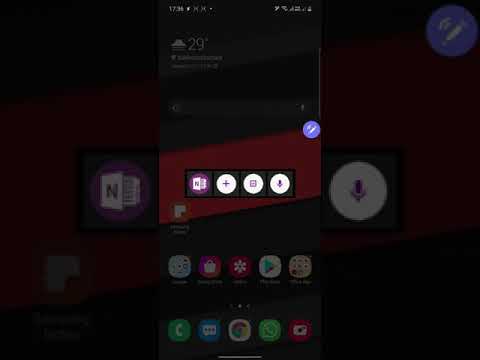- Mark as New
- Bookmark
- Subscribe
- Mute
- Subscribe to RSS Feed
- Permalink
- Report Inappropriate Content
09-17-2019 10:53 AM (Last edited 05-02-2023 02:32 PM by SamsungJodi ) in
Galaxy Note PhonesCan you please add a routine for "if spen removed"?
Solved! Go to Solution.
1 Solution
Accepted Solutions
- Mark as New
- Bookmark
- Subscribe
- Mute
- Subscribe to RSS Feed
- Permalink
- Report Inappropriate Content
09-17-2019 12:28 PM in
Galaxy Note PhonesThank you for your interest in sharing your ideas with Samsung. We appreciate your feedback and will tag it on the forum so that it will appear with other feedback, ideas, and requests. This will allow your post to be more easily found in the event that Samsung product groups are seeking outside feedback/requests/ideas regarding our products.
- Mark as New
- Bookmark
- Subscribe
- Mute
- Subscribe to RSS Feed
- Permalink
- Report Inappropriate Content
09-17-2019 12:28 PM in
Galaxy Note PhonesThank you for your interest in sharing your ideas with Samsung. We appreciate your feedback and will tag it on the forum so that it will appear with other feedback, ideas, and requests. This will allow your post to be more easily found in the event that Samsung product groups are seeking outside feedback/requests/ideas regarding our products.
- Mark as New
- Bookmark
- Subscribe
- Mute
- Subscribe to RSS Feed
- Permalink
- Report Inappropriate Content
01-20-2020 07:25 AM in
Galaxy Note PhonesYes, I'd love to see triggering events for removing and replacing the S Pen with the ability to play a sound. Or just give us the option to pick our own sound in the S Pen settings...
@SamsungJodi wrote:Thank you for your interest in sharing your ideas with Samsung. We appreciate your feedback and will tag it on the forum so that it will appear with other feedback, ideas, and requests. This will allow your post to be more easily found in the event that Samsung product groups are seeking outside feedback/requests/ideas regarding our products.
- Mark as New
- Bookmark
- Subscribe
- Mute
- Subscribe to RSS Feed
- Permalink
- Report Inappropriate Content
04-11-2020 05:30 AM in
Galaxy Note PhonesI want to have a routine that changes the keyboard for handwriting when I remove the s pen. I usually use Gboard
- Mark as New
- Bookmark
- Subscribe
- Mute
- Subscribe to RSS Feed
- Permalink
- Report Inappropriate Content
11-17-2020 04:24 AM (Last edited 11-17-2020 04:25 AM ) in
Galaxy Note PhonesI don't know how is this marked as solved, but as of now no such trigger is available in Bixby Routines, but this can be achieved using Tasker with Bixby Routines, I have done this for my own requirment to get OneNote.
See the video bellow, if you interested, do let me know, I will let you know how I did that.
https://www.youtube.com/watch?v=___diifTUlI
Regards,
Saugata D.
- Mark as New
- Bookmark
- Subscribe
- Mute
- Subscribe to RSS Feed
- Permalink
- Report Inappropriate Content
04-16-2023 06:57 PM (Last edited 04-21-2023 01:51 PM by AdamOldAcc ) in
Galaxy Note PhonesPlease bring back Bixby Routines Discovery page! It was so enjoyable every time I open the app, but now it's quite boring.