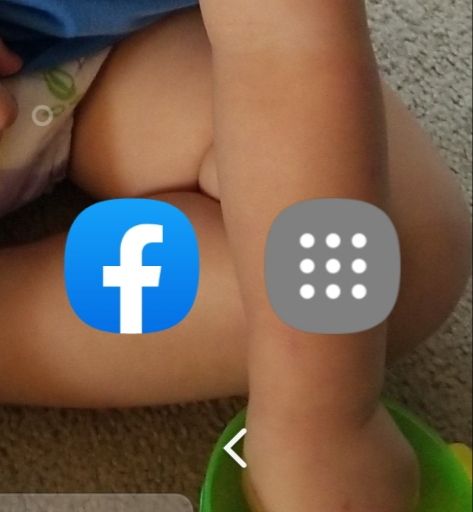- Mark as New
- Bookmark
- Subscribe
- Mute
- Subscribe to RSS Feed
- Permalink
- Report Inappropriate Content
10-21-2019 07:40 AM in
Galaxy Note PhonesMy Grandson was on my phone and he put this grey square with white dots on it, you can't hold it down to remove it, delete it, or move it. HELP
Solved! Go to Solution.
- Mark as New
- Bookmark
- Subscribe
- Mute
- Subscribe to RSS Feed
- Permalink
- Report Inappropriate Content
10-21-2019 07:42 AM (Last edited 10-21-2019 07:43 AM ) in
Galaxy Note PhonesLong press on your home screen and select home screen settings then scroll down and toggle off app button 
If you've found my post to be helpful, Please like my Comments ✓✓✓.
If my response resolved your issue, please press the Like and ✓✓✓ to Accept as Solution button.
- Mark as New
- Bookmark
- Subscribe
- Mute
- Subscribe to RSS Feed
- Permalink
- Report Inappropriate Content
10-21-2019 07:44 AM in
Galaxy Note PhonesThat is called App Drawer. When you press that, it will show you all the apps you have installed. You can change the settings of your home screen in Settings>Display>Home Screen>Home Screen Layout
- Mark as New
- Bookmark
- Subscribe
- Mute
- Subscribe to RSS Feed
- Permalink
- Report Inappropriate Content
10-21-2019 07:44 AM in
Galaxy Note PhonesOn your HOME screen, press and hold a blank area to pull up the "Wallpaper, Themes, Widget, Home screen settings"
Click -- HOME SCREEN SETTINGS
Select/Uncheck - APPS BUTTON
Press the home button to go back to the home screen. This should remove the icon.
- Mark as New
- Bookmark
- Subscribe
- Mute
- Subscribe to RSS Feed
- Permalink
- Report Inappropriate Content
09-02-2020 02:43 PM in
Galaxy Note Phones