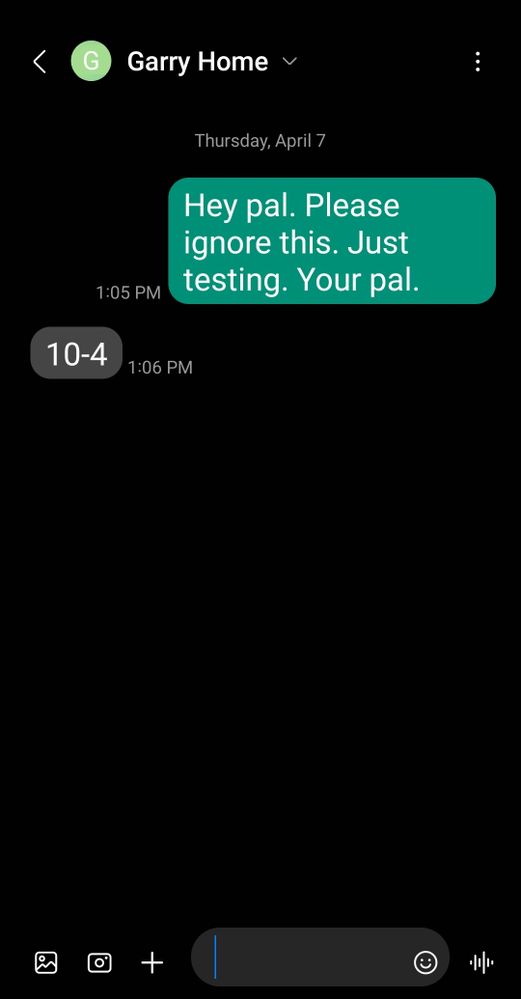SweetTasha
Galaxy
Options
- Mark as New
- Bookmark
- Subscribe
- Mute
- Subscribe to RSS Feed
- Permalink
- Report Inappropriate Content
04-07-2022 10:18 AM in
Galaxy Note PhonesWhen I receive a text message when I'm already processing a text message, I don't know how to start a new message. Here's an example:
How do I navigate to where I can start a new text message without losing the current one?
TIA for your help.
SweetTasha.
Solved! Go to Solution.
Reply
2 Replies
Solution
Trisha00
Galaxy
Options
- Mark as New
- Bookmark
- Subscribe
- Mute
- Subscribe to RSS Feed
- Permalink
- Report Inappropriate Content
04-07-2022 12:38 PM in
Galaxy Note Phones
You push the arrow next to the name Garry then their should be a little bubble for messages I'll attach a photo how my phone is but can't promise your phone is the same not sure what phone you
Tap next to Garry where you see the arrow you might see a bubble like mine or some or a plus or something to add a message. If you can't figure it out
Go on YouTube punch in the search bar what phone you have an how to send a text message
Tap next to Garry where you see the arrow you might see a bubble like mine or some or a plus or something to add a message. If you can't figure it out
Go on YouTube punch in the search bar what phone you have an how to send a text message

Reply
SweetTasha
Galaxy
Options
- Mark as New
- Bookmark
- Subscribe
- Mute
- Subscribe to RSS Feed
- Permalink
- Report Inappropriate Content
04-15-2022 01:08 PM in
Galaxy Note PhonesTrish00,
Thanks for your reply. It works!
SweetTasha.