- Mark as New
- Bookmark
- Subscribe
- Mute
- Subscribe to RSS Feed
- Permalink
- Report Inappropriate Content
09-23-2019 08:19 PM in
Galaxy Note PhonesLet's say I make a call. While on the call, I need to look up something in another app on my phone. So, I place the person on speaker phone, and then I use to be able (with the S10+) get to other apps. But, with the Note 10+, I can't get it to switch away from the phone app. I have tried swiping up from the bottom and various other tricks. What gives? Thanks much in advance.
Solved! Go to Solution.
- Mark as New
- Bookmark
- Subscribe
- Mute
- Subscribe to RSS Feed
- Permalink
- Report Inappropriate Content
09-23-2019 08:33 PM in
Galaxy Note Phones
@userbd6euXf3eb wrote:Let's say I make a call. While on the call, I need to look up something in another app on my phone. So, I place the person on speaker phone, and then I use to be able (with the S10+) get to other apps. But, with the Note 10+, I can't get it to switch away from the phone app. I have tried swiping up from the bottom and various other tricks. What gives? Thanks much in advance.
I have Note10 and I can minimize phone app and go use some other app. Don't you have a home button, that is what I tap

- Mark as New
- Bookmark
- Subscribe
- Mute
- Subscribe to RSS Feed
- Permalink
- Report Inappropriate Content
09-23-2019 08:36 PM in
Galaxy Note PhonesThanks for the quick reply. I can get it to show the home button, but nothing happens when I tap it. Home button works fine when I am not on a call.
- Mark as New
- Bookmark
- Subscribe
- Mute
- Subscribe to RSS Feed
- Permalink
- Report Inappropriate Content
09-23-2019 08:43 PM in
Galaxy Note Phones
@userbd6euXf3eb wrote:Thanks for the quick reply. I can get it to show the home button, but nothing happens when I tap it. Home button works fine when I am not on a call.
Tap and hold phone app shortcut on your home screen. Then when context menu appears, tap on App info. Then go to storage and clear data

- Mark as New
- Bookmark
- Subscribe
- Mute
- Subscribe to RSS Feed
- Permalink
- Report Inappropriate Content
09-23-2019 08:47 PM in
Galaxy Note PhonesI did this before, but just did again to be sure. The result is the same. Also, it doesn't matter if I switch to a different dialer app. The operation is taken over during the call. The screen looks the same during call no matter which dialer app I am using.
- Mark as New
- Bookmark
- Subscribe
- Mute
- Subscribe to RSS Feed
- Permalink
- Report Inappropriate Content
09-23-2019 08:52 PM in
Galaxy Note Phones
@userbd6euXf3eb wrote:I did this before, but just did again to be sure. The result is the same. Also, it doesn't matter if I switch to a different dialer app. The operation is taken over during the call. The screen looks the same during call no matter which dialer app I am using.
I hope you did try turning phone off and then back on...
Are you able to dial any phone #(any business place) and take screenshot?

- Mark as New
- Bookmark
- Subscribe
- Mute
- Subscribe to RSS Feed
- Permalink
- Report Inappropriate Content
09-23-2019 09:01 PM in
Galaxy Note PhonesSure. Here it is....
- Mark as New
- Bookmark
- Subscribe
- Mute
- Subscribe to RSS Feed
- Permalink
- Report Inappropriate Content
09-23-2019 09:15 PM (Last edited 09-23-2019 09:15 PM ) in
Galaxy Note Phones
@userbd6euXf3eb wrote:Sure. Here it is....
Are you using different/custom theme on your phone?
Also what is that phone icon in the status bar on the left?

- Mark as New
- Bookmark
- Subscribe
- Mute
- Subscribe to RSS Feed
- Permalink
- Report Inappropriate Content
09-23-2019 09:19 PM in
Galaxy Note PhonesI am not using a theme. I believe that's the CallApp icon, one of the dialers I tried to use as a solution to this problem.
- Mark as New
- Bookmark
- Subscribe
- Mute
- Subscribe to RSS Feed
- Permalink
- Report Inappropriate Content
09-23-2019 09:22 PM in
Galaxy Note Phones
@userbd6euXf3eb wrote:I am not using a theme. I believe that's the CallApp icon, one of the dialers I tried to use as a solution to this problem.
You are not using Navigation bar or buttons? If you don't, try to change navigation bar option to show them