- Mark as New
- Bookmark
- Subscribe
- Mute
- Subscribe to RSS Feed
- Permalink
- Report Inappropriate Content
11-05-2021 09:15 PM in
Galaxy S PhonesMy phone, my apps, my notifications, my quick panel, all of it still works, and it's not freezing or lagging at all, and it does exactly what it's supposed to do with no lag, but it's as if it's running at 0.25x speed. I haven't even begun to find out the issue with my phone because I can't find any similar cases on google, but as of writing this, my brother with a Galaxy S10E, and I, with my Galaxy S9+ are having the exact same issue, but my other brother with a Galaxy S9 is having no issues. I've already restarted and powered my phone on and off multiple times. I tried running a graphics test in the boot settings, and even wiped cache partitions. I opened the phone in safe mode, I closed all my apps, I closed background apps, I cleared space for the ram, I put power saving mode on and off, none of it has worked.
Here's a screen recording of my phone in real-time.
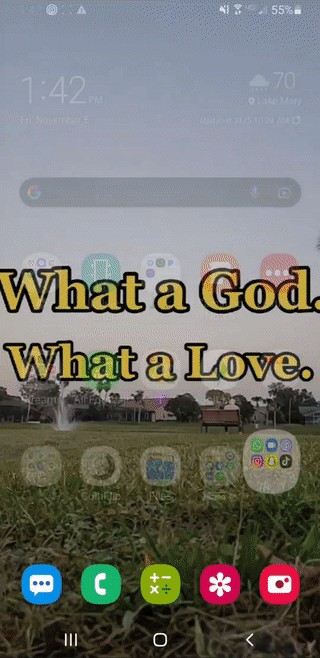
What do I do to fix this?
Solved! Go to Solution.
- « Previous
-
- 1
- 2
- Next »
- Mark as New
- Bookmark
- Subscribe
- Mute
- Subscribe to RSS Feed
- Permalink
- Report Inappropriate Content
01-03-2023 09:06 AM in
Galaxy S PhonesI'm having this problem...I know the phone is old, but still...but I have no developer option in my settings. I even searched for it and am not finding it. I also searched for animation and couldn't access anything.
- Mark as New
- Bookmark
- Subscribe
- Mute
- Subscribe to RSS Feed
- Permalink
- Report Inappropriate Content
11-06-2021 06:14 AM in
Galaxy S PhonesPress and hold Side key until you see Power Off - select it to power off the phone.
Now, off to the Maintenance (Recovery) screen:
Press and HOLD the Volume Up key, and while holding, press and HOLD the Side key.
When the Samsung splash screen appears, release both keys. Within a few seconds, you'll see the Maintenance screen, with a number of menu options.
Use the Volume Down key to highlight Wipe Cache Partition. Press Side key, select "Yes".
Now, Use Volume key to highlight "Repair Apps" (should be last menu option). Use Side key to select it.
The phone will automagically restart. Let the phone settle down for a couple of minutes.
... check if any improvements
- Mark as New
- Bookmark
- Subscribe
- Mute
- Subscribe to RSS Feed
- Permalink
- Report Inappropriate Content
11-07-2021 07:03 PM in
Galaxy S PhonesThankfully I found a solution, so this wasn't needed, thank you for your help!
- Mark as New
- Bookmark
- Subscribe
- Mute
- Subscribe to RSS Feed
- Permalink
- Report Inappropriate Content
01-10-2024 11:35 PM in
Galaxy S Phones- Mark as New
- Bookmark
- Subscribe
- Mute
- Subscribe to RSS Feed
- Permalink
- Report Inappropriate Content
11-06-2021 10:51 AM in
Galaxy S Phones- Mark as New
- Bookmark
- Subscribe
- Mute
- Subscribe to RSS Feed
- Permalink
- Report Inappropriate Content
11-07-2021 07:03 PM in
Galaxy S PhonesLuckily I didn't need to reset anything. I found a much easier solution. Thank you for your help!
- Mark as New
- Bookmark
- Subscribe
- Mute
- Subscribe to RSS Feed
- Permalink
- Report Inappropriate Content
01-10-2024 11:34 PM in
Galaxy S Phones- « Previous
-
- 1
- 2
- Next »
