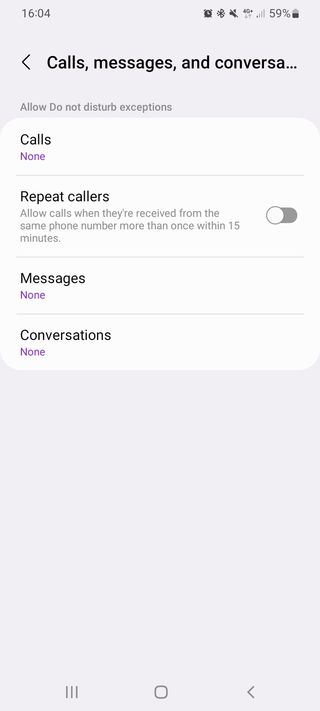- Mark as New
- Bookmark
- Subscribe
- Mute
- Subscribe to RSS Feed
- Permalink
- Report Inappropriate Content
10-28-2022 04:34 AM in
Galaxy S PhonesAs is incoming calls interrupt my music streaming and playback.
This is independent of:
- Focus Mode
- Do not Disturb Mode without exceptions
- Calls muted and without vibration
- Separate app sound for e.g. Soundcloud or Spotify (Also: Is there a real reason why this feature is limited to 5 Apps?)
Following work-arounds also don't work:
- Airplane Mode doesn't work as it apparently does not allow to activate mobile data for some reason.
- Under SIM connections I found no possibility to specifically deactivate calls
- The call settings provide no possibility to
- block all calls irrespective of caller id
- call barring; it just states "Failed to read data\nCall barring rejected."
In the current state the Samsung Galaxy S20 Plus is effectively unusable as media player. while e.g. jogging as you constantly have to manually reject calls.
I never had such a problem with devices from e.g. Xiaomi
This is a very disapointing experience especially considering the high price of Samsung devices.
Please provide a solution.
Solved! Go to Solution.
1 Solution
Accepted Solutions
- Mark as New
- Bookmark
- Subscribe
- Mute
- Subscribe to RSS Feed
- Permalink
- Report Inappropriate Content
10-28-2022 07:04 AM in
Galaxy S Phones- Mark as New
- Bookmark
- Subscribe
- Mute
- Subscribe to RSS Feed
- Permalink
- Report Inappropriate Content
10-28-2022 04:49 AM in
Galaxy S Phones- Mark as New
- Bookmark
- Subscribe
- Mute
- Subscribe to RSS Feed
- Permalink
- Report Inappropriate Content
10-28-2022 05:12 AM in
Galaxy S PhonesThanks, Harvard!
That is an interesting suggestion. A little bit unwieldy as there are a couple of hundred bucks locked in this product.
How about we first have a look if there is an easier solution? Maybe even something software-based? 🙂
- Mark as New
- Bookmark
- Subscribe
- Mute
- Subscribe to RSS Feed
- Permalink
- Report Inappropriate Content
10-28-2022 06:47 AM in
Galaxy S PhonesDon't get mad cause you don't like someone's answer
Any phone I had whatever media was playing was lowered wheb a call came in
- Mark as New
- Bookmark
- Subscribe
- Mute
- Subscribe to RSS Feed
- Permalink
- Report Inappropriate Content
10-28-2022 06:53 AM in
Galaxy S PhonesHi Yamialex224,
thank you for supporting by stating your anecdotal experience and opinion that there probably is no fix. It's a bit sad to be honest, I have been able to not be disturbed by calls on every other handset I had until now.
Best regards and have a great weekend
Simple-Needs
- Mark as New
- Bookmark
- Subscribe
- Mute
- Subscribe to RSS Feed
- Permalink
- Report Inappropriate Content
10-28-2022 07:12 AM in
Galaxy S Phones- Mark as New
- Bookmark
- Subscribe
- Mute
- Subscribe to RSS Feed
- Permalink
- Report Inappropriate Content
10-28-2022 06:57 AM (Last edited 10-28-2022 06:58 AM ) in
Galaxy S Phones
- Mark as New
- Bookmark
- Subscribe
- Mute
- Subscribe to RSS Feed
- Permalink
- Report Inappropriate Content
10-28-2022 07:14 AM (Last edited 10-28-2022 07:15 AM ) in
Galaxy S PhonesHey ButtaBean_420,
thanks for your proposal, with what settings?
I tried it with
When I then call myself from another phone, my S20 shows no notification of the call but still stops the music. 🤐
Thanks so much! Have a great weekend!
Best
Simple-Needs
- Mark as New
- Bookmark
- Subscribe
- Mute
- Subscribe to RSS Feed
- Permalink
- Report Inappropriate Content
10-28-2022 07:04 AM in
Galaxy S Phones- Mark as New
- Bookmark
- Subscribe
- Mute
- Subscribe to RSS Feed
- Permalink
- Report Inappropriate Content
10-28-2022 07:31 AM in
Galaxy S PhonesThanks, user751201tmO21!
This works!
(I still hope that this will not be the ultimate solution as high-end Samsung devices should IMO simply work without creatively using unrelated not-intended features.)
Have a splendid weekend!
Best
Simple-Needs