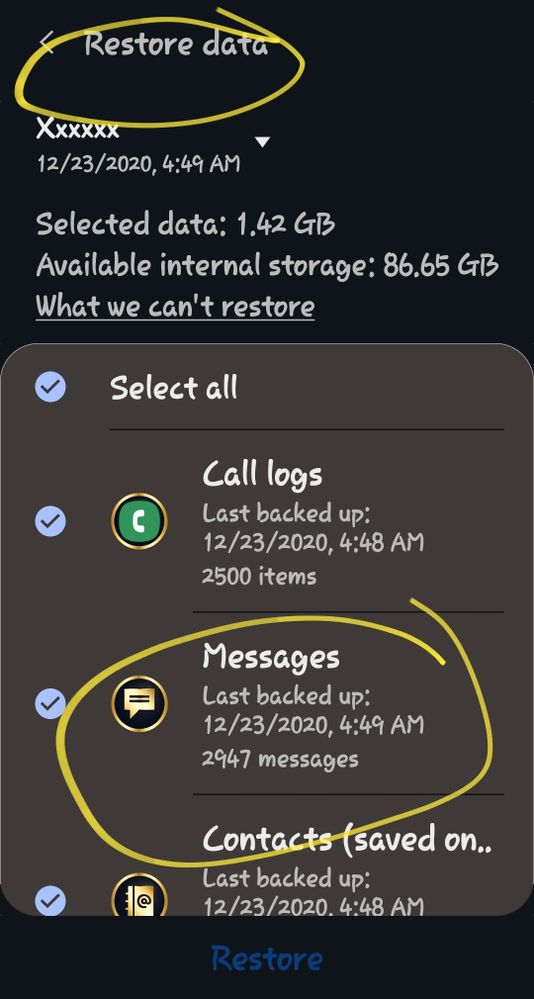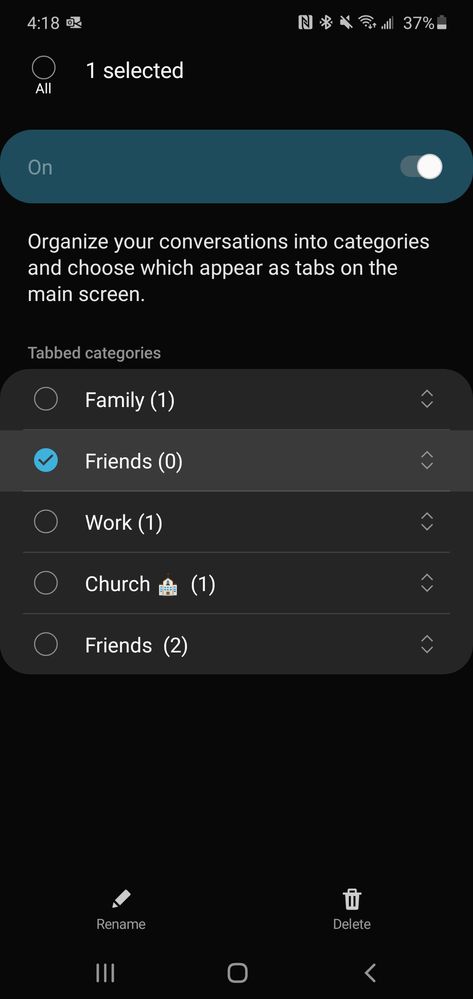- Mark as New
- Bookmark
- Subscribe
- Mute
- Subscribe to RSS Feed
- Permalink
- Report Inappropriate Content
03-07-2020 01:15 AM in
Galaxy S PhonesWhen i found out i could create Message categories i was actually pretty excited to see how it worked. Nothing else really does that, so i wanted to give it a shot, y'know?
First rodeo. I make one, add the contacts and miss one. I then realise i seem to be unable to add more to the category. I try to remove the category, nothing.
In doing so, i deleted all my main conversations thinking it works simply remove them from those extra categories- nope. That's my fault, but i still think that if there's no obvious deletion method- if any at all- it stands to reason that that would be the next course of action to figuring it out. But in doing so, potentially important messages in your most important conversations will be gone.
Basically; no way to delete categories, no way to add contacts you miss. A great idea on paper, in execution not so much, which is sad as i really liked that idea.
Solved! Go to Solution.
- Mark as New
- Bookmark
- Subscribe
- Mute
- Subscribe to RSS Feed
- Permalink
- Report Inappropriate Content
09-11-2020 07:42 PM (Last edited 09-11-2020 07:43 PM ) in
Galaxy S PhonesOMG I wish I saw your comment FIRST before I deleted previous texts between myself and my husband!
I created a category called "Sexiest Man Alive" to be silly and only add my husband (of course). However, it autoMIScorrected to say "Series Man Alive". Ugh! I followed another user's advice and ended up deleting our entire chat thread, of which only God knows how far back it read! I've NEVER deleted any of our texts (the only exception being the messages that weren't exactly PG13 😽).
Thanks for helping me delete the typo category... Now, if you know of a MAGICAL way to retrieve our entire chat history, I'll owe you a steak dinner! 😄 🥩🦞:green_salad::clinking_beer_mugs:
- Mark as New
- Bookmark
- Subscribe
- Mute
- Subscribe to RSS Feed
- Permalink
- Report Inappropriate Content
09-11-2020 07:22 PM in
Galaxy S PhonesThis did NOT work! I selected the messages within the category, then selected 'deleted. It never asked me if I wanted to delete the category AND it deleted ALL my texts between myself and my husband. I NEVER delete our texts and quite often search them for reference. Now they've gone POOF into thin air 😭😭😭
- Mark as New
- Bookmark
- Subscribe
- Mute
- Subscribe to RSS Feed
- Permalink
- Report Inappropriate Content
12-23-2020 02:54 AM in
Galaxy S PhonesI have a Samsung S10e. This just happened to me. Did you try a restore of messages? Settings>Accounts and Backup>Backup and Restore>Restore Data>Uncheck all but Messages. You may have a backup still there with them. I just did one and got texts back from JULY!
- Mark as New
- Bookmark
- Subscribe
- Mute
- Subscribe to RSS Feed
- Permalink
- Report Inappropriate Content
09-20-2020 10:59 AM in
Galaxy S PhonesThank you!
- Mark as New
- Bookmark
- Subscribe
- Mute
- Subscribe to RSS Feed
- Permalink
- Report Inappropriate Content
03-26-2020 05:21 PM in
Galaxy S PhonesHi, you just have to press long to be able to erase a category
Have a good day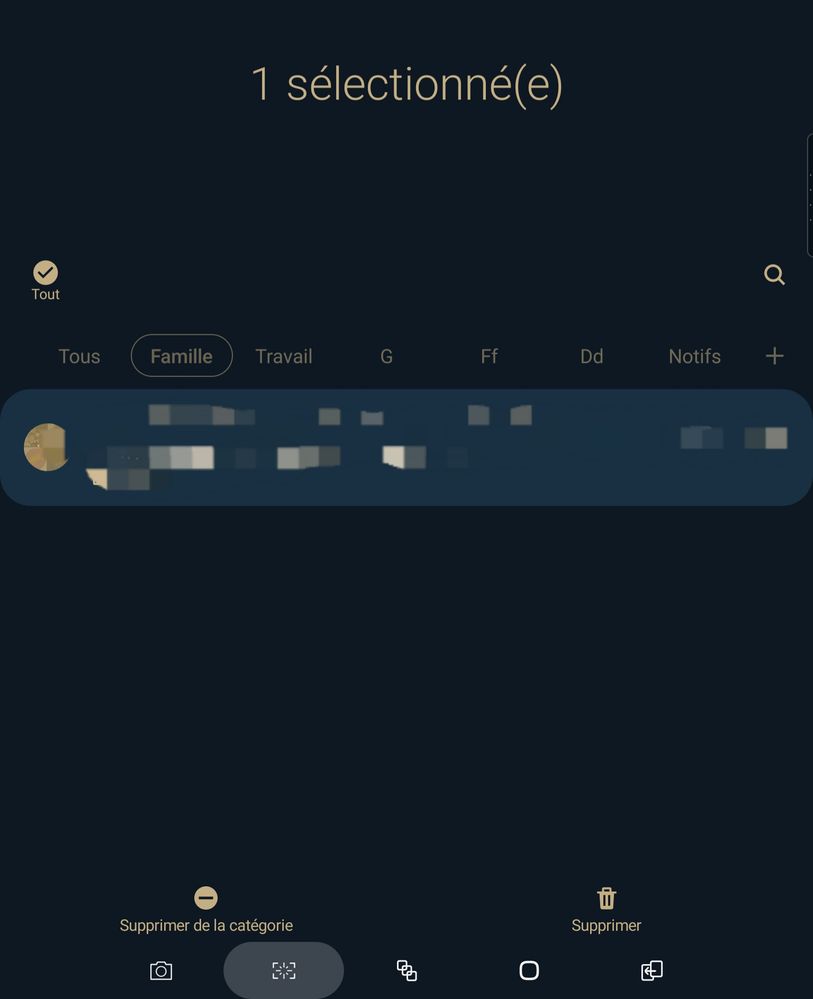
- Mark as New
- Bookmark
- Subscribe
- Mute
- Subscribe to RSS Feed
- Permalink
- Report Inappropriate Content
04-10-2020 05:48 PM in
Galaxy S PhonesLong press hasn't worked for me for some reason
- Mark as New
- Bookmark
- Subscribe
- Mute
- Subscribe to RSS Feed
- Permalink
- Report Inappropriate Content
03-27-2020 04:05 PM in
Galaxy S PhonesIf you open the messages app, select the 3 dots, select settings, you should see conversation categories. Tap on the words "conversation categories". From there you long hold the category you'd like to delete. It also gives you the option to select multiple categories to delete. Once i figured it out, i just turned off that feature. Not sure it's very useful.
- Mark as New
- Bookmark
- Subscribe
- Mute
- Subscribe to RSS Feed
- Permalink
- Report Inappropriate Content
04-01-2020 08:38 PM in
Galaxy S PhonesHello @CellyTheDork,
Try the following if you have not already:
Messages > Messages settings (3 dots) > conversation categories (Touch the left side rather than the slider) > long press to show the option to remove the unwanted category.
I hope this helps!
-Arheia
- Mark as New
- Bookmark
- Subscribe
- Mute
- Subscribe to RSS Feed
- Permalink
- Report Inappropriate Content
04-10-2020 05:49 PM in
Galaxy S PhonesThx ! This worked. Very annoying way to get to it though !
- Mark as New
- Bookmark
- Subscribe
- Mute
- Subscribe to RSS Feed
- Permalink
- Report Inappropriate Content
04-13-2020 02:19 PM in
Galaxy S PhonesYou can delete them now, if you hold conversation settings down this screen pops up !