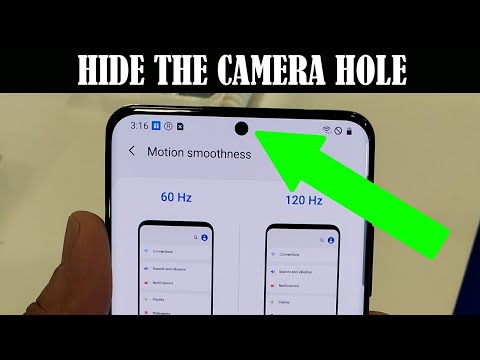- Mark as New
- Bookmark
- Subscribe
- Mute
- Subscribe to RSS Feed
- Permalink
- Report Inappropriate Content
06-18-2021 01:08 PM (Last edited 06-18-2021 01:12 PM ) in
Galaxy S21Hi so i am thinking about finally upgrading and changing my galaxy S7 to a galaxy S21 but i don't like the idea of a hole in my screen (the camera without a bezel around it) while playing or watching videos
i was wondering if a feature of resizing the screen and creating an artificial bezel exist?
like making a black line on the top of the screen along with the camera so the phone will only display under it, it has to be possible thanks to oled screens
thank you for helping me with my question, and if it does not exist i really think samsung should make such feature.
Solved! Go to Solution.
1 Solution
Accepted Solutions
- Mark as New
- Bookmark
- Subscribe
- Mute
- Subscribe to RSS Feed
- Permalink
- Report Inappropriate Content
06-19-2021 10:40 PM in
Galaxy S21- Mark as New
- Bookmark
- Subscribe
- Mute
- Subscribe to RSS Feed
- Permalink
- Report Inappropriate Content
06-18-2021 02:54 PM in
Galaxy S21- Mark as New
- Bookmark
- Subscribe
- Mute
- Subscribe to RSS Feed
- Permalink
- Report Inappropriate Content
06-18-2021 03:03 PM in
Galaxy S21I am not sure i understand your answer or that you understood my question, i am asking if there is a way to control the displayed area and make it so there will be a small bezel around the camera when playing games and stuff or maybe have it like this all the time
- Mark as New
- Bookmark
- Subscribe
- Mute
- Subscribe to RSS Feed
- Permalink
- Report Inappropriate Content
06-18-2021 05:54 PM in
Galaxy S21- Mark as New
- Bookmark
- Subscribe
- Mute
- Subscribe to RSS Feed
- Permalink
- Report Inappropriate Content
06-18-2021 06:05 PM in
Galaxy S21Thank you for the info, i was able to find this video (https://youtu.be/hBUP55OZasg?t=47) and i am happy with what i found this is exactly what i meant and it looks great i can only hope it exist on galaxy S21, hopping someone could confirm that it's possible to create the virtual bezel on S21 aswell
- Mark as New
- Bookmark
- Subscribe
- Mute
- Subscribe to RSS Feed
- Permalink
- Report Inappropriate Content
06-18-2021 06:11 PM in
Galaxy S21- Mark as New
- Bookmark
- Subscribe
- Mute
- Subscribe to RSS Feed
- Permalink
- Report Inappropriate Content
06-19-2021 10:40 PM in
Galaxy S21