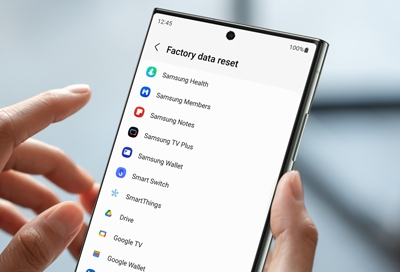- Mark as New
- Bookmark
- Subscribe
- Mute
- Subscribe to RSS Feed
- Permalink
- Report Inappropriate Content
08-14-2022 02:21 AM in
Galaxy S22Solved! Go to Solution.
1 Solution
Accepted Solutions
- Mark as New
- Bookmark
- Subscribe
- Mute
- Subscribe to RSS Feed
- Permalink
09-19-2022 01:28 PM in
Galaxy S22Hello, We know how frustrating it is when important apps are closed unwillingly. Have you tried clearing the cache for the Accessibility app? https://www.samsung.com/us/support/answer/ANS00077611/
We also recommend testing the phone in Safe Mode to make sure there isn't a 3rd-party app causing the concern. https://www.samsung.com/us/support/answer/ANS00062983/
Finally, if the Accessibility app is continuing to close other apps, try backing up the data and resetting the phone. https://www.samsung.com/us/support/answer/ANS00062029/
If you continue to have concerns with the apps after resetting the phone, we recommend having the phone evaluated by an authorized service center. You can use the following link to find a list of service centers in the U.S. that can do the evaluation: http://www.samsung.com/us/support/service/location
For assistance outside the U.S., please use this link: https://www.samsung.com/us/common/visitlocationsite.html
Be sure to click " ✓ Accept as Solution" when you find an answer that works for you.
Please note, notification emails are a DO NOT REPLY address, you must log-in on the community page in order to respond.
- Mark as New
- Bookmark
- Subscribe
- Mute
- Subscribe to RSS Feed
- Permalink
- Report Inappropriate Content
08-20-2022 07:34 PM in
Galaxy S22- Mark as New
- Bookmark
- Subscribe
- Mute
- Subscribe to RSS Feed
- Permalink
- Report Inappropriate Content
08-20-2022 11:44 PM in
Galaxy S22- Mark as New
- Bookmark
- Subscribe
- Mute
- Subscribe to RSS Feed
- Permalink
- Report Inappropriate Content
09-15-2022 07:02 PM (Last edited 09-15-2022 07:03 PM ) in
Galaxy S22- Mark as New
- Bookmark
- Subscribe
- Mute
- Subscribe to RSS Feed
- Permalink
09-19-2022 01:28 PM in
Galaxy S22Hello, We know how frustrating it is when important apps are closed unwillingly. Have you tried clearing the cache for the Accessibility app? https://www.samsung.com/us/support/answer/ANS00077611/
We also recommend testing the phone in Safe Mode to make sure there isn't a 3rd-party app causing the concern. https://www.samsung.com/us/support/answer/ANS00062983/
Finally, if the Accessibility app is continuing to close other apps, try backing up the data and resetting the phone. https://www.samsung.com/us/support/answer/ANS00062029/
If you continue to have concerns with the apps after resetting the phone, we recommend having the phone evaluated by an authorized service center. You can use the following link to find a list of service centers in the U.S. that can do the evaluation: http://www.samsung.com/us/support/service/location
For assistance outside the U.S., please use this link: https://www.samsung.com/us/common/visitlocationsite.html
Be sure to click " ✓ Accept as Solution" when you find an answer that works for you.
Please note, notification emails are a DO NOT REPLY address, you must log-in on the community page in order to respond.