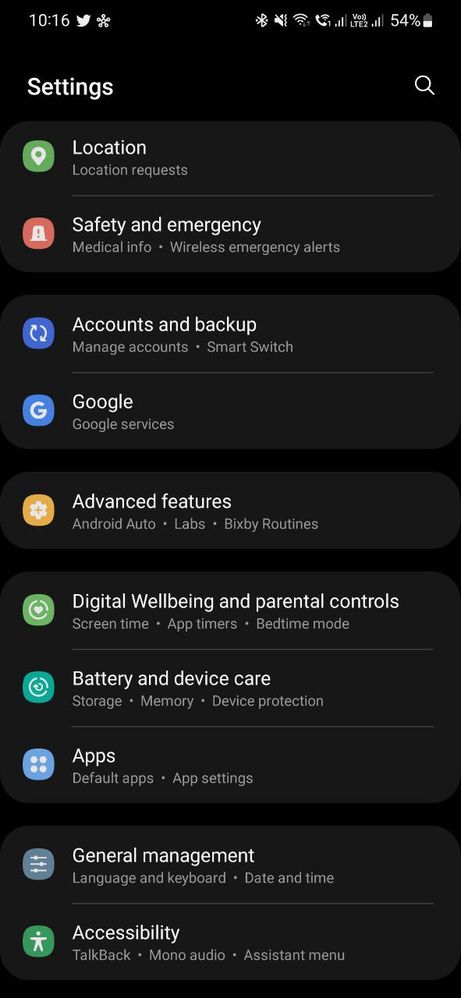- Mark as New
- Bookmark
- Subscribe
- Mute
- Subscribe to RSS Feed
- Permalink
- Report Inappropriate Content
03-29-2022 02:23 PM in
Galaxy S22Solved! Go to Solution.
1 Solution
Accepted Solutions
- Mark as New
- Bookmark
- Subscribe
- Mute
- Subscribe to RSS Feed
- Permalink
- Report Inappropriate Content
06-27-2022 08:20 AM (Last edited 06-27-2022 08:20 AM ) in
Galaxy S22Hi Buddy,
The answer would be YES..!!
Steps:
1. Go to SETTINGS.
2. Just below to Accounts and Back up (In my Samsung S22 Ultra mobile).
3. Tap on WORK PROFILE, now disabling the TOGGLE button will TURN OFF your work profile.
I hope it worked for you as well...!!
Have a great rest of the dayy..!! 🙂
---> Rohith Naidu <---
- Mark as New
- Bookmark
- Subscribe
- Mute
- Subscribe to RSS Feed
- Permalink
- Report Inappropriate Content
03-29-2022 02:48 PM in
Galaxy S22- Mark as New
- Bookmark
- Subscribe
- Mute
- Subscribe to RSS Feed
- Permalink
- Report Inappropriate Content
03-29-2022 05:21 PM in
Galaxy S22- Mark as New
- Bookmark
- Subscribe
- Mute
- Subscribe to RSS Feed
- Permalink
- Report Inappropriate Content
06-27-2022 08:20 AM (Last edited 06-27-2022 08:20 AM ) in
Galaxy S22Hi Buddy,
The answer would be YES..!!
Steps:
1. Go to SETTINGS.
2. Just below to Accounts and Back up (In my Samsung S22 Ultra mobile).
3. Tap on WORK PROFILE, now disabling the TOGGLE button will TURN OFF your work profile.
I hope it worked for you as well...!!
Have a great rest of the dayy..!! 🙂
---> Rohith Naidu <---
- Mark as New
- Bookmark
- Subscribe
- Mute
- Subscribe to RSS Feed
- Permalink
- Report Inappropriate Content
07-31-2022 10:30 PM in
Galaxy S22
Unable to see that option on my S22+
How to get that?
- Mark as New
- Bookmark
- Subscribe
- Mute
- Subscribe to RSS Feed
- Permalink
- Report Inappropriate Content
07-13-2022 08:51 PM in
Galaxy S22