- Mark as New
- Bookmark
- Subscribe
- Mute
- Subscribe to RSS Feed
- Permalink
- Report Inappropriate Content
04-21-2024
06:26 AM
(Last edited
04-27-2024
04:07 PM
by
![]() SamsungChelsea
) in
SamsungChelsea
) in
For some reason every night device changes wallpapers automatically, how do I disable it?
I set it to plain color but next day i get some random wallpaper
Solved! Go to Solution.
1 Solution
Accepted Solutions
- Mark as New
- Bookmark
- Subscribe
- Mute
- Subscribe to RSS Feed
- Permalink
- Report Inappropriate Content
04-27-2024 05:11 AM in
Galaxy S22Microsoft launcher, it wasn't set as default or used, but was quietly changing backgrounds lol
- Mark as New
- Bookmark
- Subscribe
- Mute
- Subscribe to RSS Feed
- Permalink
- Report Inappropriate Content
04-21-2024 07:46 AM in
Galaxy S22- Mark as New
- Bookmark
- Subscribe
- Mute
- Subscribe to RSS Feed
- Permalink
- Report Inappropriate Content
04-21-2024 07:54 AM in
Galaxy S22- Mark as New
- Bookmark
- Subscribe
- Mute
- Subscribe to RSS Feed
- Permalink
- Report Inappropriate Content
04-21-2024 10:07 PM in
Galaxy S22Go into Settings > Modes and Routines. Open Sleep Mode and go all the way to the bottom of the page. Here you will be able to change or remove lock screen and wallpaper settings for that Mode.
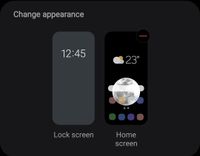
- Mark as New
- Bookmark
- Subscribe
- Mute
- Subscribe to RSS Feed
- Permalink
- Report Inappropriate Content
01-22-2025 03:07 PM in
Galaxy S22Oh my God, THANK YOU! I have been experiencing this every evening my home screen and lock screen pictures would change. I called Samsung twice, I contacted EE. No one could figure it out. Why is this even a feature?! Thank you for your answer, you're a legend.
- Mark as New
- Bookmark
- Subscribe
- Mute
- Subscribe to RSS Feed
- Permalink
- Report Inappropriate Content
01-23-2025 06:45 AM in
Galaxy S22I agree with you though - this should not be a default setting. Things like this should only be active if the user deliberately sets them that way.
- Mark as New
- Bookmark
- Subscribe
- Mute
- Subscribe to RSS Feed
- Permalink
- Report Inappropriate Content
04-22-2024 05:37 AM in
Galaxy S22there was some sleep mode set although nothing said about wallpaper, deleted it. will see tomorrow but looks like it might be it
- Mark as New
- Bookmark
- Subscribe
- Mute
- Subscribe to RSS Feed
- Permalink
- Report Inappropriate Content
04-23-2024 04:32 AM in
Galaxy S22still same thing, also it happens at random times in morning. i removed Microsoft launcher (it wasn't enabled) let's see if that helps.. getting very annoying
- Mark as New
- Bookmark
- Subscribe
- Mute
- Subscribe to RSS Feed
- Permalink
- Report Inappropriate Content
04-27-2024 05:11 AM in
Galaxy S22Microsoft launcher, it wasn't set as default or used, but was quietly changing backgrounds lol
- Mark as New
- Bookmark
- Subscribe
- Mute
- Subscribe to RSS Feed
- Permalink
- Report Inappropriate Content
08-14-2024 07:31 AM in
Galaxy S22thanks god you saved my life !
