- Mark as New
- Bookmark
- Subscribe
- Mute
- Subscribe to RSS Feed
- Permalink
- Report Inappropriate Content
11-26-2022
03:13 PM
(Last edited
01-07-2024
04:11 PM
by
![]() SamsungChelsea
) in
SamsungChelsea
) in
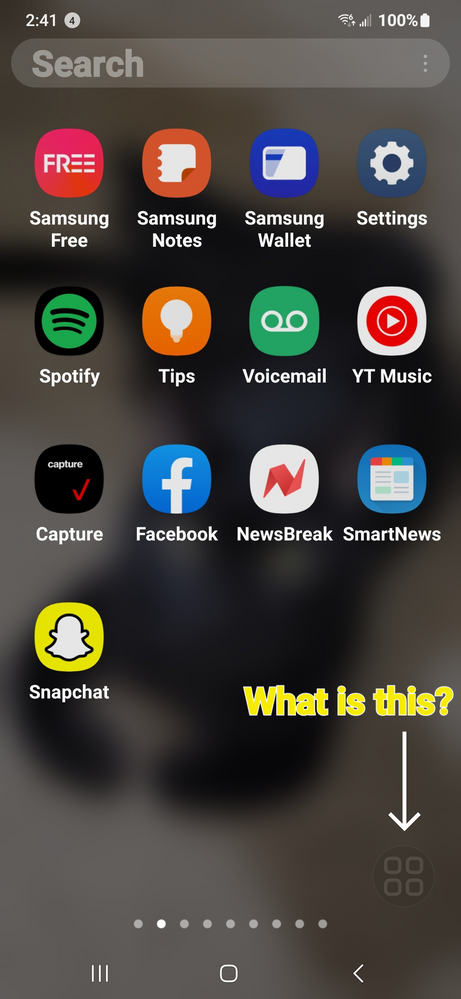
Solved! Go to Solution.
1 Solution
Accepted Solutions
- Mark as New
- Bookmark
- Subscribe
- Mute
- Subscribe to RSS Feed
- Permalink
- Report Inappropriate Content
11-26-2022 04:22 PM in
Galaxy S22It looks like the Accessibility Assistant, but in floating, rather than side panel, but mine is square.
Try Settings> accessibility> interaction and dexterity> assistant menu> then toggle off or set up what you want in Assistance.
Or I did have an app once that looked similar that when touched would bring up the app/s of your choice, but really not thinkin it's that tho.
- Mark as New
- Bookmark
- Subscribe
- Mute
- Subscribe to RSS Feed
- Permalink
- Report Inappropriate Content
11-26-2022 04:22 PM in
Galaxy S22It looks like the Accessibility Assistant, but in floating, rather than side panel, but mine is square.
Try Settings> accessibility> interaction and dexterity> assistant menu> then toggle off or set up what you want in Assistance.
Or I did have an app once that looked similar that when touched would bring up the app/s of your choice, but really not thinkin it's that tho.
- Mark as New
- Bookmark
- Subscribe
- Mute
- Subscribe to RSS Feed
- Permalink
- Report Inappropriate Content
11-26-2022 08:39 PM in
Galaxy S22- Mark as New
- Bookmark
- Subscribe
- Mute
- Subscribe to RSS Feed
- Permalink
- Report Inappropriate Content
11-26-2022 04:50 PM in
Galaxy S22- Mark as New
- Bookmark
- Subscribe
- Mute
- Subscribe to RSS Feed
- Permalink
- Report Inappropriate Content
11-26-2022 07:52 PM in
Galaxy S22- Mark as New
- Bookmark
- Subscribe
- Mute
- Subscribe to RSS Feed
- Permalink
- Report Inappropriate Content
11-27-2022 12:37 PM in
Galaxy S22