- Mark as New
- Bookmark
- Subscribe
- Mute
- Subscribe to RSS Feed
- Permalink
- Report Inappropriate Content
04-12-2024
09:04 AM
(Last edited
04-14-2024
09:09 PM
by
![]() SamsungChelsea
) in
SamsungChelsea
) in
Okay, what the **bleep** Samsung? I was about to screenshot the missing "Clipboard" feature when I press and hold, but for whatever reason it still works *only* on the Samsung Members app. Nonetheless, is there a way to get the "Press and Hold" in a text box to put Clipboard back in this lineup? I know I can find it by using the keyboard but it's so much easier just to press and hold in a text box IMO.
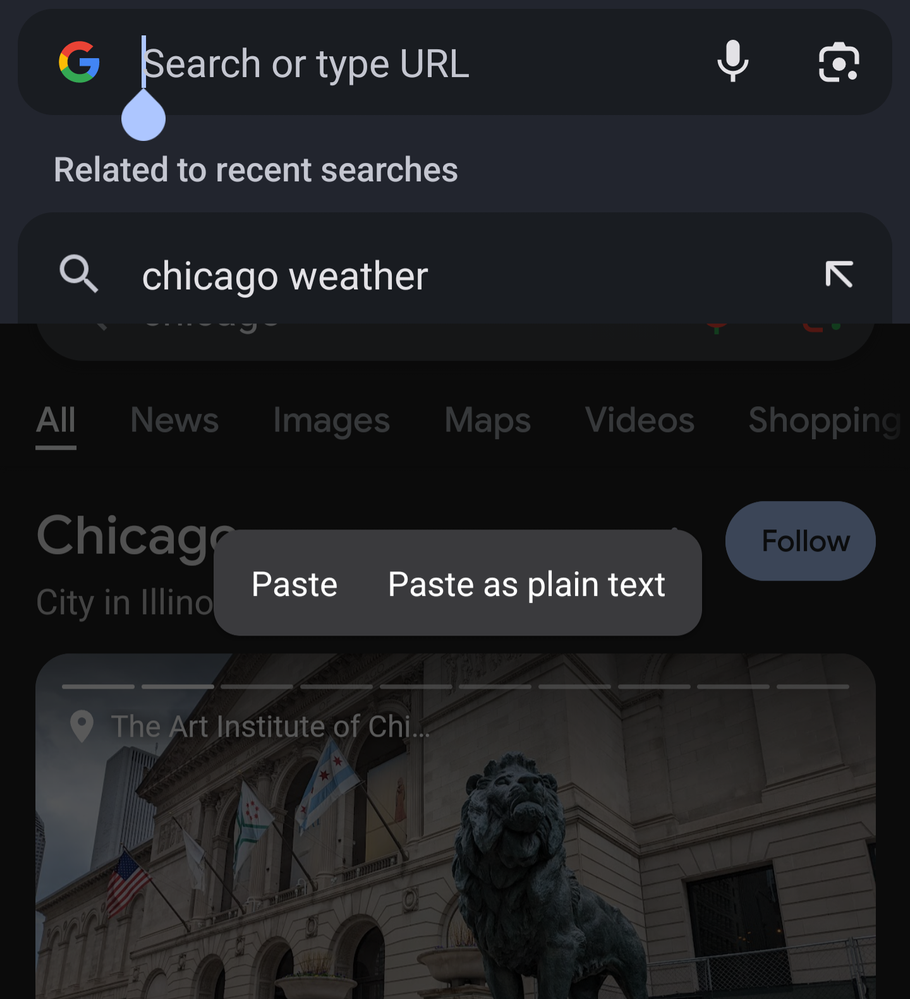
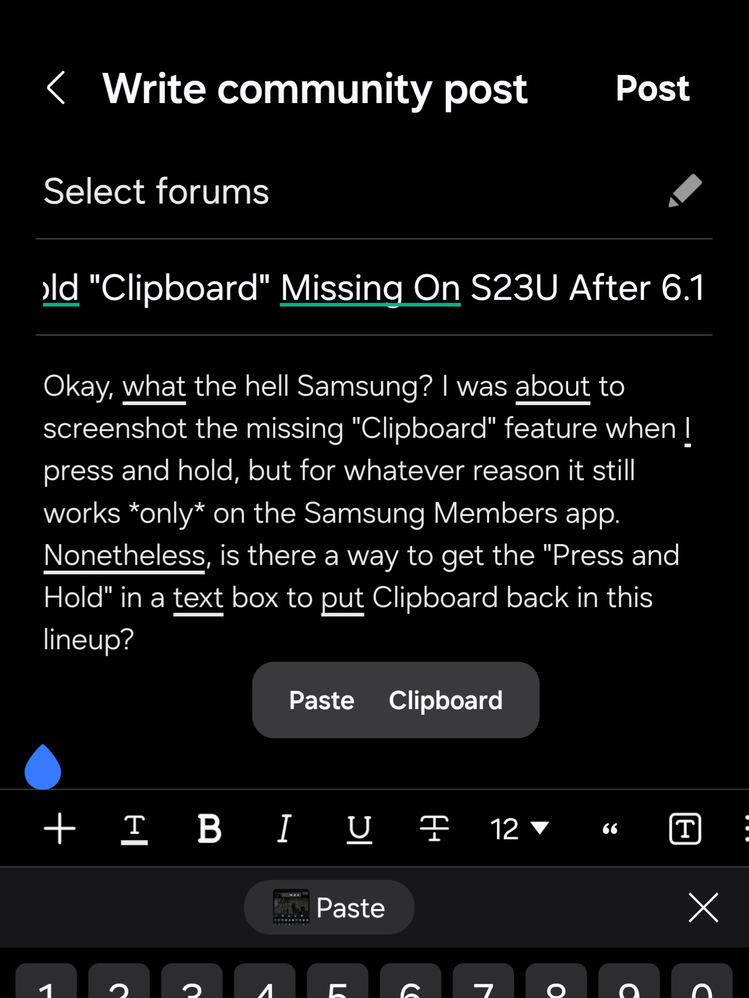
- « Previous
-
- 1
- 2
- Next »
- Mark as New
- Bookmark
- Subscribe
- Mute
- Subscribe to RSS Feed
- Permalink
- Report Inappropriate Content
05-03-2024 06:09 AM in
Galaxy S23- Mark as New
- Bookmark
- Subscribe
- Mute
- Subscribe to RSS Feed
- Permalink
- Report Inappropriate Content
Monday in
Galaxy S23- Mark as New
- Bookmark
- Subscribe
- Mute
- Subscribe to RSS Feed
- Permalink
- Report Inappropriate Content
Wednesday (Last edited Wednesday ) in
Galaxy S23I am also a business owner and have my clipboard usually filled with canned responses to customer scenarios, realizing I can't use the clipboard in Facebook Marketplace and Ebay is killing me today.
Please bring back the long press in textbox Clipboard back or explain how I can even access it now!
- Mark as New
- Bookmark
- Subscribe
- Mute
- Subscribe to RSS Feed
- Permalink
- Report Inappropriate Content
Wednesday in
Galaxy S23Wasn't seeing the keyboard toolbar that was mentioned but found it in Setting under Samsung Keyboard, may not be toggled by default post update it seems
once toggled the ability to Clipboard will return when using the Samsung Keyboard.
Hope this helps!
- « Previous
-
- 1
- 2
- Next »

