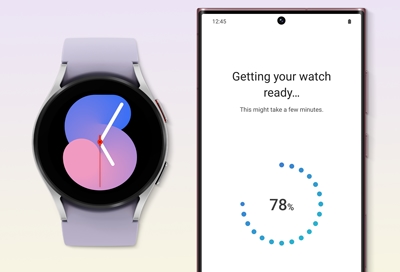- Mark as New
- Bookmark
- Subscribe
- Mute
- Subscribe to RSS Feed
- Permalink
- Report Inappropriate Content
10-07-2024 02:42 PM in
Galaxy S23Initiated mail-in return online and got QR code with simple instructions to go to UPS Store and scan it. At UPS Store they additionally require a "Mobile Return Code" which doesn't appear to be any of the numbers related to my order. Does anyone know how to overcome this issue or where to find the code? It is not the ticket number, serial number, phone number, IMEI, code within the QR code or anything we can find. Thanks!
Solved! Go to Solution.
- Mark as New
- Bookmark
- Subscribe
- Mute
- Subscribe to RSS Feed
- Permalink
- Report Inappropriate Content
10-07-2024 02:56 PM in
Galaxy S23You would need to contact support and get a return authorization code
https://www.samsung.com/us/support/contact/
If you've found my post to be helpful, Please like my Comments ✓✓✓.
If my response resolved your issue, please press the Like and ✓✓✓ to Accept as Solution button.
- Mark as New
- Bookmark
- Subscribe
- Mute
- Subscribe to RSS Feed
- Permalink
- Report Inappropriate Content
10-07-2024 03:25 PM in
Galaxy S23Support insists the "ticket number" is all that is required, so I'm off to UPS Store #2 to prove them right, or wrong.
- Mark as New
- Bookmark
- Subscribe
- Mute
- Subscribe to RSS Feed
- Permalink
- Report Inappropriate Content
10-09-2024 10:26 AM in
Galaxy S23To close the loop, after online chat with support I went to UPS store #2 where the agent scanned my QR code and proceeded confidently through the whole transaction without issue. I chalk this one up to user error or lack of knowledge about how to process the transaction at UPS store #1. In this case it was not a Samsung issue.