- Mark as New
- Bookmark
- Subscribe
- Mute
- Subscribe to RSS Feed
- Permalink
- Report Inappropriate Content
03-30-2023
07:17 AM
(Last edited
11-26-2023
07:11 PM
by
![]() SamsungChelsea
) in
SamsungChelsea
) in
The browser is asking for location permissions on every page I open or every search I perform. I've given it 0 permission and full permission this still happens. Doesn't happen on my other devices, only the S23 ultra. It's pretty annoying.
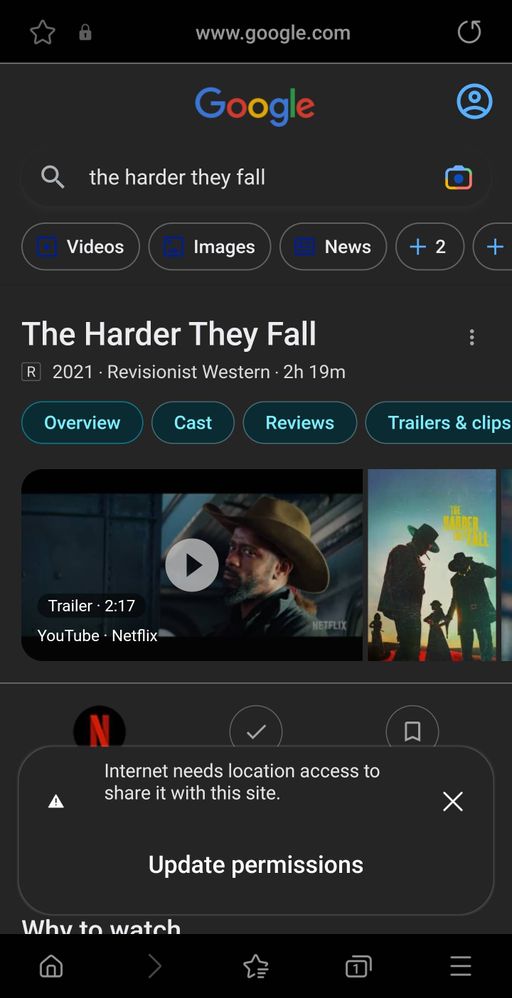
Solved! Go to Solution.
1 Solution
Accepted Solutions
- Mark as New
- Bookmark
- Subscribe
- Mute
- Subscribe to RSS Feed
- Permalink
04-04-2023 06:00 PM in
Galaxy S23I apologize that did not work.
There may be an ad blocker enabled or and add-on enabled causing this pop up request.
I recommend attempting to use a different browser.
Also, a third party may be causing this error. Please attempt to put unit in safe mode by following the steps below.
1.Press and hold the Power button until the 'Power off' prompt appears on the screen then release.
2.Touch and hold Power off until the 'Safe mode' prompt appears then release.
3.To confirm, select Safe mode by using volume keys.
4. Upon reboot, 'Safe mode' appears in the lower-left of the unlock / Home screen.
Lastly, I recommend a factory reset your device. This feature will completely erase your personal information and data to make your phone a clean slate.
Important: Please save any information you need prior to the factory reset because your personal information may not be recovered.
Before you perform a factory reset, be sure to back up your personal data, so you don't lose it all. Give this link a try for steps to factory reset and back up your device: https://www.samsung.com/us/support/answer/ANS00062029/
- Mark as New
- Bookmark
- Subscribe
- Mute
- Subscribe to RSS Feed
- Permalink
03-31-2023 02:43 PM in
Galaxy S23Hello, Welcome to the Community. We understand how frustrating it to not be able to access content due to a permissions message.
Just to clarify, you have already gone to Settings>Apps>Samsung Internet>Permissions, and enabled all permissions?
Have you tried clearing the app cache? https://www.samsung.com/us/support/answer/ANS00077611/
- Mark as New
- Bookmark
- Subscribe
- Mute
- Subscribe to RSS Feed
- Permalink
- Report Inappropriate Content
03-31-2023 02:59 PM in
Galaxy S23- Mark as New
- Bookmark
- Subscribe
- Mute
- Subscribe to RSS Feed
- Permalink
- Report Inappropriate Content
04-02-2023 03:26 PM in
Galaxy S23- Mark as New
- Bookmark
- Subscribe
- Mute
- Subscribe to RSS Feed
- Permalink
04-04-2023 06:00 PM in
Galaxy S23I apologize that did not work.
There may be an ad blocker enabled or and add-on enabled causing this pop up request.
I recommend attempting to use a different browser.
Also, a third party may be causing this error. Please attempt to put unit in safe mode by following the steps below.
1.Press and hold the Power button until the 'Power off' prompt appears on the screen then release.
2.Touch and hold Power off until the 'Safe mode' prompt appears then release.
3.To confirm, select Safe mode by using volume keys.
4. Upon reboot, 'Safe mode' appears in the lower-left of the unlock / Home screen.
Lastly, I recommend a factory reset your device. This feature will completely erase your personal information and data to make your phone a clean slate.
Important: Please save any information you need prior to the factory reset because your personal information may not be recovered.
Before you perform a factory reset, be sure to back up your personal data, so you don't lose it all. Give this link a try for steps to factory reset and back up your device: https://www.samsung.com/us/support/answer/ANS00062029/
