- Mark as New
- Bookmark
- Subscribe
- Mute
- Subscribe to RSS Feed
- Permalink
- Report Inappropriate Content
03-26-2023
02:19 PM
(Last edited
11-26-2023
07:02 PM
by
![]() SamsungChelsea
) in
SamsungChelsea
) in
I have the s23 Ultra, and I just did the latest update (which is Android 13 at the time of this posting). The tap to pay worked before the updated, but ever since the update, I've been getting an error message Saying this:
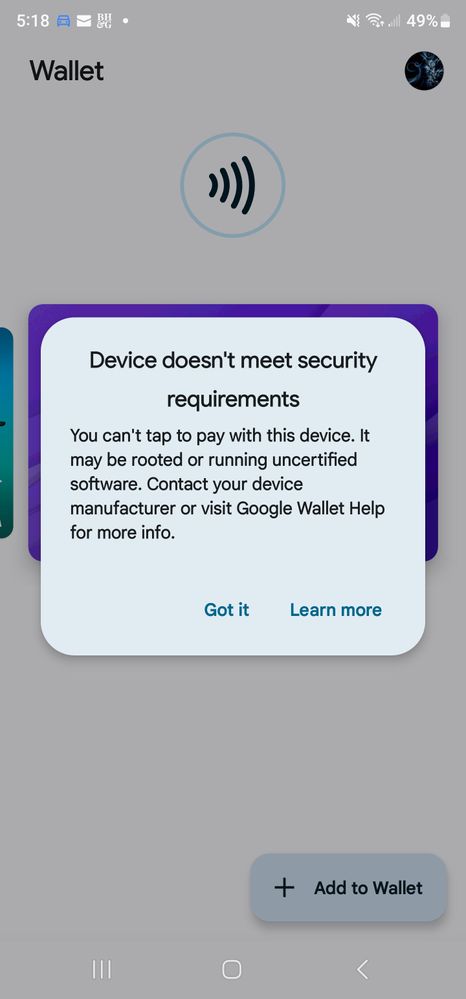
Solved! Go to Solution.
1 Solution
Accepted Solutions
- Mark as New
- Bookmark
- Subscribe
- Mute
- Subscribe to RSS Feed
- Permalink
03-28-2023 12:09 PM in
Galaxy S23Hello, We understand how frustrating it can be when Google Wallet stops working. Have you tried clearing the app cache? https://www.samsung.com/us/support/answer/ANS00077611/
Also, try uninstalling and reinstalling the app.
For additional assistance with Google Wallet, you would need to reach out to Google.
Have you tested Samsung Pay to see if you receive the same error?
- Mark as New
- Bookmark
- Subscribe
- Mute
- Subscribe to RSS Feed
- Permalink
03-28-2023 12:09 PM in
Galaxy S23Hello, We understand how frustrating it can be when Google Wallet stops working. Have you tried clearing the app cache? https://www.samsung.com/us/support/answer/ANS00077611/
Also, try uninstalling and reinstalling the app.
For additional assistance with Google Wallet, you would need to reach out to Google.
Have you tested Samsung Pay to see if you receive the same error?
- Mark as New
- Bookmark
- Subscribe
- Mute
- Subscribe to RSS Feed
- Permalink
- Report Inappropriate Content
04-03-2023 11:07 AM in
Galaxy S23